ZyXEL PoE12-3PD handleiding
Handleiding
Je bekijkt pagina 29 van 57
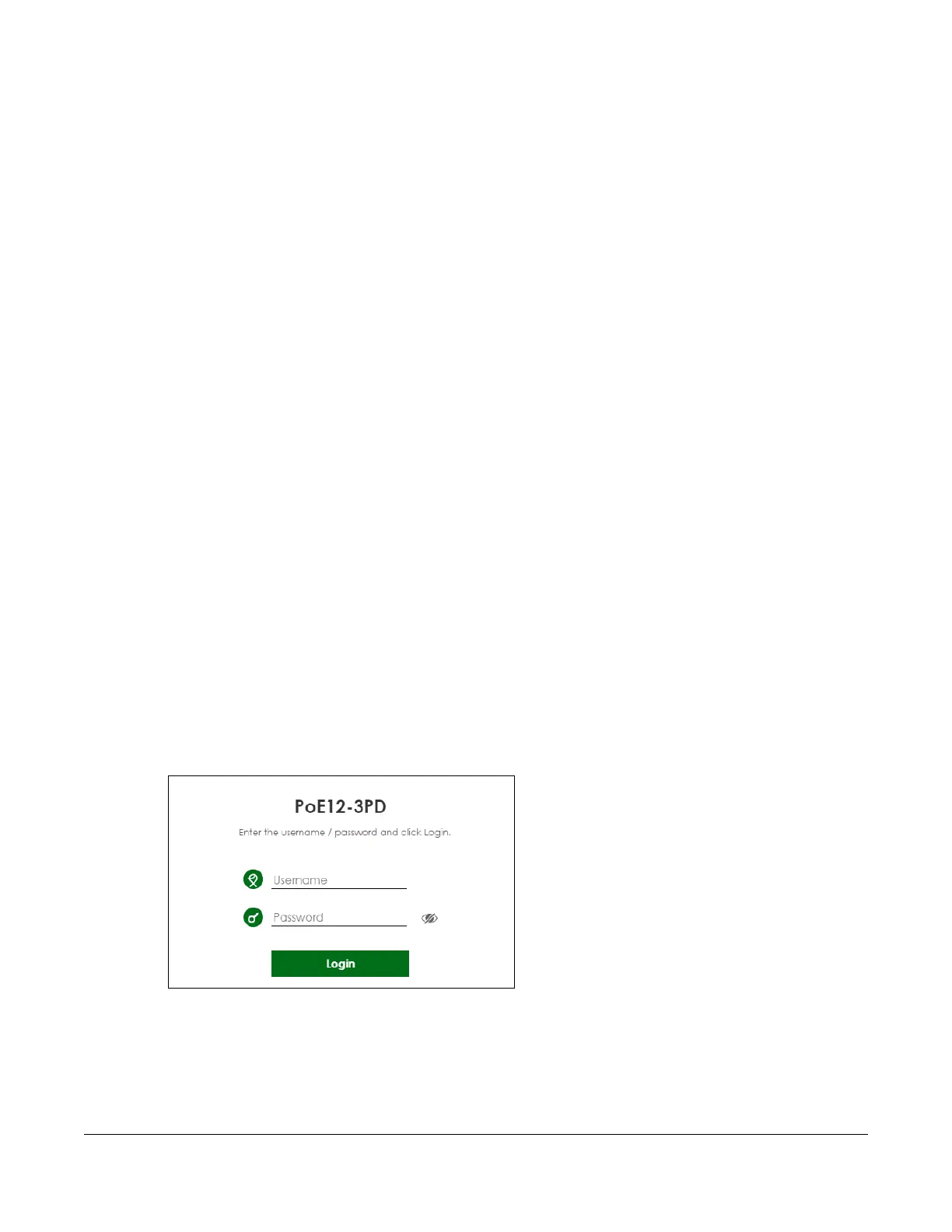
PoE12-3PD User’s Guide
14
CHAPTER 21
Web Configurator
21.1 Overview
This chapter introduces the configuration and functions of the Web Configurator.
The Web Configurator is an HTML-based management interface that allows easy system setup and
management through Internet browser. Use a browser that supports HTML5, such as Microsoft Edge,
Mozilla Firefox, or Google Chrome. The recommended minimum screen resolution is 1024 by 768 pixels.
In order to use the Web Configurator you need to allow:
• Web browser pop-up windows from your device.
• JavaScript (enabled by default).
• Java permissions (enabled by default).
21.2 System Login
1 Make sure your PoE12-3PD hardware is properly connected, and your computer is connected to the
PoE12-3PD through a wired connection. See the Quick Start Guide.
2 Enter the PoE12-3PD’s DHCP-assigned IP address or https://192.168.1.1 in the browser. If your PoE12-3PD is
in cloud mode, check the NCC’s Site-wide > Devices > Accessories screen for the PoE12-3PD’s LAN IP
address.
Figure 16 Login Page: Standalone Mode
Bekijk gratis de handleiding van ZyXEL PoE12-3PD, stel vragen en lees de antwoorden op veelvoorkomende problemen, of gebruik onze assistent om sneller informatie in de handleiding te vinden of uitleg te krijgen over specifieke functies.
Productinformatie
| Merk | ZyXEL |
| Model | PoE12-3PD |
| Categorie | Niet gecategoriseerd |
| Taal | Nederlands |
| Grootte | 5949 MB |

