ZyXEL PoE12-3PD handleiding
Handleiding
Je bekijkt pagina 16 van 57
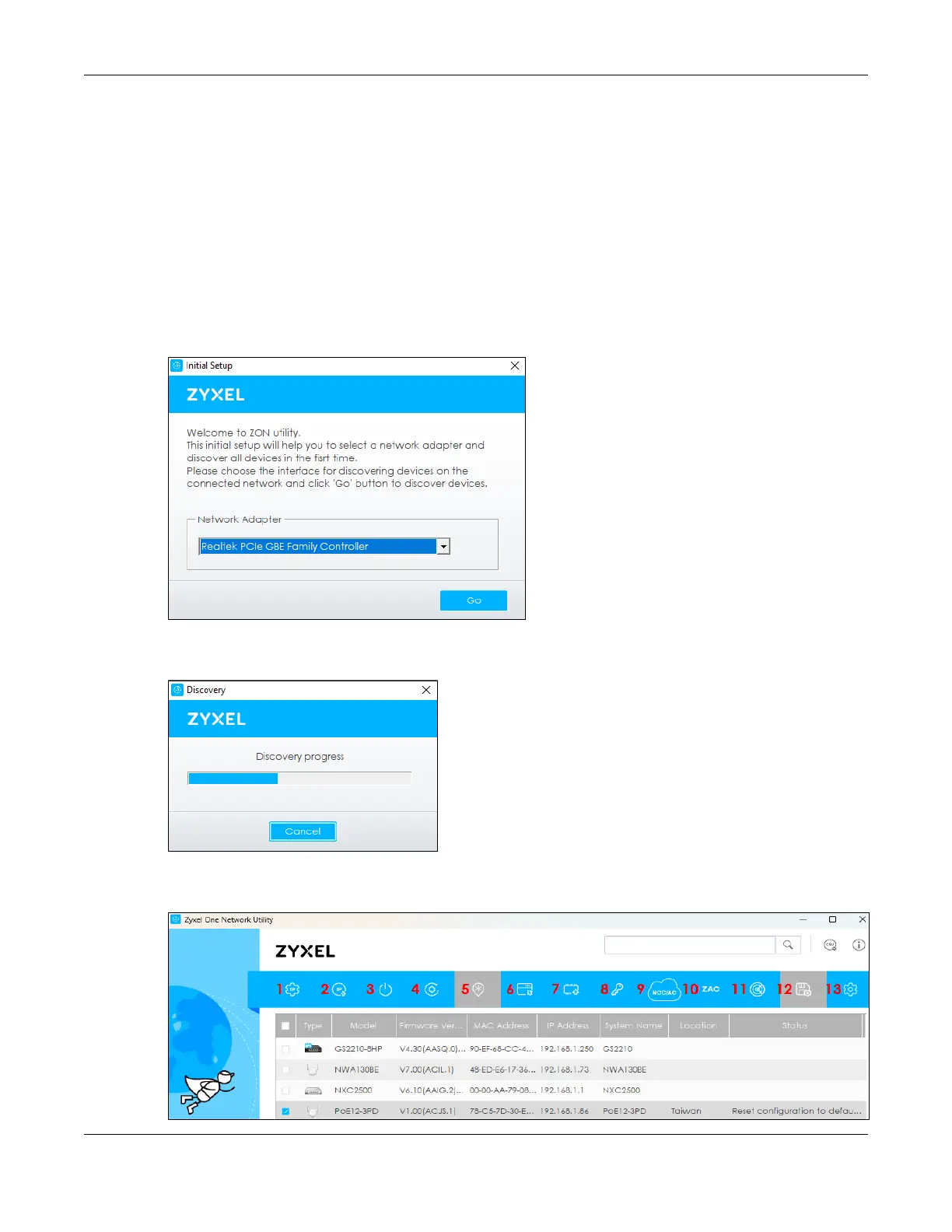
Chapter 19 Introduction
PoE12-3PD User’s Guide
9
• Core i3 processor
•2 GB RAM
• 100 MB free hard disk
• WXGA (Wide XGA 1280x800)
19.5.2 Run the ZON Utility
1 Double-click the ZON Utility to run it.
2 Select a network adapter to which your supported devices are connected.
Figure 15 Network Adapter
3 Click the Go button for the ZON Utility to discover all supported devices in your network.
Figure 16 Discovery
4 The ZON Utility screen shows the devices discovered.
Figure 17 ZON Utility Screen
Bekijk gratis de handleiding van ZyXEL PoE12-3PD, stel vragen en lees de antwoorden op veelvoorkomende problemen, of gebruik onze assistent om sneller informatie in de handleiding te vinden of uitleg te krijgen over specifieke functies.
Productinformatie
| Merk | ZyXEL |
| Model | PoE12-3PD |
| Categorie | Niet gecategoriseerd |
| Taal | Nederlands |
| Grootte | 5949 MB |

