ZOTAC ZBOX QCM7T3000 handleiding
Handleiding
Je bekijkt pagina 4 van 57
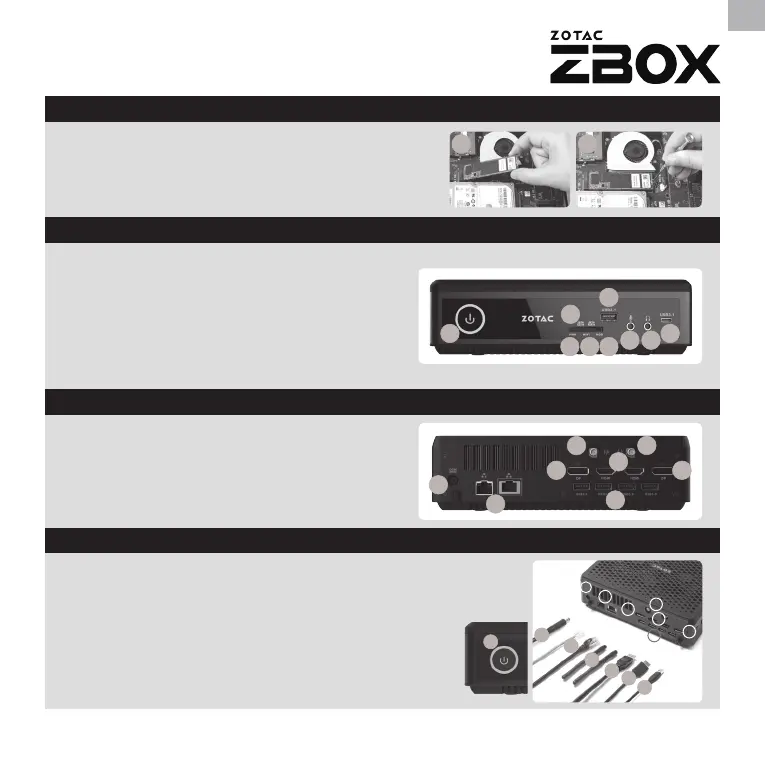
3
EN
INSTALLING M.2 SSD MODULE
1. Locate the M.2 SSD slot and insert an M.2 SSD
module into the slot at a 45 degree angle.
2. Gently press down on the M.2 SSD module, and
install the screw.
SETTING UP YOUR ZOTAC ZBOX
FRONT PANEL
REAR PANEL
1. Connect to home networks
2. Connect antennas for WiFi
3. Connect DP display
4. Connect HDMI displays
5. Connect USB 3.0 devices
6. Connect power cable
7. Turn on the system
1. Power button
2. Memory card reader (SD/SDHC/SDXC)
3. Power LED
4. WiFi LED
5. Hard drive LED
6. USB 3.1 port
7. Microphone jack
8. Headphone/Audio Out jack
9. USB 3.1 Type-C port
1. Power input (DC19.5V)
2. LAN (RJ45) ports
3. WiFi antenna connectors
4. DP ports
5. HDMI ports
6. USB 3.0 ports
1
2
7
2
3 4 5
6
1
8
9
3
2
4
1
5
6
3
4
1
2
3
4
5
6
7
1
2
3
4
6
5
3
Bekijk gratis de handleiding van ZOTAC ZBOX QCM7T3000, stel vragen en lees de antwoorden op veelvoorkomende problemen, of gebruik onze assistent om sneller informatie in de handleiding te vinden of uitleg te krijgen over specifieke functies.
Productinformatie
| Merk | ZOTAC |
| Model | ZBOX QCM7T3000 |
| Categorie | Niet gecategoriseerd |
| Taal | Nederlands |
| Grootte | 13017 MB |







