Zoom ZFX S2T handleiding
Handleiding
Je bekijkt pagina 42 van 156
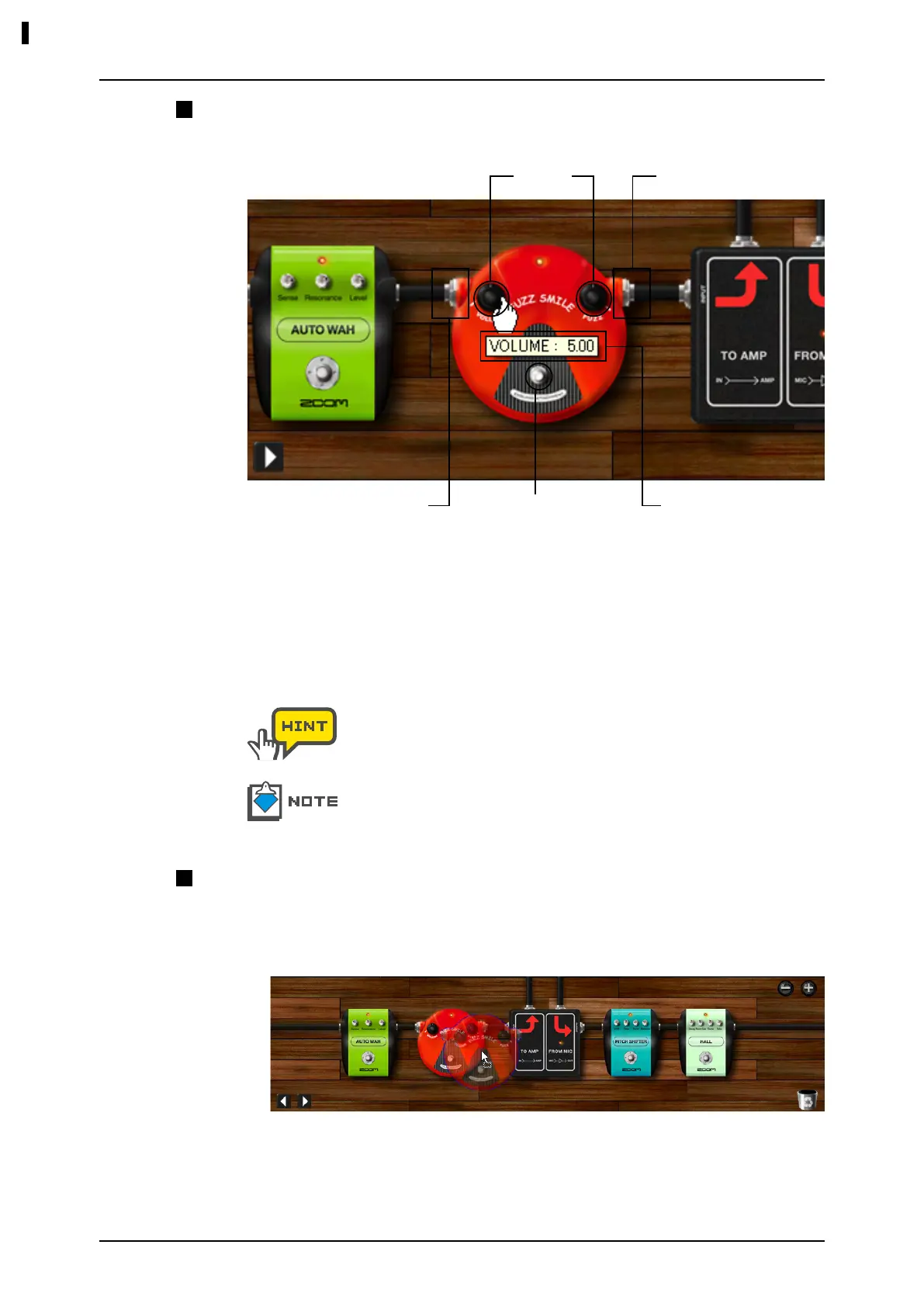
041
Effect Area
To adjust the instrument, control its knobs and switches.
Adjusting instruments
①
Knob With dragging it vertically, you can adjust the
belonging parameters.
②
[OUTPUT] jack The output signal will be sent out from here.
③
[INPUT] jack The output signal will be sent into here.
④
Foot switch This lets you to enable/disable the instrument.
⑤
Tool tip The tool tip appears while the parameters are
edited. This indicates its current value.
⑤
Tool tip
②
[OUTPUT] jack
①
Knob
④
Foot switch
③
[INPUT] jack
To adjust the knobs precisely, press the shift key while dragging. Then the
knobs will turn slowly.
Some instruments may contain other types of controls, but all controls
can be operated through clicking and dragging.
To delete the instruments, follow the instruction below.
Deleting instruments
Start dragging the target instrument. Make sure that there are no knobs
or switches at the start position.
1.
The instrument starts dragging.
Bekijk gratis de handleiding van Zoom ZFX S2T, stel vragen en lees de antwoorden op veelvoorkomende problemen, of gebruik onze assistent om sneller informatie in de handleiding te vinden of uitleg te krijgen over specifieke functies.
Productinformatie
| Merk | Zoom |
| Model | ZFX S2T |
| Categorie | Niet gecategoriseerd |
| Taal | Nederlands |
| Grootte | 83571 MB |







