Zoom ZFX S2T handleiding
Handleiding
Je bekijkt pagina 41 van 156
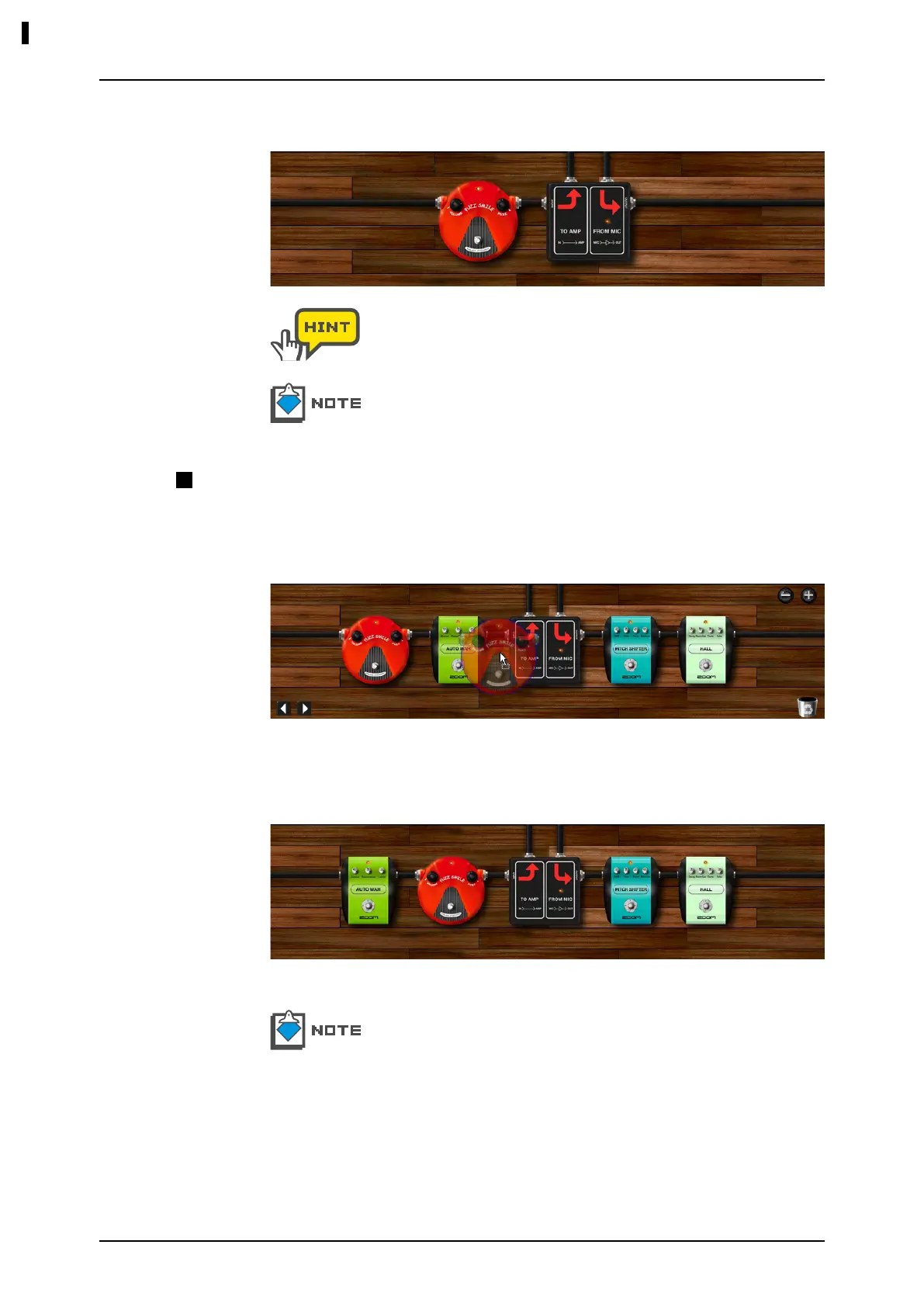
040
Effect Area
“FUZZ SMILE” gets inserted into the Effect Area, at the position where
you have dropped.
In order to set the instruments, you can also drag-and-drop the image
at the detail page of the Catalog.
The shielded cables will be connected automatically.
Start dragging the target instrument. Make sure that there are no knobs
or switches at the start position.
1.
The instrument can be positioned freely with the drag-and-drop operation.
The shielded cables gets rewired automatically after this operation.
Positioning instruments
The translucent image of the instrument appears as the operation starts.
Drop the instrument to the destination.
2.
The instrument moves to the destination.
Bekijk gratis de handleiding van Zoom ZFX S2T, stel vragen en lees de antwoorden op veelvoorkomende problemen, of gebruik onze assistent om sneller informatie in de handleiding te vinden of uitleg te krijgen over specifieke functies.
Productinformatie
| Merk | Zoom |
| Model | ZFX S2T |
| Categorie | Niet gecategoriseerd |
| Taal | Nederlands |
| Grootte | 83571 MB |







