Zoom PFX-9003 handleiding
Handleiding
Je bekijkt pagina 31 van 56
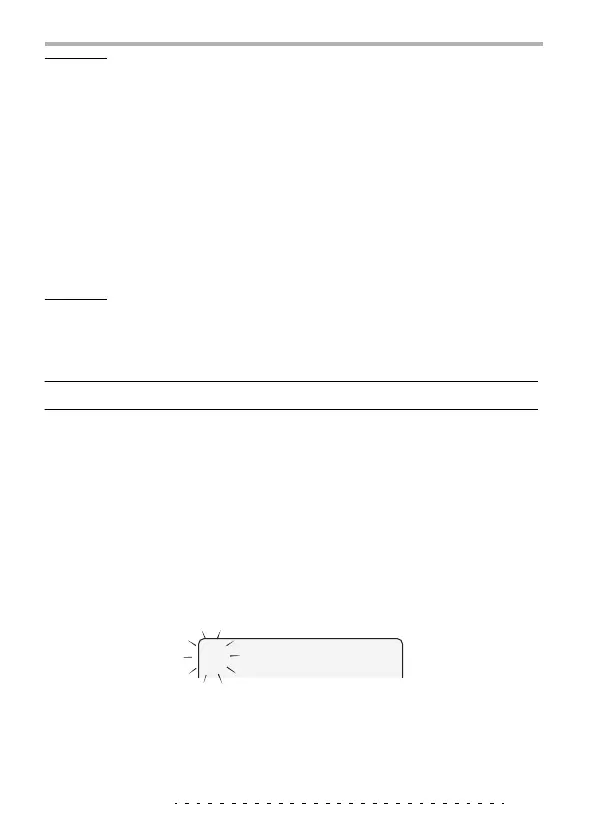
Changing the Sound of a Patch (Edit Mode)
ZOOM PFX-9003
31
H
INT
If you press one of the PATCH [
Q
]/[
W
] keys, the value of the currently displayed
parameter is increases or decreases. This method is convenient to make small
adjustments.
8.
Repeat steps 3 – 7 to edit other modules in the same way.
9.
To terminate the edit mode, press the [EDIT/CANCEL] key.
The unit returns to play mode. If any patch has been changed, the indication
"ED" is shown.
N
OTE
To retain patch changes, be sure to perform the store operation (see page 33). If you
switch the patch without storing, the changes will be lost.
Changing a patch name
If you wish, you can assign a new name to an edited patch. Proceed as
follows.
1.
In edit mode, use the CURSOR [
E
]/[
R
] keys to bring up the
patch name on the display.
To call up the patch name, press the CURSOR [E] key while the COMP
module is selected, or press the CURSOR [R] key twice while page 2 of the
ARRM module is selected. The character in the patch name that can be
changed is flashing.
2.
Use the CURSOR [
E
]/[
R
] keys to select the character of the 6-
character patch name that you want to change. Then use sliders
1 – 3 to change the character.
9003DR
A0
Bekijk gratis de handleiding van Zoom PFX-9003, stel vragen en lees de antwoorden op veelvoorkomende problemen, of gebruik onze assistent om sneller informatie in de handleiding te vinden of uitleg te krijgen over specifieke functies.
Productinformatie
| Merk | Zoom |
| Model | PFX-9003 |
| Categorie | Niet gecategoriseerd |
| Taal | Nederlands |
| Grootte | 5861 MB |







