Zoom PFX-9003 handleiding
Handleiding
Je bekijkt pagina 30 van 56
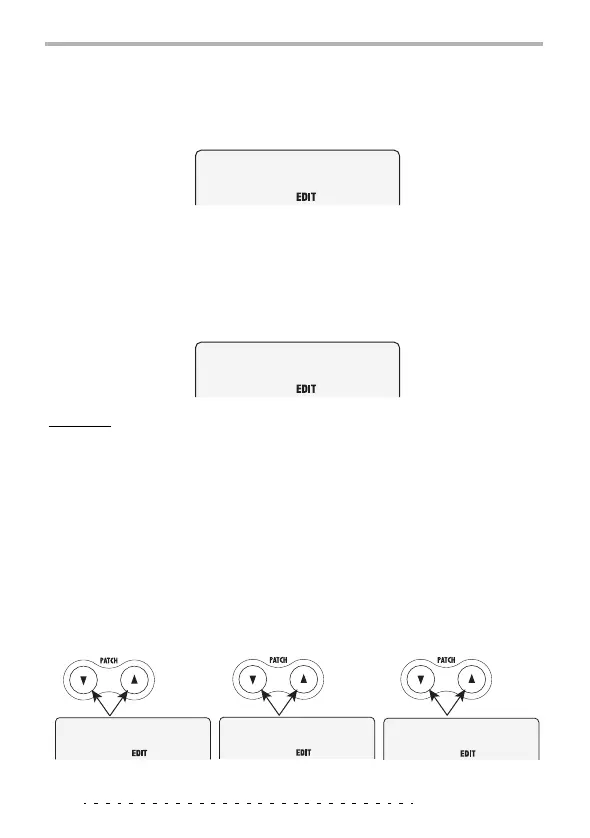
Changing the Sound of a Patch (Edit Mode)
ZOOM PFX-9003
30
5.
To change the effect type for the selected effect module, press
one of the CURSOR [
Q
]/[
W
] keys while the effect type is
displayed.
6.
To change the parameter value, operate sliders 1 – 3.
In edit mode, sliders 1 – 3 are assigned to various parameters. When you
operate a slider, the name of the assigned parameter and its current setting
appear on the display.
N
OTE
Which parameters are assigned to sliders 1 – 3 depends on the effect type selected
for that module. For details, see the section "Effect Types and Parameters" on page
42.
7.
To check the parameter value without moving a slider, press
both PATCH [
Q
]/[
W
] keys together.
Each time you do this, the next parameter assigned to sliders 1 – 3 and its
value are shown.
HALL
TIME
20
TIME
20
TONE
10
MIX
7
PATCH [Q]/[W] keys
Press together
(1st time) (2nd time) (3rd time)
Bekijk gratis de handleiding van Zoom PFX-9003, stel vragen en lees de antwoorden op veelvoorkomende problemen, of gebruik onze assistent om sneller informatie in de handleiding te vinden of uitleg te krijgen over specifieke functies.
Productinformatie
| Merk | Zoom |
| Model | PFX-9003 |
| Categorie | Niet gecategoriseerd |
| Taal | Nederlands |
| Grootte | 5861 MB |







