Zoom G5 handleiding
Handleiding
Je bekijkt pagina 26 van 68
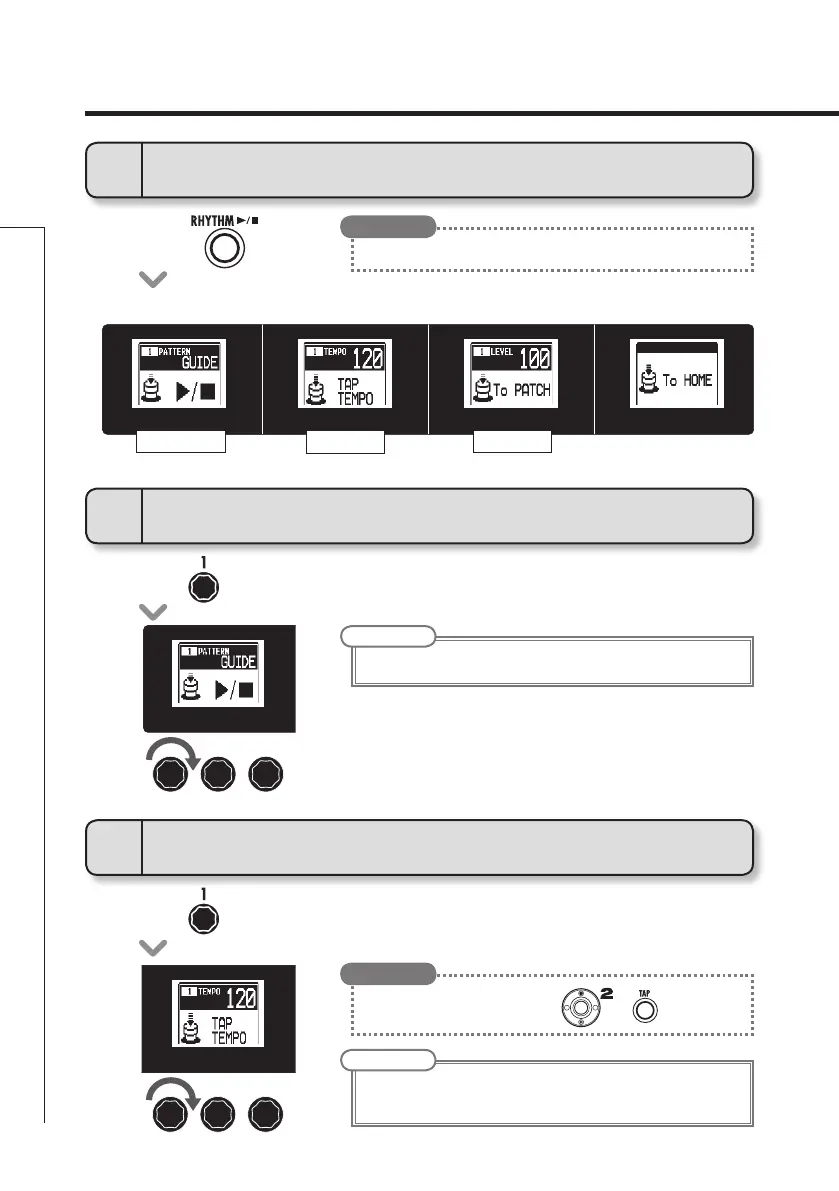
26
Using Rhythms
Using Rhythms
• Turn of Effect 2.
• Turn
of Effect 1.
1
To activate a rhythm
2
To select the rhythm pattern
• Press .
• Rhythmpatternplaybackstartsandtherhythmsettingscreenopens.
NOTE
• Seepage61fortypesofpatterns.
NOTE
• Thesettingrangeis40–250.
• Thistemposettingisusedbyeveryeffect,rhythmsandthelooper.
3
To adjust the tempo
• Youcanalsosetthetempousing or .
HINT
• Youcanusearhythmpatternwhileusingthelooper.
HINT
21 3 21 3 21 3 21 3
PATTERN
TEMPO
LEVEL
21 3 21 3 21 3 21 3
21 3 21 3 21 3 21 3
Bekijk gratis de handleiding van Zoom G5, stel vragen en lees de antwoorden op veelvoorkomende problemen, of gebruik onze assistent om sneller informatie in de handleiding te vinden of uitleg te krijgen over specifieke functies.
Productinformatie
| Merk | Zoom |
| Model | G5 |
| Categorie | Niet gecategoriseerd |
| Taal | Nederlands |
| Grootte | 10519 MB |
Caratteristiche Prodotto
| Kleur van het product | Black, Grey |
| Ingebouwd display | Ja |
| Gewicht | 3100 g |
| Breedte | 470 mm |
| Diepte | 190 mm |







