Zoom G5 handleiding
Handleiding
Je bekijkt pagina 25 van 68
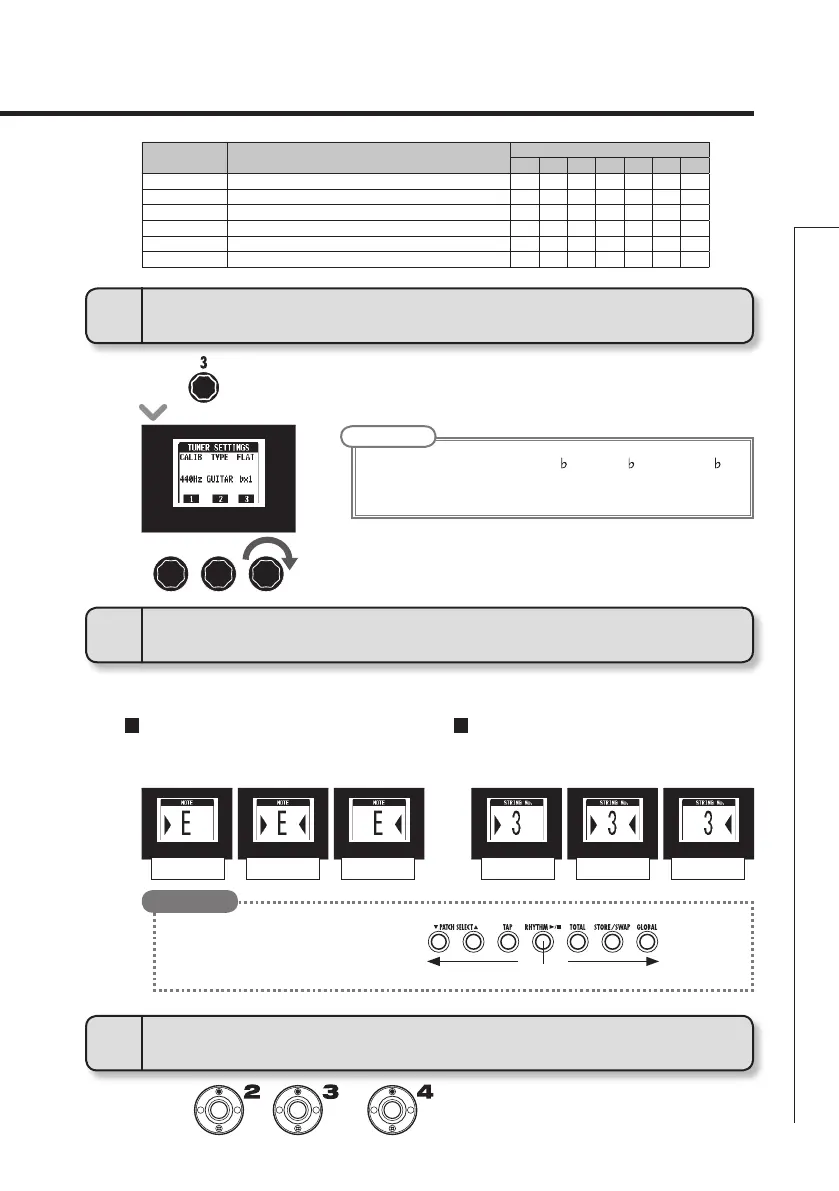
25
Using the Tuner
• T h e k e y s a b o v e t h e
disp lays al so lig ht to
show the pitch accuracy.
HINT
21 3 21 3 21 3 21 3
21 3 21 3 21 3 21 3
21 3 21 3 21 3 21 3
21 3 21 3 21 3 21 3
21 3 21 3 21 3 21 3
21 3 21 3 21 3 21 3
TUNER
4
To use a drop tuning
• Turn on Effect 2.
• Playtheopenstringthatyouwanttotuneandtuneit.
NOTE
• Youcandropthetuningbyone( ×1), two ( ×2) or three ( ×3)
semitones.
• DroptuningisnotpossiblewhentheTYPEissettoCHROMATIC.
5
To tune a guitar
Chromatic tuner
The name of the nearest note and the
pitch accuracy are shown.
Display Meaning
String number/Note name
7 6 5 4 3 2 1
GUITAR Standard tuning for guitars, including 7-string guitars B E A D G B E
OPEN A In open A tuning, the open strings make an A chord - E A E A C# E
OPEN D In open D tuning, the open strings make a D chord - D A D F# A D
OPEN E In open E tuning, the open strings make an E chord - E B E G# B E
OPENG InopenGtuning,theopenstringsmakeaGchord - D G D G B D
DADGAD This alternate tuning is often used for tapping, etc. - D A D G A D
Other tuners
The number of the nearest string and the
pitch accuracy are shown.
6
To end tuning
• Press , or .
Flat Flat
Correct pitch Correct pitch
Sharp Sharp
Correct pitch
Flat Sharp
21 3 21 3 21 3 21 3
Bekijk gratis de handleiding van Zoom G5, stel vragen en lees de antwoorden op veelvoorkomende problemen, of gebruik onze assistent om sneller informatie in de handleiding te vinden of uitleg te krijgen over specifieke functies.
Productinformatie
| Merk | Zoom |
| Model | G5 |
| Categorie | Niet gecategoriseerd |
| Taal | Nederlands |
| Grootte | 10519 MB |
Caratteristiche Prodotto
| Kleur van het product | Black, Grey |
| Ingebouwd display | Ja |
| Gewicht | 3100 g |
| Breedte | 470 mm |
| Diepte | 190 mm |







