Zodiac K6 handleiding
Handleiding
Je bekijkt pagina 41 van 48
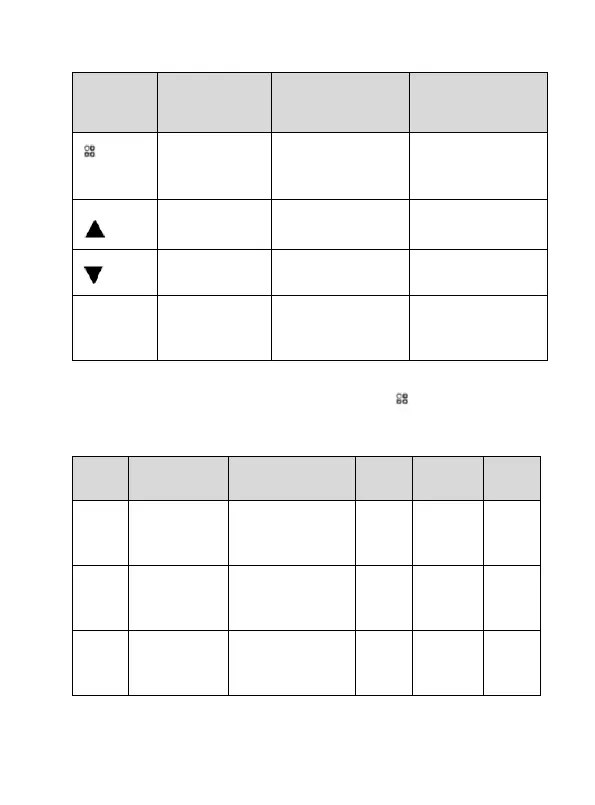
Pressing
Dalla schermata
principaleFrom
the home screen
From the advanced
functions selection
screen
From the advanced
functions settings
screen
MENU
button
Opens the
advanced
functions
selection screen
Opens the highlighted
advanced function
settings screen
Selects and activates
the highlighted option
and goes back to the
previous screen
Selects the next
channel
Highlights the
previous advanced
function
Highlights the
previous option
Selects the
previous channel
Highlights the next
advanced function
Highlights the next
option
EXIT
Locks the keys (3
sec)
Goes back to the
home screen
Goes back to the
previous screen
without changing the
settings
For the purpose of graphic immediacy, the button will hereafter be
indicated as [MENU], the text that appears on the display will be in italics
and the various buttons on the keypad will be shown in [square brackets].
First
name
Function
Options
Display
Default
Chapter
00 Beep
Acoustic signal
when a button is
pressed
00 Close: Deactivates
the function
01 Open: Activates the
function
Active
01 Scan
Activates the
scan function
[MENU]: Activates the
function
[EXIT]: Deactivates the
function
CH001–
CH008
Deactivated
5.7
02 VOX
Switching in
transmission
without pressing
the PTT button
00 Close: Deactivates
the function
01 Open: Activates the
function
V
Active
5.8
Bekijk gratis de handleiding van Zodiac K6, stel vragen en lees de antwoorden op veelvoorkomende problemen, of gebruik onze assistent om sneller informatie in de handleiding te vinden of uitleg te krijgen over specifieke functies.
Productinformatie
| Merk | Zodiac |
| Model | K6 |
| Categorie | Niet gecategoriseerd |
| Taal | Nederlands |
| Grootte | 3536 MB |







