Zodiac K3 handleiding
Handleiding
Je bekijkt pagina 21 van 27
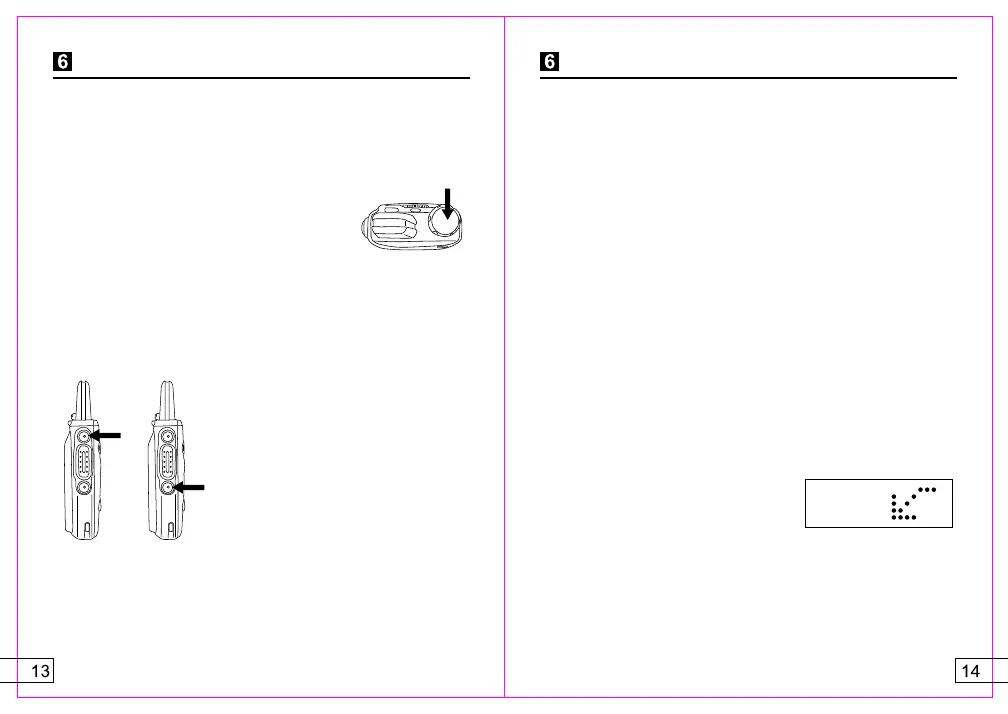
Turn the power button and select the desired channel (fig.
Page 11 n. 2). The channel number (1 to 8) will be shown
on the display and a voice message will announce the
selected channel.
The other operators with whom you want to communicate
must be tuned on the same channel.
The received signals will be reproduced by the speaker.
If the battery charge is insufficient, the device will emit three
sounds every thirty seconds indicating the need to rechar-
ge. In this case, refer to the "Charging operation" chapter.
Channel Selection
Reception
Press the power and channel selection button for a second
(fig. Page 11 n. 2) to switch on the device, which will emit a
sound to confirm the power on.
A welcome message will appear on the
display and a voice message will also
provide an indication of the number of the
channel selected.
When turned on, the device reproduces any communica-
tions made by other operators on the same channel from
the loudspeaker as long as it is within the range of the
Power On
The listening volume can be adjusted to 10 different levels
(minimum level 1, maximum level 10) by pressing the
upper side button (fig. Page 11 n. 8) to increase the level
Volume Adjustment
BASIC OPERATIONS BASIC OPERATIONS
and the lower side button (fig.
Page 11 n.10) to decrease it. A
voice message with each press will
communicate the selected level.
An ideal volume level must take
into account the clarity of the
communication of the correspon-
dents and the noise of the environ-
ment in which the equipment is
used. The volume adjustment does not affect the volume
with which the transmission will be perceived by the
correspondents.
device. If a signal is being
received, the following figure will
appear on the display:
The number of bars in the figure shown on the display
(from one to five) is proportional to the intensity of the
signal received.
Bekijk gratis de handleiding van Zodiac K3, stel vragen en lees de antwoorden op veelvoorkomende problemen, of gebruik onze assistent om sneller informatie in de handleiding te vinden of uitleg te krijgen over specifieke functies.
Productinformatie
| Merk | Zodiac |
| Model | K3 |
| Categorie | Niet gecategoriseerd |
| Taal | Nederlands |
| Grootte | 2035 MB |







