Zodiac Hydroxinator iQ PRO handleiding
Handleiding
Je bekijkt pagina 25 van 32
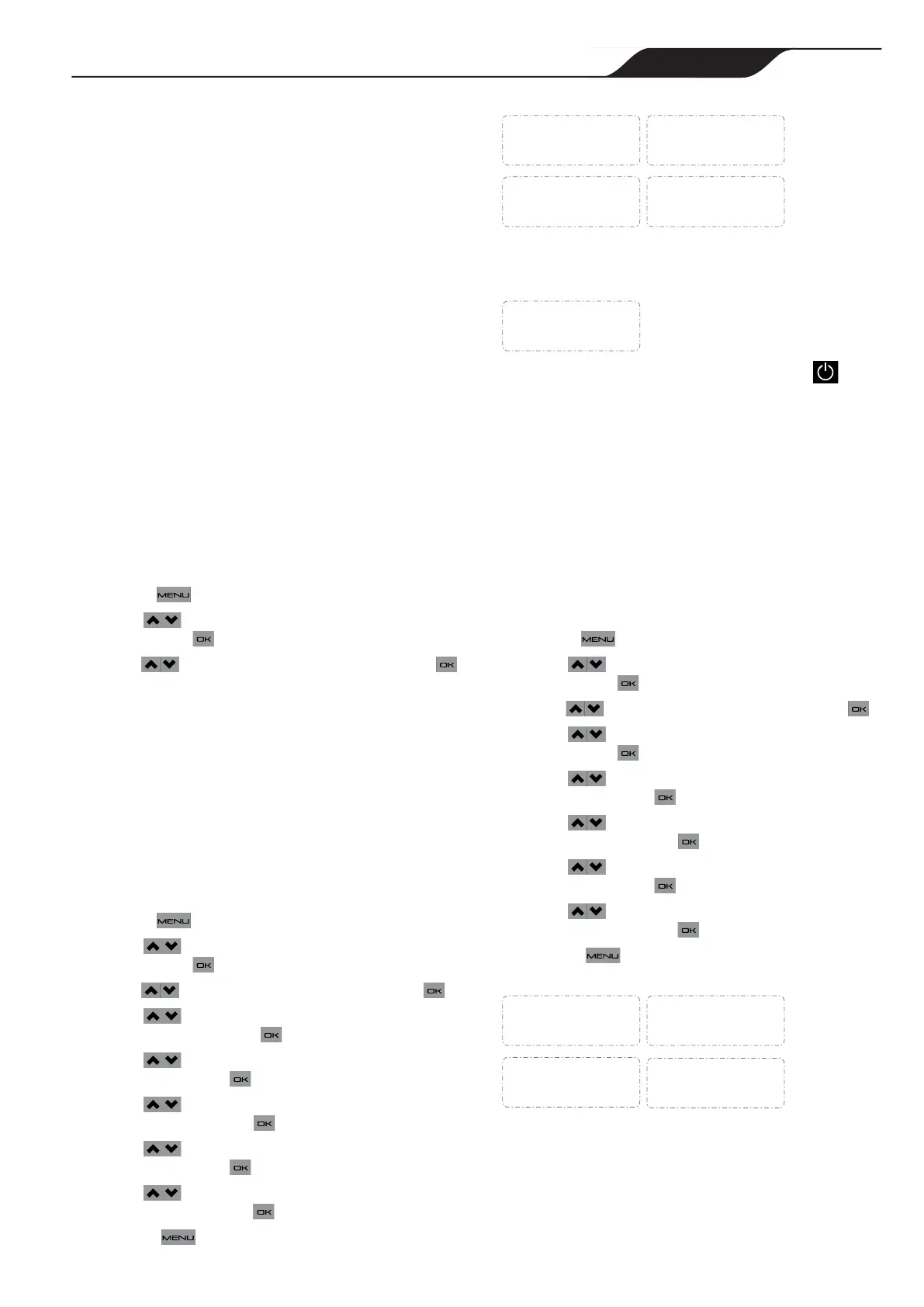
Page 25
Page 24
MagnaPool™ | Installation Manual
The filtration operating times must be sufficient to
correctly treat the water.
Example - single speed pump:
In Season filtration time: 8-10 hours per day.
Off Season filtration time: 4-5 hours per day.
Example - variable speed pump (when running at
lower speeds):
In Season filtration time: 12-14 hours per day
In Season SWC time: 8-10 hours per day
Off Season filtration time: 10-12 hours per day
Off Season SWC time: 4-5 hours per day
Once validated, The SWC will adopt the same
timers as the filtration pump. The chlorination time
must be equal or shorter than the filtration time.
The device will not accept a SWC timer longer than
or outside the programmed filtration time.
9.5.1 Reset Timers
1. Press .
2. Use to select “Programming”
then press .
3. Use to select “Reset Timers” then press .
The selected timers will be reset to 00:00.
9.5.2 Operation With an External Timer
In order for the controller to operate with an
external timer. All controller programs must be
cleared and the device must be on. After the
connection to the external timer is made, turn the
controller off then back on again.
9.5.3 Single Speed Programming
1. Press .
2. Use to select “Programming”
then press .
3. Use to select “Filter Pump” then press .
4. Use to select “Pump Timer 1” or “Pump
Timer 2” then press .
5. Use to select the hour for the ltration on
time then press .
6. Use to select the minutes for the ltration
on time then press .
7. Use to select the hour for the ltration off
time then press .
8. Use to select the minutes for the ltration
off time then press .
9. Press to exit.
<-PROGRAMMING
-LOW MODE
-SLAVE MODE
MAIN MENU
<-FILTER PUMP
-SWC
-AUX/LIGHTS
PROGRAMMING
<-PUMP TIMER 1
-PUMP TIMER 2
FILTRATION TIMER
<-PUMP 1 ON
-PUMP 1 OFF 12:30
04:30
FILTRATION TIMER
10. When a ltration program has been conrmed
the letter “P” is displayed on the top right of
the screen.
23:04 ON P
Manual activation of the device (pressing )
takes priority over the timer. If no filter pump is
connected, the controller will only start chlorination.
If a single speed filter pump has been connected
the filter pump will start along with chlorination.
If a variable speed pump filter pump has been
connected the filtration pump will run along with the
chlorination at it’s set RPM 1 speed. All programs
will still be valid and will resume normal operation
the next cycle.
9.5.4 Variable Speed Programming
1. Press .
2. Use to select “Programming”
then press .
3. Use to select “Filter Pump” then press .
4. Use to select “Timer Speed (1-4)”
then press .
5. Use to select the hour for the ltration on
time then press .
6. Use to select the minutes for the ltration
on time then press .
7. Use to select the hour for the ltration off
time then press .
8. Use to select the minutes for the ltration
off time then press .
9. Press to exit
.
<-PROGRAMMING
-LOW MODE
-SLAVE MODE
MAIN MENU
<-FILTER PUMP
-SWC
-AUX/LIGHTS
PROGRAMMING
<-TIMER SPEED 1
-TIMER SPEED 2
-TIMER SPEED 3
-TIMER SPEED 4
FILTRATION TIMER
<-RPM 1 ON
-RPM 1 OFF 12:30
04:30
FILTRATION TIMER
10. When a ltration program has been conrmed
the letter “P” is displayed on the top right of
the screen.
Bekijk gratis de handleiding van Zodiac Hydroxinator iQ PRO, stel vragen en lees de antwoorden op veelvoorkomende problemen, of gebruik onze assistent om sneller informatie in de handleiding te vinden of uitleg te krijgen over specifieke functies.
Productinformatie
| Merk | Zodiac |
| Model | Hydroxinator iQ PRO |
| Categorie | Niet gecategoriseerd |
| Taal | Nederlands |
| Grootte | 6511 MB |







