Zodiac GenSalt OT handleiding
Handleiding
Je bekijkt pagina 13 van 60
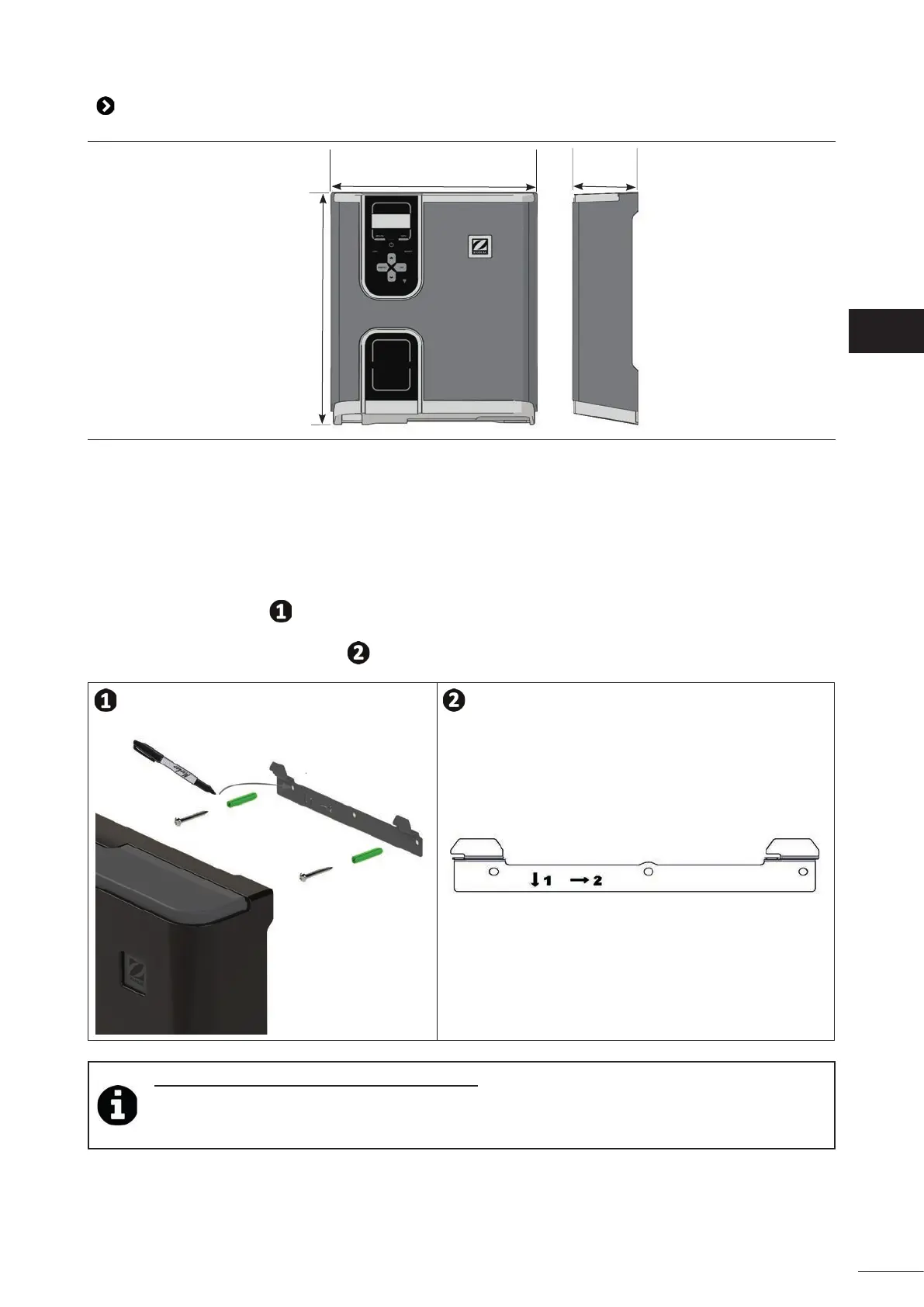
11
2.4 I Installing the control box
31.5 cm
9.6 cm
36.4 cm
• The control box must be installed in a dry ven lated technical room protected against frost, with no pool
maintenance products or similar products stored nearby.
• The control box must be installed at a distance of at least 3.5 m from the outside edge of the pool. Always
comply with the installa on codes and/or laws applicable at the place of installa on.
• It must not be installed more than 1.8 metres from the cell (maximum cable length).
• If the box is xed to a post, a water ght panel must be xed behind the control box (350x400 mm minimum):
- A ach the metal moun ng below to the wall or to the water ght panel using the screws and wall plugs
provided, (see gure
).
- Fix the control box to the metal support by moving 1 (downwards) and 2 (rightwards) in order to lock the
box onto its support, (see gure
).
Using Wi-Fi Direct mode (depending on the model): Use a smartphone (Se ngs/Wi-Fi menu) to check
that the home Wi-Fi network can be detected when choosing the best loca on for the control
box. A Wi-Fi extender or powerline adapters with Wi-Fi hotspot (not supplied) may be required in
some cases.
EN
Bekijk gratis de handleiding van Zodiac GenSalt OT, stel vragen en lees de antwoorden op veelvoorkomende problemen, of gebruik onze assistent om sneller informatie in de handleiding te vinden of uitleg te krijgen over specifieke functies.
Productinformatie
| Merk | Zodiac |
| Model | GenSalt OT |
| Categorie | Niet gecategoriseerd |
| Taal | Nederlands |
| Grootte | 20621 MB |







