Zodiac eXO iQ Dual Link handleiding
Handleiding
Je bekijkt pagina 19 van 60
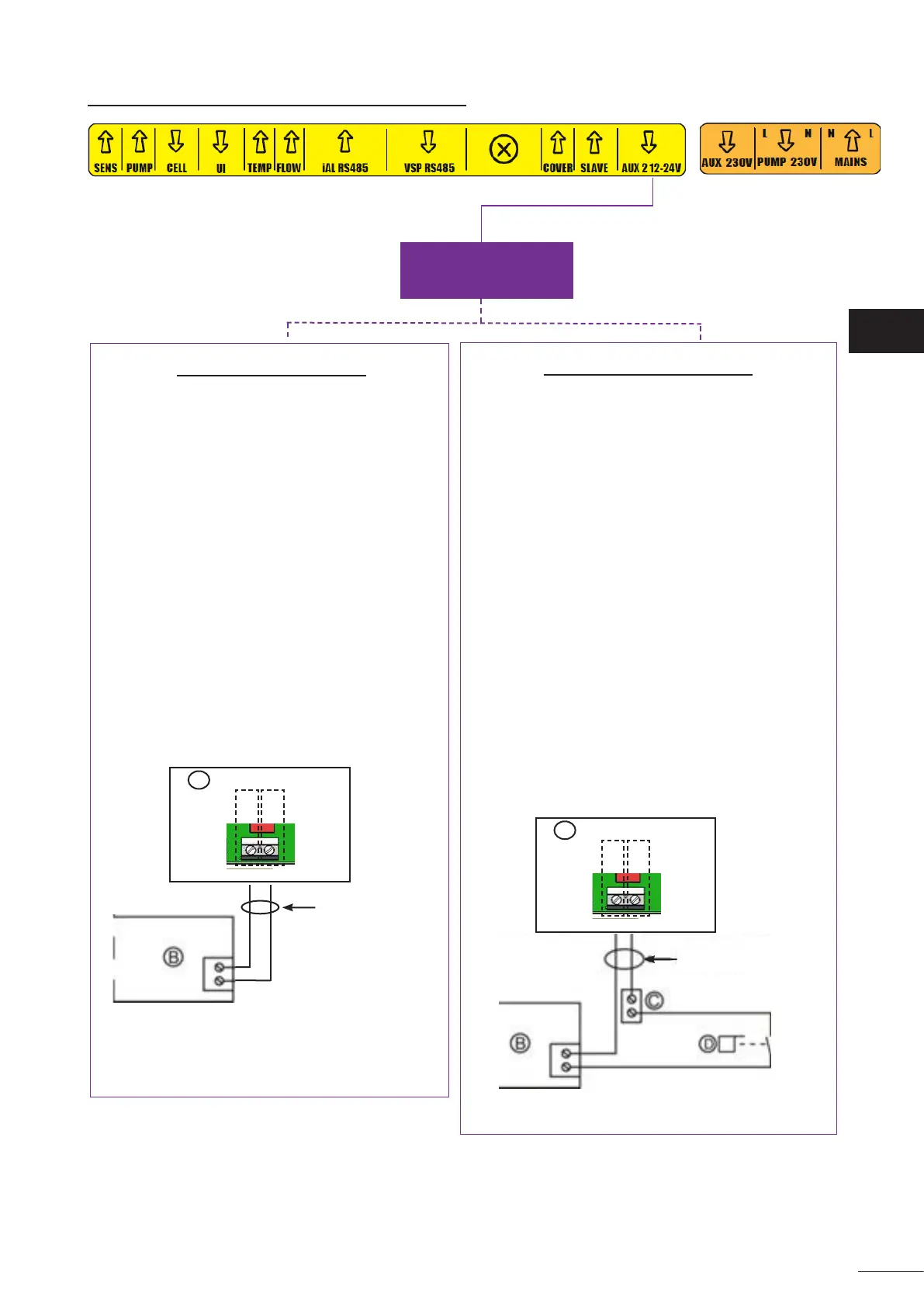
17
2.5.7 Connecng to a heang system = AUX2 - 12-24V
12 - 24 V contact
All types of auxiliary
device
12 - 24 V
Heang system
with remote on/o control
1. Use an appropriate length of a 2 x 0.75 mm²
cable (not supplied).
2. Use this cable to connect the appliance contact
(AUX2) to the remote on/o control of the
heang system (see connecon details in the
associated installaon manual).
3. Turn the heang system on. Set the
temperature setpoint of the heang system
to its maximum (and set to the desired mode
if there are several heang modes available).
The chlorinator will use the water temperature
measured by its sensor to manage the acvaon
of the heang system according to the
temperature setpoint.
1
2
AUX 2 (12-24 V)
A = Chlorinator
B = Heang system
A
Connecon of a heang system
with remote on/o control
2 x 0.75 mm
Heang system
without remote on/o control
1. Use an appropriate length of a 2 x 0.75 mm² cable
(not supplied).
2. Disconnect one of the 2 ow switch (D) wires from
the terminal block of the heang system (B) (refer to
the manual if necessary).
3. Connect the wire from terminal 1 of the
chlorinator (A) in place of the ow switch (D) wire
that was disconnected from the terminal block of
the heang system (B).
4. Connect the disconnected ow switch wire (step
2) with the wire from terminal 2 of the chlorinator
(A) using a suitable connecon terminal (C).
5. Turn the heang system on. Set the temperature
setpoint of the heang system to its maximum (and
set to the desired mode if there are several heang
modes available). The chlorinator will use the water
temperature measured by its sensor to manage the
acvaon of the heang system according to the
temperature setpoint.
1
2
AUX 2 (12-24 V)
A = Chlorinator
B = Heang
system
C = Connecon
terminal block
D = Flow switch
A
Connecon of a heang system
without remote on/o control
2 x 0.75 mm
EN
Bekijk gratis de handleiding van Zodiac eXO iQ Dual Link, stel vragen en lees de antwoorden op veelvoorkomende problemen, of gebruik onze assistent om sneller informatie in de handleiding te vinden of uitleg te krijgen over specifieke functies.
Productinformatie
| Merk | Zodiac |
| Model | eXO iQ Dual Link |
| Categorie | Niet gecategoriseerd |
| Taal | Nederlands |
| Grootte | 20621 MB |







