Zmodo ZMD-DT-SJN6 handleiding
Handleiding
Je bekijkt pagina 25 van 60
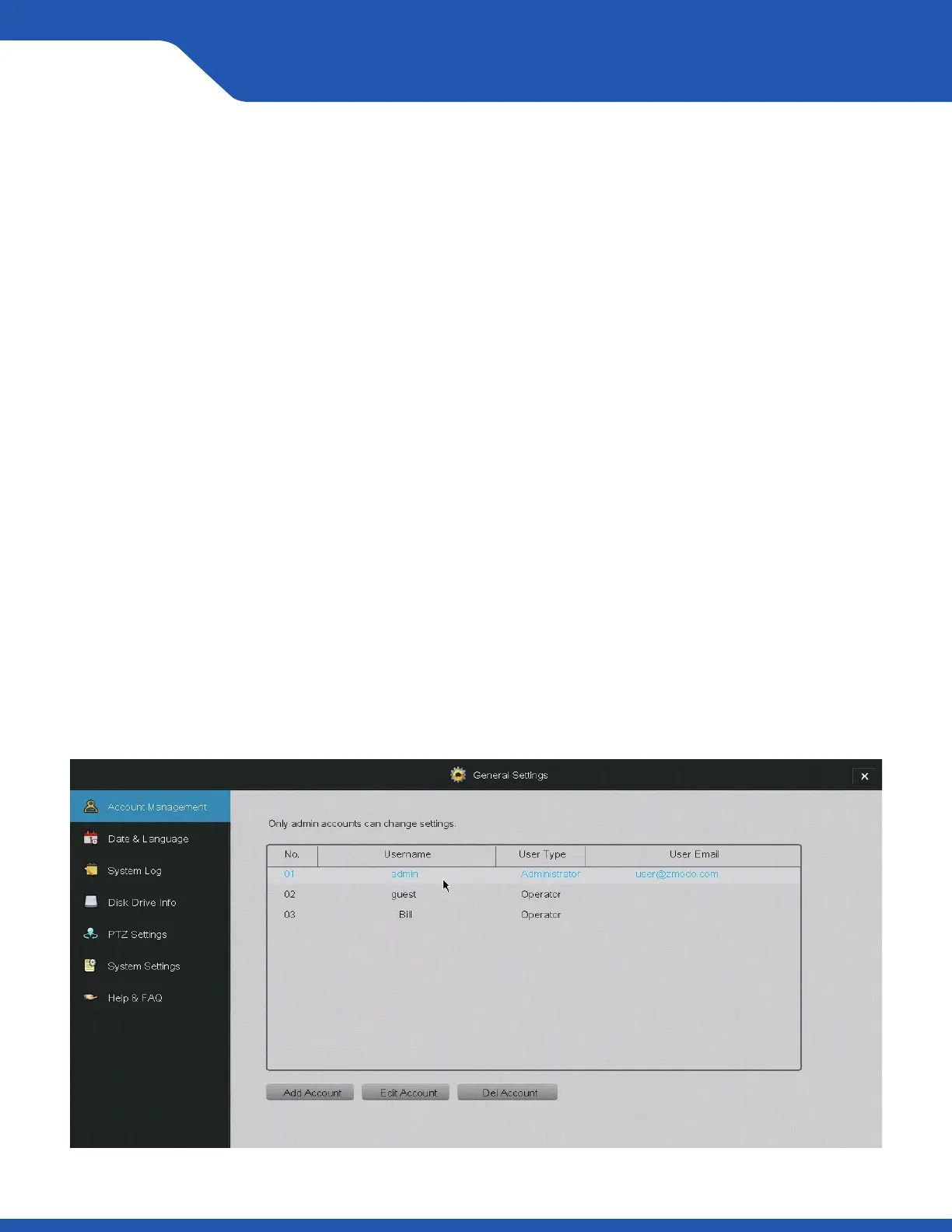
4.1 Main Menu Detailed
Use the main menu to access all of the full features of the DVR. The following chapter
will explain how to navigate and perform the features through the menu.
General Settings
Use the General Settings menu to manage accounts, change the date & time, view the
system events log, view hard disk information, change PTZ settings, view and upgrade
your fi rmware and restore your device to factory settings.
Account Management
This DVR supports multiple user profi les with di erent permissions, which allow you
to share video surveillance without worrying about unpermitted tampering with the
system settings, playback fi les, etc.
The system can support up to 16 accounts, with two di erent account types:
Administrator: Has full access to all features of the DVR and full permission to change
all settings.
Operator: Can only view the live-video stream.
Managing your user accounts by simply highlighting a user account from the menu and
selecting a function to perform.
Section 4 • Using the DVR
4.1Using the DVR
Bekijk gratis de handleiding van Zmodo ZMD-DT-SJN6, stel vragen en lees de antwoorden op veelvoorkomende problemen, of gebruik onze assistent om sneller informatie in de handleiding te vinden of uitleg te krijgen over specifieke functies.
Productinformatie
| Merk | Zmodo |
| Model | ZMD-DT-SJN6 |
| Categorie | Bewakingscamera |
| Taal | Nederlands |
| Grootte | 40351 MB |







