Zmodo ZMD-DT-SJN6 handleiding
Handleiding
Je bekijkt pagina 24 van 60
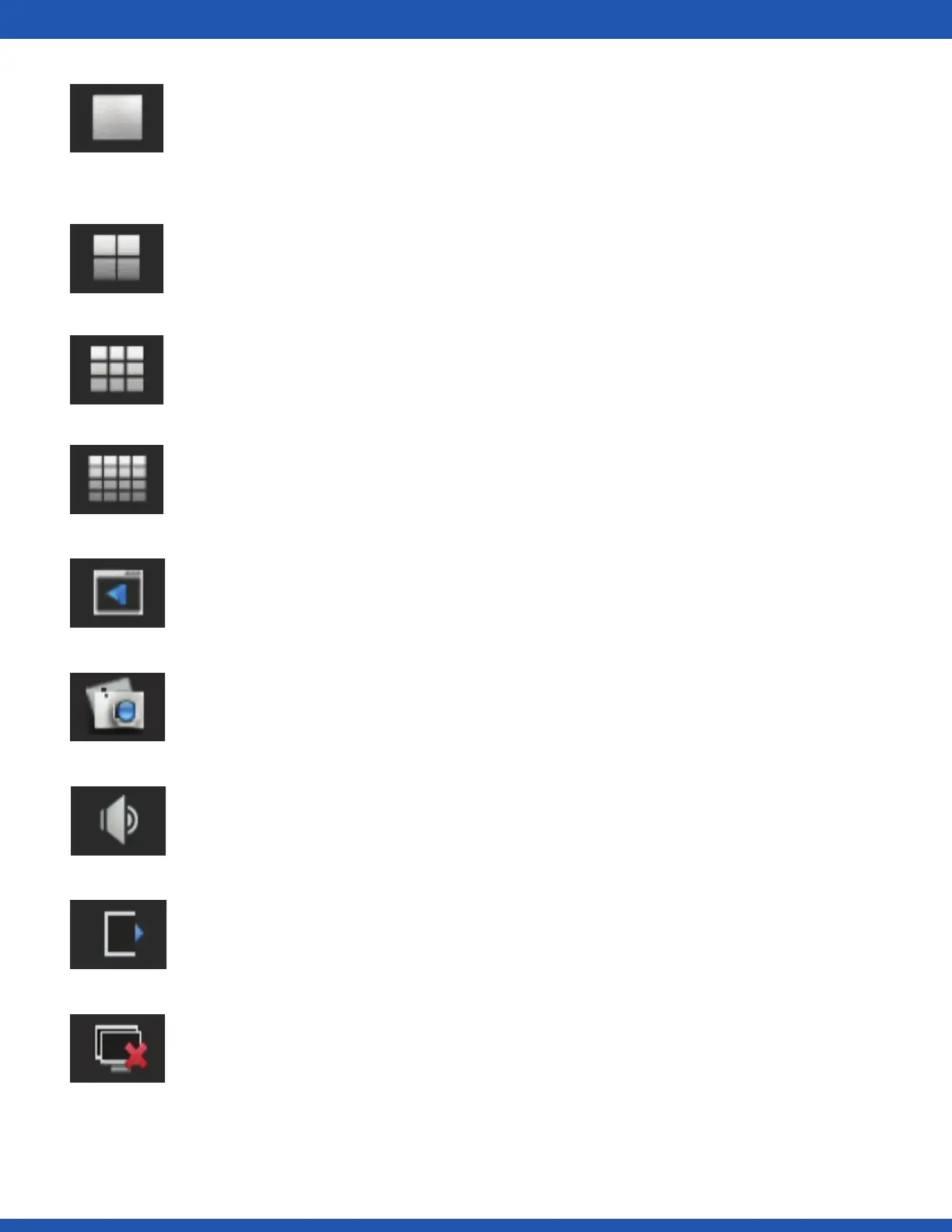
Single View
This option enables you to quickly view one camera feed in full-screen.
Click on the icon to select the camera feed to view. For further live-video
viewing options, refer to 4.1 Main Menu Detailed – Video Settings.
Quad View
Select four channels (1-4, or 5-8) to view simultaneously.
8 Channel View
Quickly toggle the viewing mode to eight simultaneous channel feeds.
16 Channel View
Quickly toggle the viewing mode to sixteen simultaneous channel
feeds.
Playback
Review and backup surveillance footage from this menu. Refer to 4.2
Camera Controls for more details.
Screenshot Gallery
View and backup saved screenshots.
Volume Control
Quickly access the system volume controls.
Logout / Shutdown
Logout of your current user profi le or shutdown the system. Administrator
permission will be required to shutdown.
Shutdown & Restart
Quickly select the shutdown and restart options for the DVR.
3.13 First-time Setup
Bekijk gratis de handleiding van Zmodo ZMD-DT-SJN6, stel vragen en lees de antwoorden op veelvoorkomende problemen, of gebruik onze assistent om sneller informatie in de handleiding te vinden of uitleg te krijgen over specifieke functies.
Productinformatie
| Merk | Zmodo |
| Model | ZMD-DT-SJN6 |
| Categorie | Bewakingscamera |
| Taal | Nederlands |
| Grootte | 40351 MB |







