Zmodo ZMD-DT-SJN6 handleiding
Handleiding
Je bekijkt pagina 20 van 60
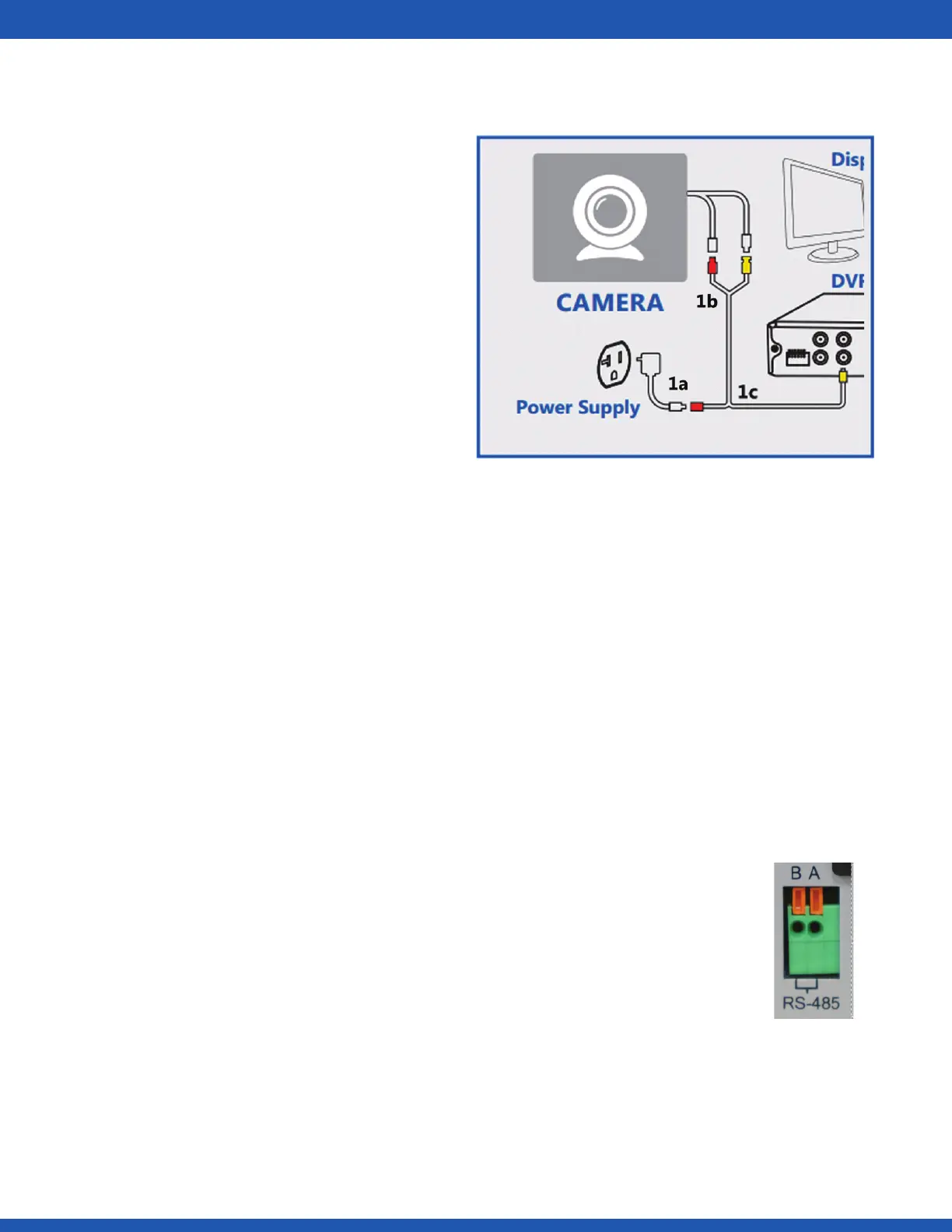
Connecting the cameras to the DVR
1. Connect the power adapter to the
outlets.
Connect the camera power
adapter to a power outlet near the DVR.
In most cases, you will have a 4-port
power splitter cable. If so, connect the
female end of the 4-port splitter into the
male end of the power adapter. Refer to
1a on the diagram for reference.
2. Connect the cameras to the Siamese
power and video cables.
In most cases,
your cameras will come with a cable with
two separate connectors on each end.
One of the connectors is for the power,
and the other is for video. Connect the male power and video BNC end of the cables
to the female power and video BNC connectors on the camera. Refer to 1b on the
diagram for reference.
3. Connect the cameras to the DVR. Connect the male BNC connector at the end
of the cable that is not connected to the camera to the desired channel input on the
backside of the DVR.
4. Connect the cameras to the power. Connect the male power connector at the end
of the cable not connected to the camera to a female power connector from step 1.
5. Repeat. Repeat steps 1-4 until you have connected all desired cameras.
Connecting a PTZ Camera
1. Locate the RS-485 connectors on the back panel of your DVR.
2. Locate the positive wire on your PTZ camera. Please refer to
the manual provided with your camera to determine the wires.
3. Push the orange tab labeled ‘A’ on the PTZ port (with your
fi nger nail or pen) in order to open the spring-loaded connection.
4. With the orange tab pushed in, insert the bare positive wire from your camera about
1/8-1/4 inches into the port.
3.9 First-time Setup
Bekijk gratis de handleiding van Zmodo ZMD-DT-SJN6, stel vragen en lees de antwoorden op veelvoorkomende problemen, of gebruik onze assistent om sneller informatie in de handleiding te vinden of uitleg te krijgen over specifieke functies.
Productinformatie
| Merk | Zmodo |
| Model | ZMD-DT-SJN6 |
| Categorie | Bewakingscamera |
| Taal | Nederlands |
| Grootte | 40351 MB |







