Zmodo ZMD-DT-SJN6 handleiding
Handleiding
Je bekijkt pagina 19 van 60
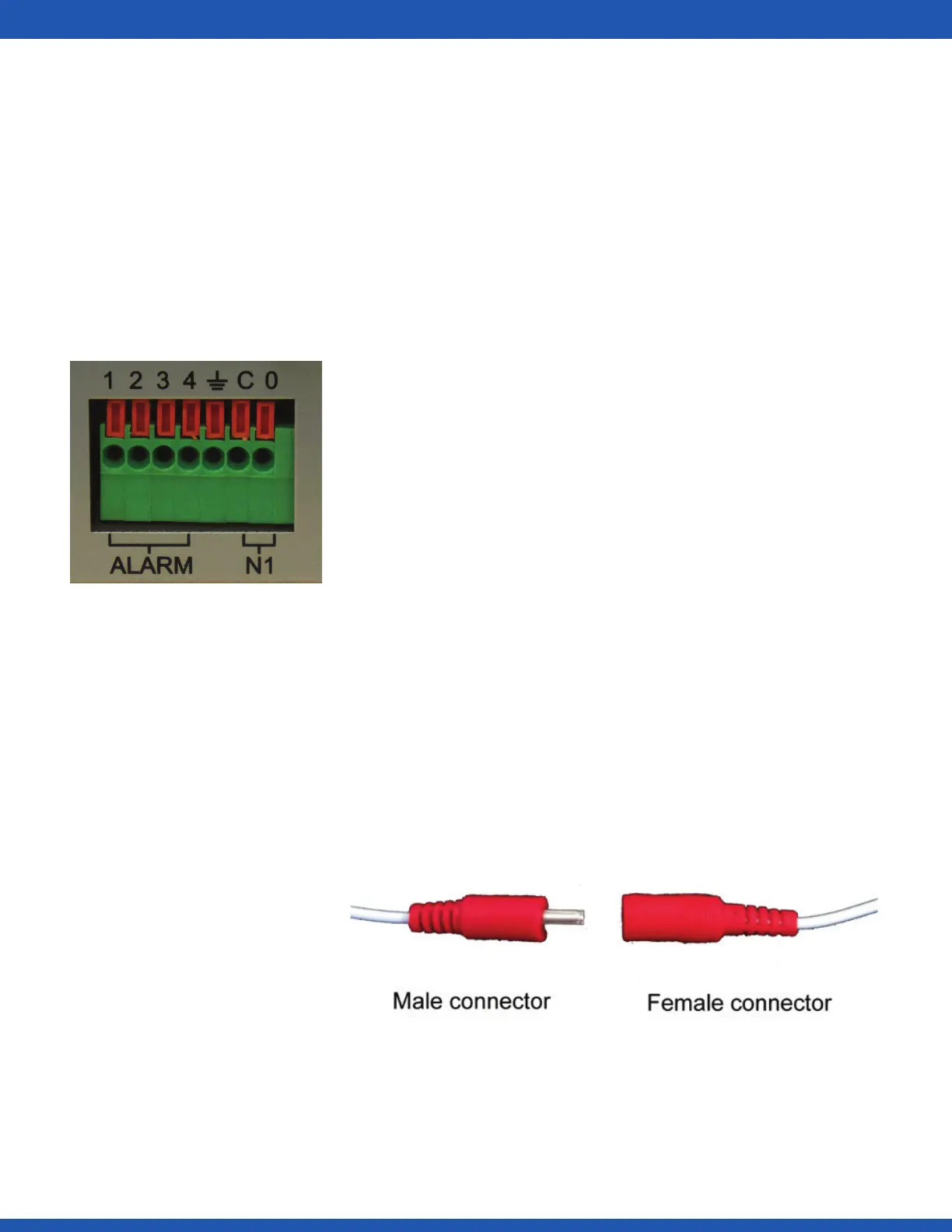
x
Connecting an External Alarm
NOTE: A large portion of the installation of an alarm will vary based on the type of
alarm. Because of this, the following instructions are not comprehensive, and will have
to be supplemented by specifi c instructions for your desired external alarms/systems.
Please refer to our knowledge base (http://kb.zmodo.com/) for more information.
Prior to installation, please locate the alarm input and output ports on the back panel
of your DVR. The following instructions will show you how to plug in the wires from the
external system to the DVR.
1. Push the orange tab on the alarm port (with your
fi nger nail or pen) in order to open the spring-
loaded connection.
2. With the orange tab pushed in, insert the bare wire
from your alarm about 1/8-1/4 inches into the port.
3. Let go of the orange tab and the port should clamp
onto the cable. Give the wire a light tug to ensure that it
is securely clamped.
3.2 Camera Installation
This DVR system is compatible with all Zmodo analog video cameras, video
and audio cameras, and PTZ cameras and can support up to 16 cameras. Your
connection may vary depending on the specifi c camera purchased.
Quick guide to identifying male and female connectors:
The male connector will generally feature a protrusion
that is housed in the corresponding indentation found
on the female connector. The protrusion in some cases
can also be a pin that is housed inside of the female
component.
3.8First-time Setup
Bekijk gratis de handleiding van Zmodo ZMD-DT-SJN6, stel vragen en lees de antwoorden op veelvoorkomende problemen, of gebruik onze assistent om sneller informatie in de handleiding te vinden of uitleg te krijgen over specifieke functies.
Productinformatie
| Merk | Zmodo |
| Model | ZMD-DT-SJN6 |
| Categorie | Bewakingscamera |
| Taal | Nederlands |
| Grootte | 40351 MB |







