Handleiding
Je bekijkt pagina 46 van 344
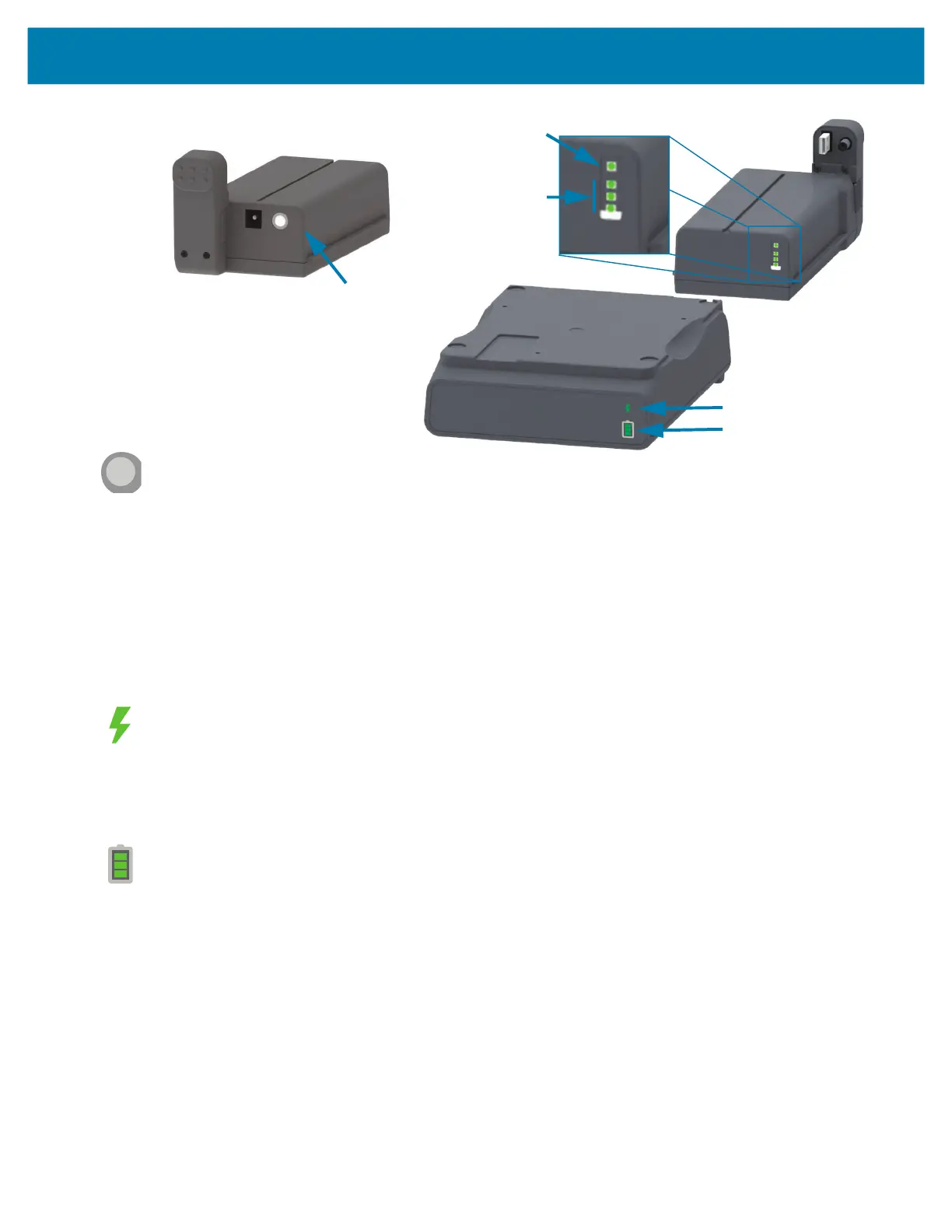
Controls and Indicators
46
Battery Control Button — The button helps you control the battery, both inside and outside of the printer.
• Battery On - Press and release
• Wakes up (activates power) the battery from Sleep or Shutdown Modes. The battery health and
charge status are checked. The battery indicators all flash on and off together 3 times. The
operator now has one (1) minute to turn the printer on before the battery reverts back to the
previous Sleep or Shutdown Mode.
• Battery displays the battery level charge during the first ten (10) seconds after internal battery
health checks are complete
• Shutdown Mode - Press and hold the button for 10-11 seconds and release. The battery begins
shutdown and approximately 3 seconds later all of the battery LEDs will flash three (3) times to
let you know the battery has shut down.
Battery Health Indicator — Displays the battery’s charging status and health of the battery.
• Green - Good health, charge complete and ready to operate.
• Amber - Charging (printer is OFF).
• Red - Battery has an internal error. Remove the battery and go to Troubleshooting on page 272.
• Flashing Red - Charging error - over or under temperature, internal monitoring error, etc.
Battery Charge Level Indicator — Displays the battery’s charging status and health of the battery.
• Three green bars on, no flashing - Battery is fully charged. (The battery will not start charging
• Two green bars on with the top bar flashing. Less than full charge.
• One green bar flash - Time to charge your battery!
• No bars on - Battery needs charging, but the Battery Health Indicator flashes when the Battery
Control Button is pressed. The printer can not be turned on.
• Amber - Charging.
Rear of Battery
Battery Control
Button
Health Indicator
Charge Level Indicators (3)
Charge Level
Indicators (3)
Health Indicator
Bekijk gratis de handleiding van Zebra ZD620, stel vragen en lees de antwoorden op veelvoorkomende problemen, of gebruik onze assistent om sneller informatie in de handleiding te vinden of uitleg te krijgen over specifieke functies.
Productinformatie
| Merk | Zebra |
| Model | ZD620 |
| Categorie | Printer |
| Taal | Nederlands |
| Grootte | 67590 MB |
Caratteristiche Prodotto
| Kleur van het product | Black, Grey |
| Gewicht | 1600 g |
| Breedte | 177 mm |
| Diepte | 221 mm |
| Hoogte | 151 mm |
