Handleiding
Je bekijkt pagina 32 van 42
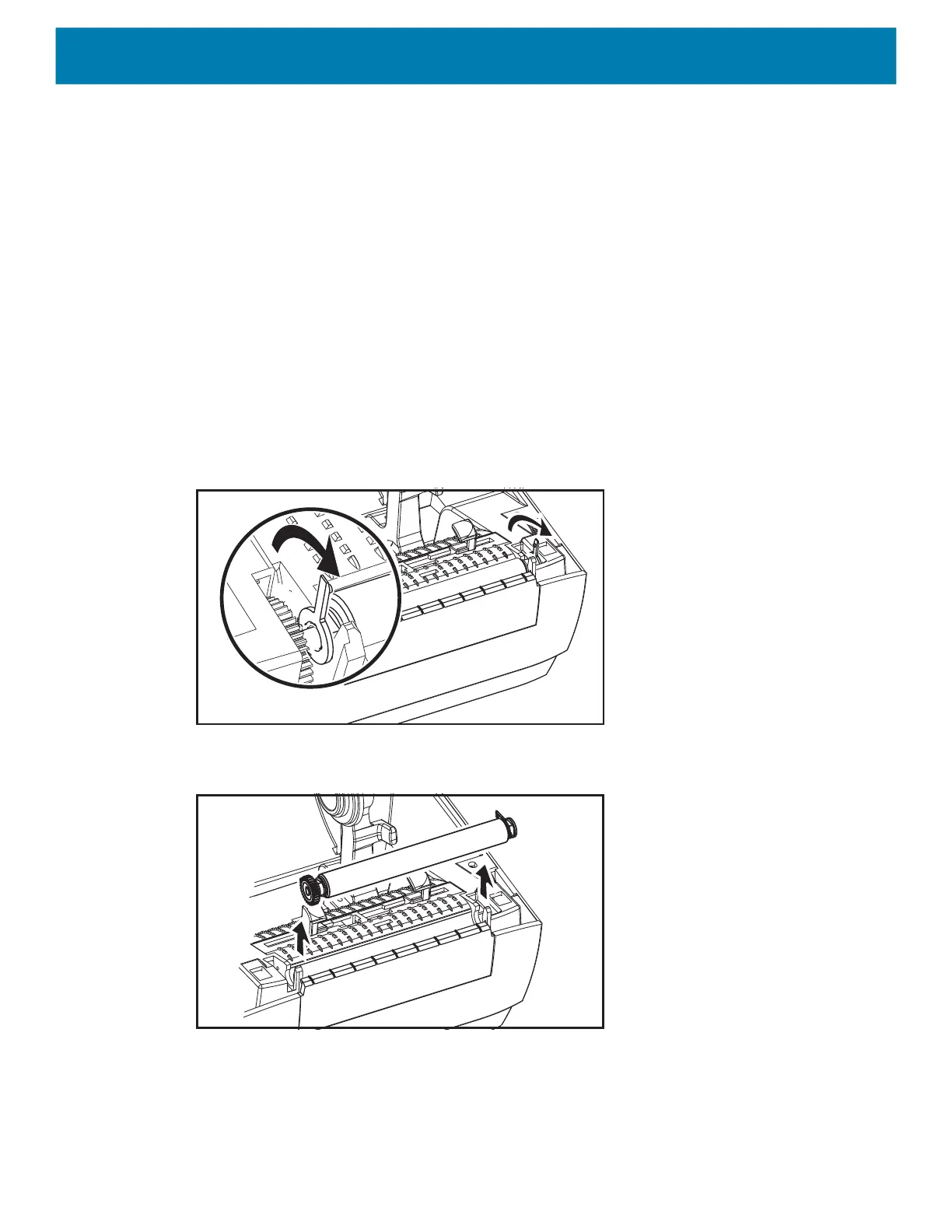
32
Platen Cleaning and Replacement
The standard platen (drive roller) normally does not require cleaning. Paper and liner dust can
accumulate without effecting print operations. Contaminates on the platen roller can damage the
printhead or cause the media to slip or stick when printing. Adhesive, dirt, general dust, oils and other
contaminates should be cleaned immediately off the platen.
Clean the platen (and media path) whenever the printer has significantly poorer performance, print
quality or media handling. The platen is the print surface and drive roller for your media. If sticking or
jamming continues even after cleaning, you must replace the platen.
The platen can be cleaned with a fiber-free swab (such as a Texpad swab) or a lint free, clean, damp
cloth very lightly moistened with medical grade alcohol (90% pure or better).
1. Open the cover (and dispenser door). Remove media from platen area.
2. Using a pointed stylus (such as tweezers, small slot-head screwdriver, or razor-knife), unhook the
tabs on the right and left sides. Then rotate them forward.
3. Lift the platen out of the printer’s bottom frame.
Bekijk gratis de handleiding van Zebra ZD120, stel vragen en lees de antwoorden op veelvoorkomende problemen, of gebruik onze assistent om sneller informatie in de handleiding te vinden of uitleg te krijgen over specifieke functies.
Productinformatie
| Merk | Zebra |
| Model | ZD120 |
| Categorie | Printer |
| Taal | Nederlands |
| Grootte | 3723 MB |
