Handleiding
Je bekijkt pagina 19 van 42
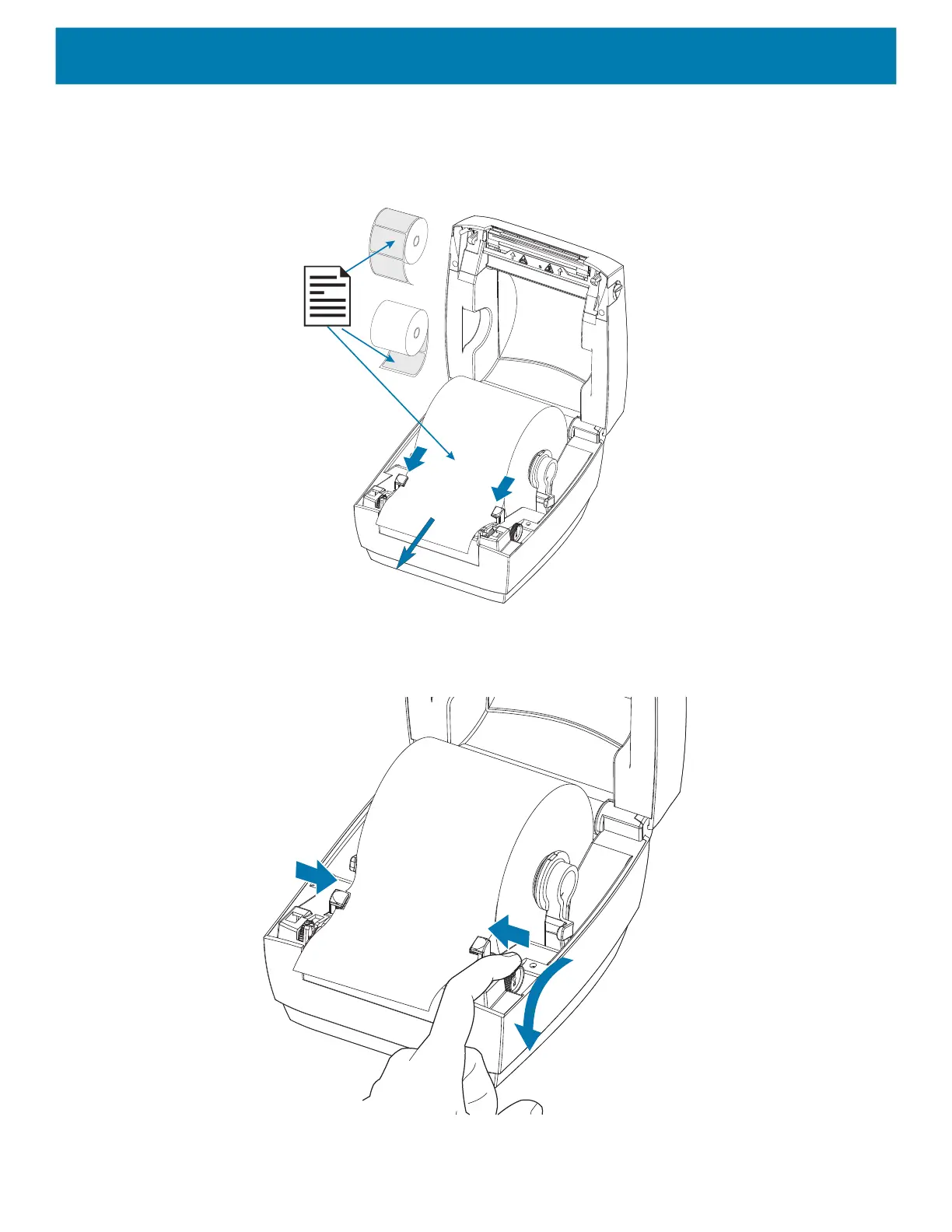
19
4. Pull the media so that it extends out of the front of the printer. Thread the media under the media
guides.Verify the roll turns freely. The roll must not sit in the bottom of the media compartment.
Verify that the media’s printing surface is facing up.
5. Close the media guides by turning the guide adjuster knob to the front. They should just touch, but
not restrict. the edges of the media.
6. Close the printer. Press down until the cover snaps closed.
Bekijk gratis de handleiding van Zebra ZD120, stel vragen en lees de antwoorden op veelvoorkomende problemen, of gebruik onze assistent om sneller informatie in de handleiding te vinden of uitleg te krijgen over specifieke functies.
Productinformatie
| Merk | Zebra |
| Model | ZD120 |
| Categorie | Printer |
| Taal | Nederlands |
| Grootte | 3723 MB |
