Zebra WS50 handleiding
Handleiding
Je bekijkt pagina 37 van 166
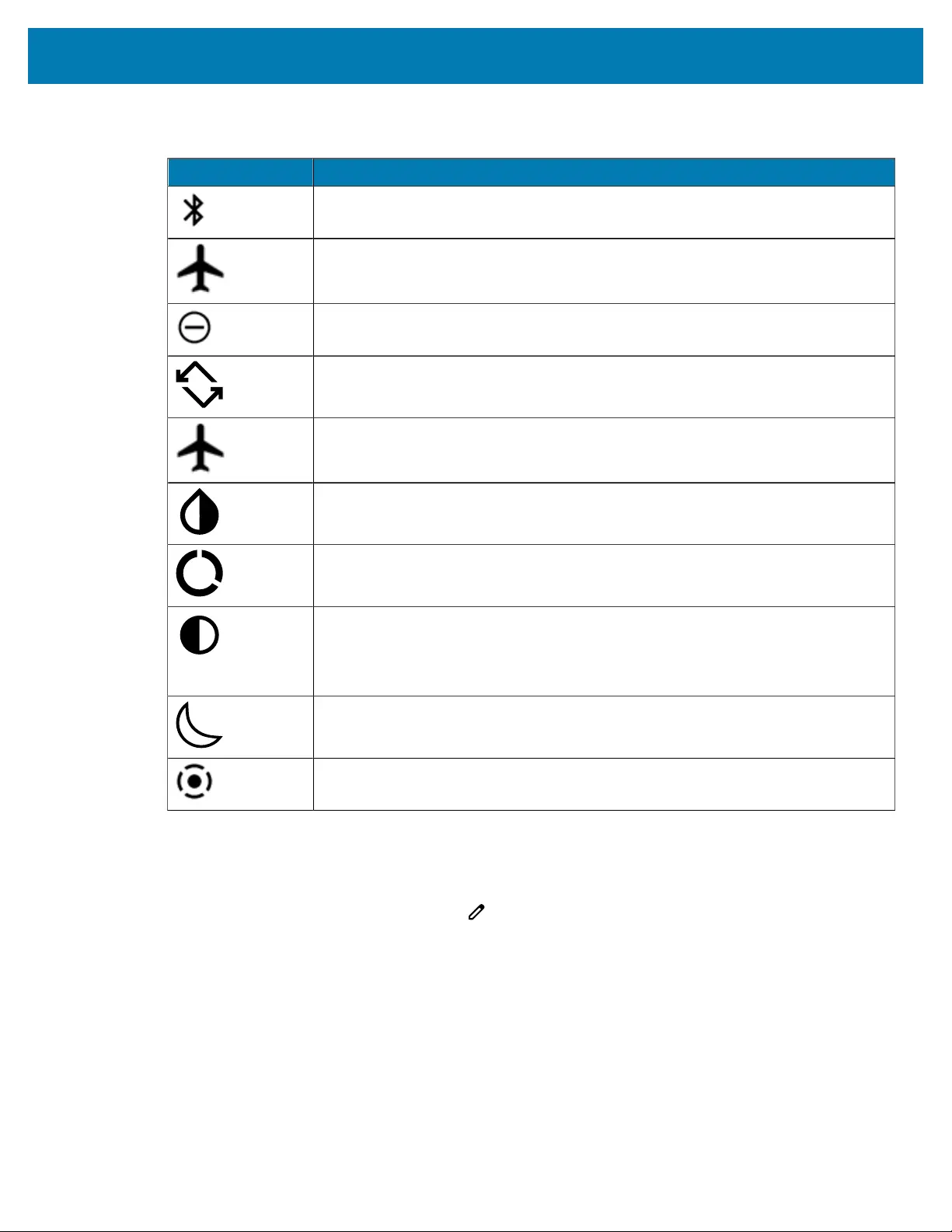
Using the Device
Icon Description
Bluetooth settings - Turn Bluetooth on or off. To open Bluetooth settings, touch
Bluetooth.
Flashlight - Turn the flashlight on or off. (Applicable to the Wrist Mount)
Do not disturb - Control how and when to receive notifications.
Auto-rotate - Lock the device’s orientation in portrait or landscape mode or set to
automatically rotate.
Airplane mode - Turn Airplane mode on or off. When Airplane mode is on the
device does not connect to Wi-Fi or Bluetooth.
Invert colors - Invert the display colors.
Data Saver - Turn on to prevent some apps from sending or receiving data in the
background.
Dark Theme - Toggles dark theme on and off. Dark themes reduce the luminance
emitted by the screen, while meeting minimum color contrast ratios. It helps
improve visual ergonomics by reducing eye strain, adjusting brightness to current
lighting conditions, and facilitating screen use in dark environments, while
conserving battery power.
Night Light - Tint the screen amber to make it easier to look at the screen in dim
light. Set Night Light to turn on automatically from sunset to sunrise, or at other
times.
Screen Record - Makes a video recording of everything that happens on the
screen, with options to include audio and screen touches.
Table 4Quick Access Panel Icons(Continued)
Editing Icons on the Quick Settings Bar
The first several setting tiles from the Quick Access panel become the Quick Settings bar.
•
Open the Quick Access panel and touch to edit, add, or remove settings tiles.
Battery Management
Observe the recommended battery optimization tips for the device.
• Set the screen to turn off after a short period of inactivity.
• Reduce screen brightness.
• Turn off all wireless radios when not in use.
37
Bekijk gratis de handleiding van Zebra WS50, stel vragen en lees de antwoorden op veelvoorkomende problemen, of gebruik onze assistent om sneller informatie in de handleiding te vinden of uitleg te krijgen over specifieke functies.
Productinformatie
| Merk | Zebra |
| Model | WS50 |
| Categorie | Niet gecategoriseerd |
| Taal | Nederlands |
| Grootte | 14466 MB |
Caratteristiche Prodotto
| Kleur van het product | Zwart |
| Gewicht | 70 g |
| Breedte | 62 mm |
| Diepte | 59 mm |
| Hoogte | 18 mm |




