Zebra WS50 handleiding
Handleiding
Je bekijkt pagina 22 van 166
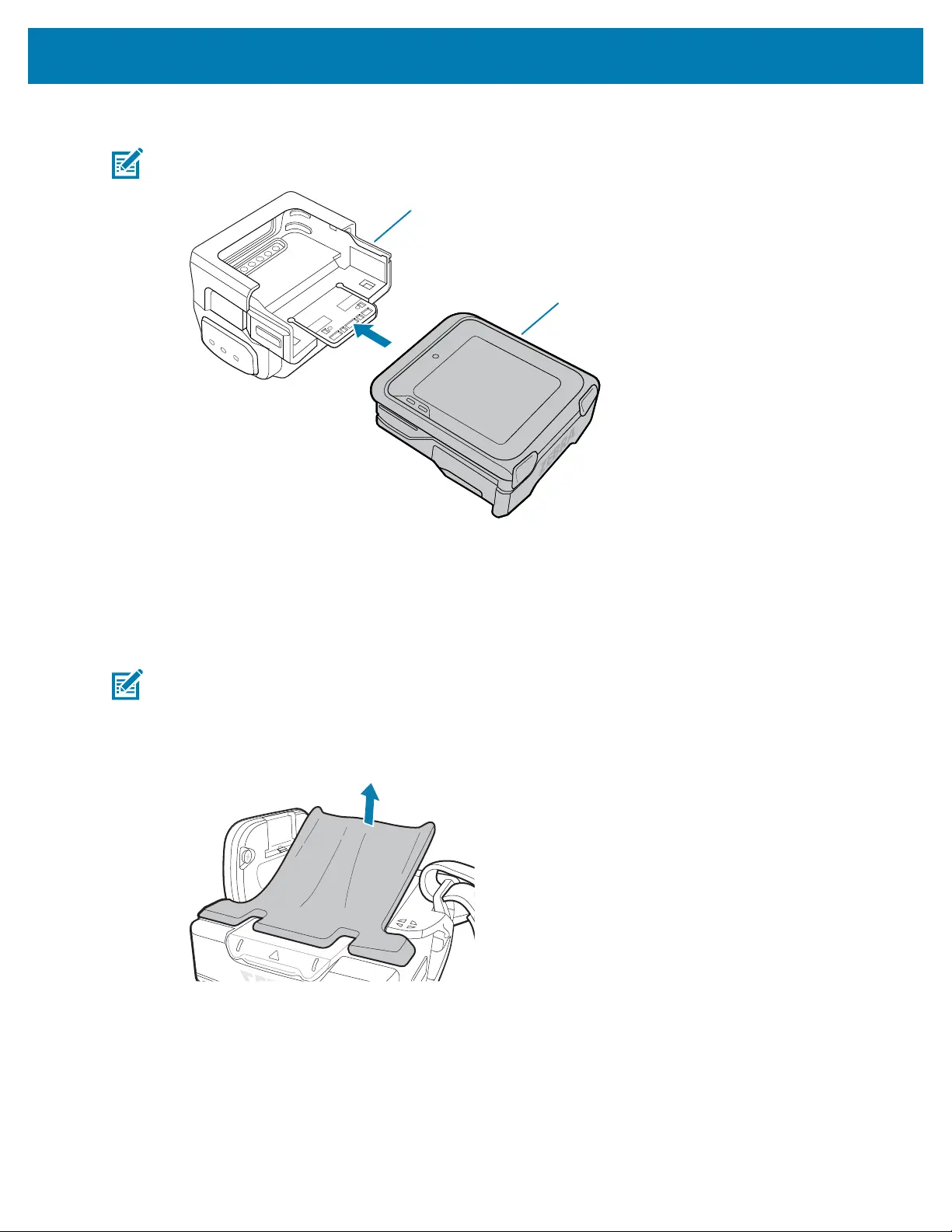
Getting Started
2. Slide the core (2) into thetrigger and shell assembly (1) until theshell release latchsnaps into place.
NOTE: Install the battery to the core beforesliding the core into the shell.
2
1
Changing the Trigger Position for the Converged Scanner
The trigger assembly can be changed to accommodate left-hand or right-hand use.
Determine whether the Converged Scanner is used on the right or left hand so that the Scan Trigger is
positioned next to the thumb.
NOTE: The described procedures are applicable to bothright-handed and left-handed users.The
illustrations in this section show the steps to change the trigger position from right to left as an
example.
1. On the bottom of the device, lift the finger comfort pad from the front of the device, and then lift it from
the rear.
22
Bekijk gratis de handleiding van Zebra WS50, stel vragen en lees de antwoorden op veelvoorkomende problemen, of gebruik onze assistent om sneller informatie in de handleiding te vinden of uitleg te krijgen over specifieke functies.
Productinformatie
| Merk | Zebra |
| Model | WS50 |
| Categorie | Niet gecategoriseerd |
| Taal | Nederlands |
| Grootte | 14466 MB |
Caratteristiche Prodotto
| Kleur van het product | Zwart |
| Gewicht | 70 g |
| Breedte | 62 mm |
| Diepte | 59 mm |
| Hoogte | 18 mm |




