Zebra WS50 handleiding
Handleiding
Je bekijkt pagina 21 van 166
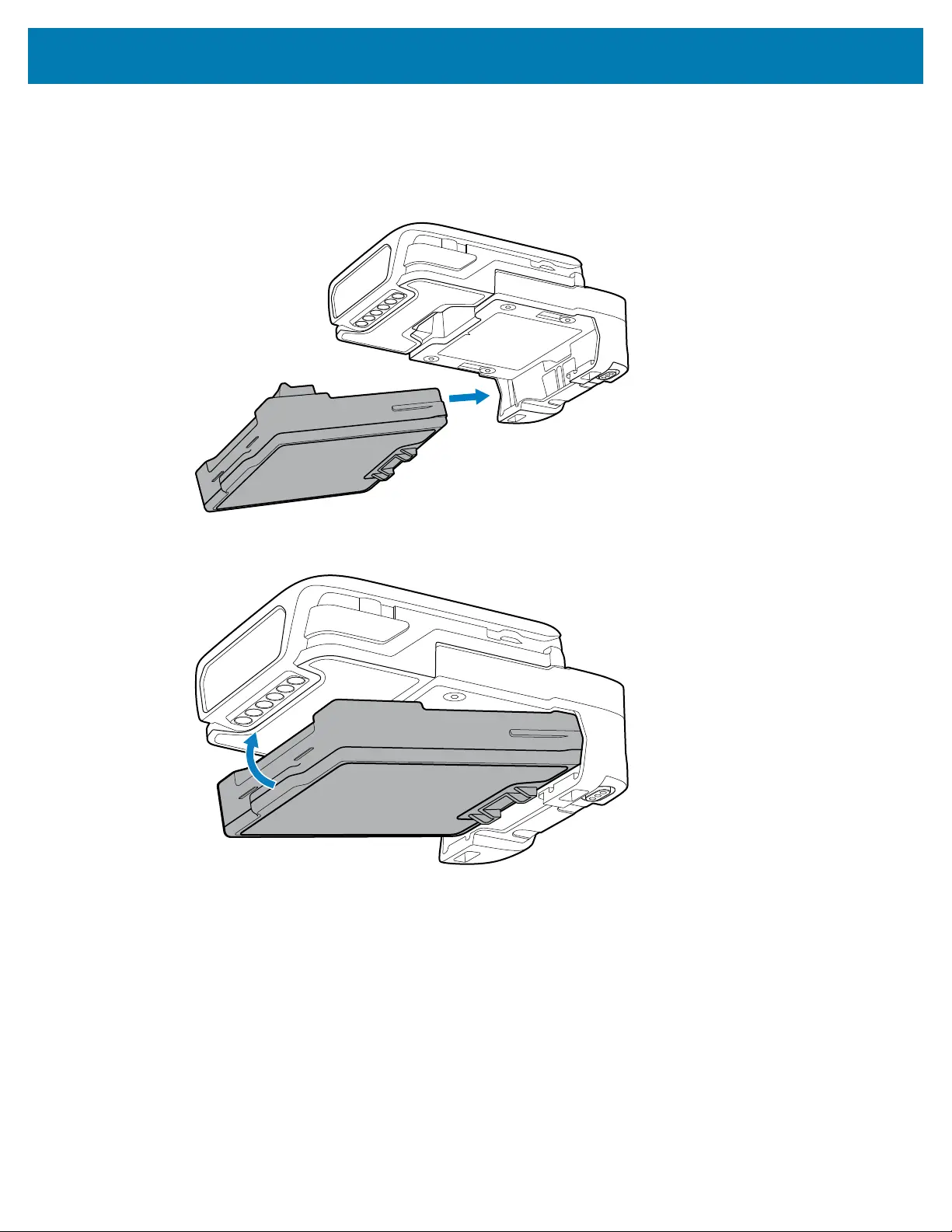
Getting Started
Installing the Battery for the WS50 RFID Converged Scanner
Install the 2400 mAh battery into the WS50 RFID Converged Scanner.
1. Align the battery so that the battery bottom engages the locking slots.
2. Press the battery into the battery compartment until it snaps into place.
Installing the Trigger and Shell Assembly for the Converged Scanner
Installthe core device to thetrigger and shell assemblytoutilize a thumb-operated trigger.
1. Ensure the touch panel of thecoredevice faces upward.
21
Bekijk gratis de handleiding van Zebra WS50, stel vragen en lees de antwoorden op veelvoorkomende problemen, of gebruik onze assistent om sneller informatie in de handleiding te vinden of uitleg te krijgen over specifieke functies.
Productinformatie
| Merk | Zebra |
| Model | WS50 |
| Categorie | Niet gecategoriseerd |
| Taal | Nederlands |
| Grootte | 14466 MB |
Caratteristiche Prodotto
| Kleur van het product | Zwart |
| Gewicht | 70 g |
| Breedte | 62 mm |
| Diepte | 59 mm |
| Hoogte | 18 mm |




