Zebra TC52ax-HC handleiding
Handleiding
Je bekijkt pagina 40 van 209
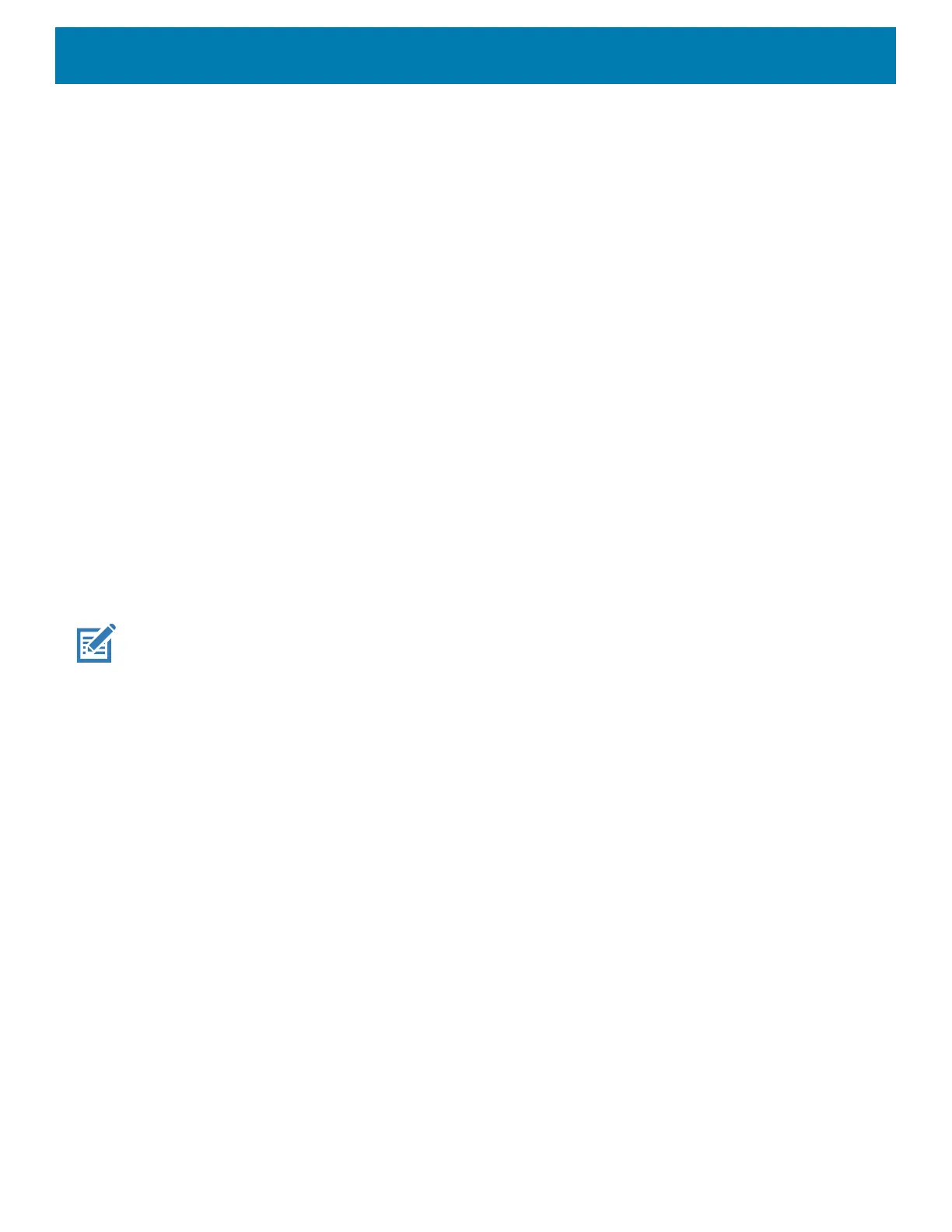
Settings
40
3.
Touch Night Light.
4. Touch Schedule.
5. Select one of the schedule values:
• None (default)
• Turns on at custom time
• Turns on from sunset to sunrise.
6. By default, Night Light is disabled.
• On Android 11, touch TURN ON NOW to enable.
• On Android 13, touch Use Night Light to enable.
7. Adjust the tint using the Intensity slider.
8. Touch Home.
Setting Screen Rotation
By default, screen rotation is enabled.
1. Go to Settings.
2. On Android 11, touch Display > Advanced.
3. On Android 13, touch Display.
4. Touch Auto-rotate screen.
NOTE: To change the Home screen rotation, see Setting Home Screen Rotation on page 29.
5. Touch Home.
Setting Screen Timeout
Set the screen sleep time.
1. Go to Settings.
2. On Android 11, touch Display > Advanced > Screen timeout.
3. On Android 13, touch Display > Screen timeout.
4. Select one of the sleep values.
• 15 seconds
• 30 seconds
• 1 minute (default)
• 2 minutes
• 5 minutes
• 10 minutes
• 30 minutes
5. On Android 13, turn on the Screen attention switch to prevent your screen from turning off if you are looking
at it.
Bekijk gratis de handleiding van Zebra TC52ax-HC, stel vragen en lees de antwoorden op veelvoorkomende problemen, of gebruik onze assistent om sneller informatie in de handleiding te vinden of uitleg te krijgen over specifieke functies.
Productinformatie
| Merk | Zebra |
| Model | TC52ax-HC |
| Categorie | Niet gecategoriseerd |
| Taal | Nederlands |
| Grootte | 21433 MB |




