Zebra 8595 handleiding
Handleiding
Je bekijkt pagina 44 van 108
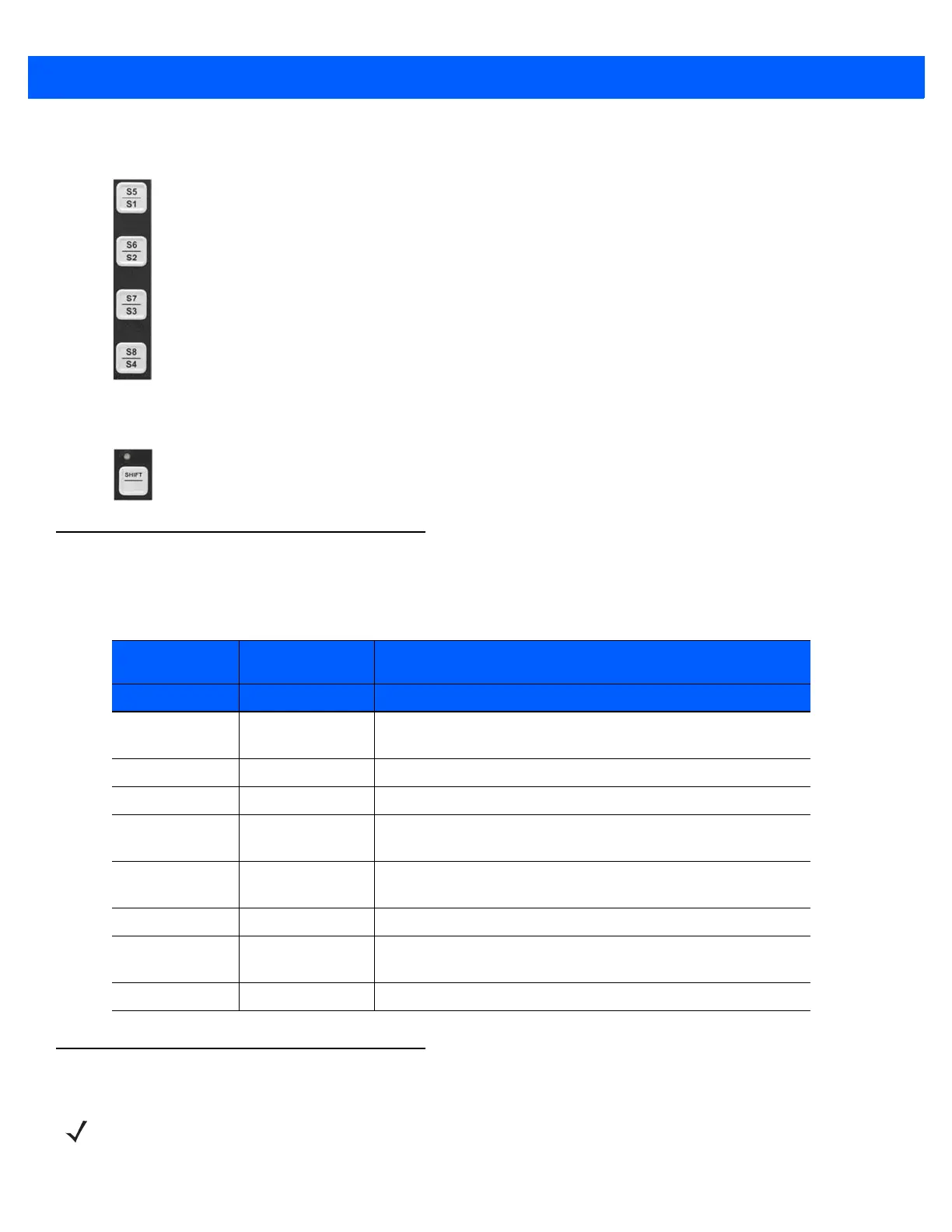
4 - 4 8585/8595 Vehicle-Mount Computer User Guide
Special Keys
Special keys [S1] to [S8]
The special keys can be configured with the Zebra Config program (select the Front keys menu).
Shift Key
Switch the keys [S1], [S2], [S3] and [S4] to [S5], [S6], [S7] and [S8].
The lucent LED indicates an activated [Shift] key.
Operating States
The following are the 8585 operating states.
:
Operating System
Status of Inter-
nal LEDs
8585 Status
Temp (red)
OFF OFF Initial state, idle time - waiting for a new ignition signal after
switch-off; no power supply
OFF FLASHING Temperature sensor malfunctioning
FLASHING OFF 8585 is in stand by mode (S3)
OFF ON The computer will not start until the temperature inside the
unit returns to between -30 °C and +62 °C
ON OFF Computer is starting up; normal operational state; shutdown
delay time is running
Power (green) Temp (red) Temp. < -30 °C or Temp. > 70 °C
OFF OFF Temperature sensor malfunctioning; automatic switch-off soft-
ware configuration
Images for the 8585 devices cannot be run on Intel devices. If the wrong image is used, a blue screen
appear with the following technical information: 0X0000007B)
Bekijk gratis de handleiding van Zebra 8595, stel vragen en lees de antwoorden op veelvoorkomende problemen, of gebruik onze assistent om sneller informatie in de handleiding te vinden of uitleg te krijgen over specifieke functies.
Productinformatie
| Merk | Zebra |
| Model | 8595 |
| Categorie | Niet gecategoriseerd |
| Taal | Nederlands |
| Grootte | 13676 MB |




