Zebra 8595 handleiding
Handleiding
Je bekijkt pagina 41 van 108
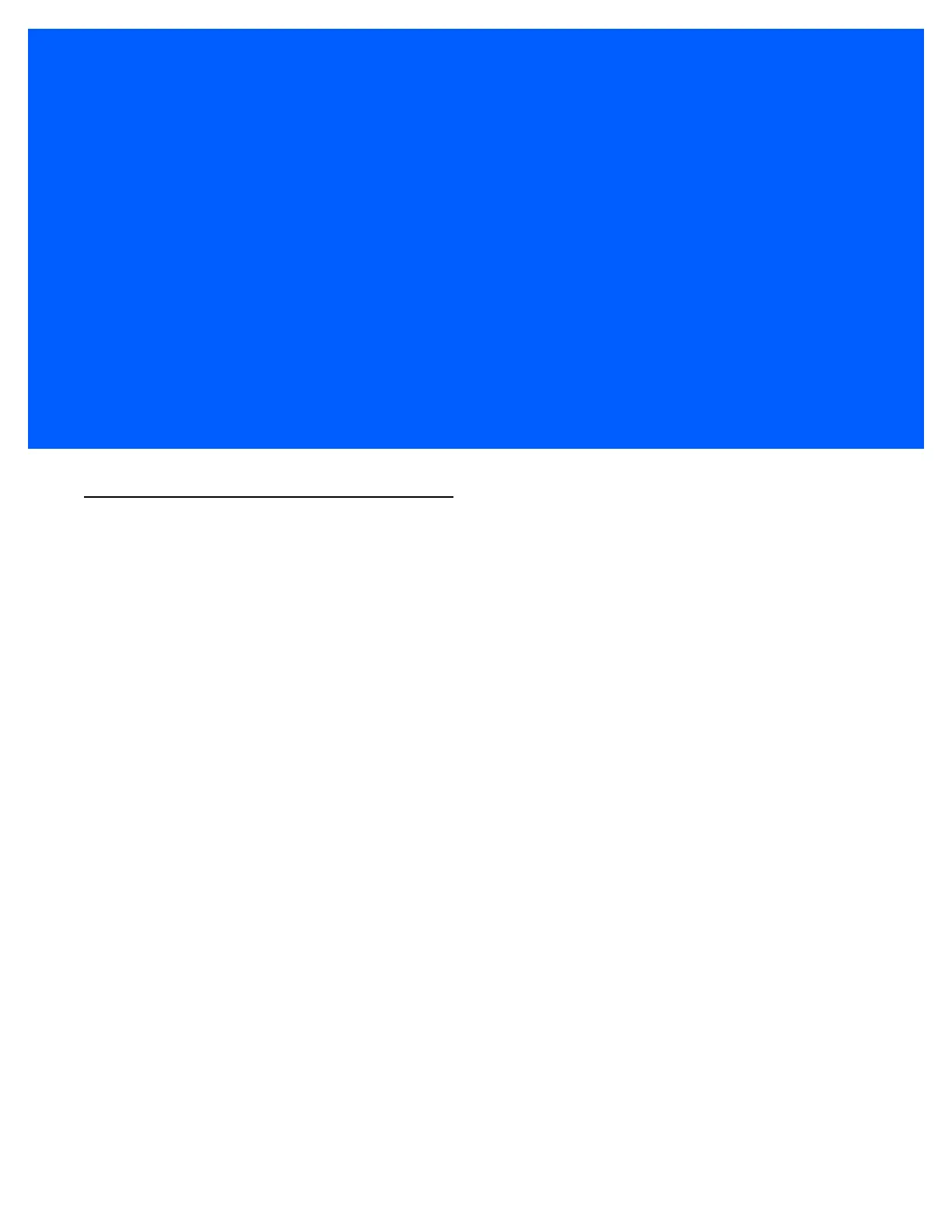
CHAPTER 4 OPERATION
OPERATION 4
Touchscreen
The 8585 is equipped with a resistive touchscreen.
Construction Type and Resistance
• 5-wire touch sensor using analog-resistive touch technology.
• Construction: Film-Glass (FG).
• Hardness of surface: 3H (ASTM D3363).
• Resistance: 35 million actuations.
Operation
Operation of the resistive touchscreen is recommended with:
• Clean, dry fingers.
• Clean, dry, soft gloves.
• Suitable touch stylus (plastic or wood, rounded tip).
Caution:
Property
Damage
Keep the panel surface clean.
Prevent any kind of adhesive from being applied to the surface.
Avoid high voltage and/or static charge.
Touchscreens may not be operated with ball-point pens or writing utensils, tools of any kind (e.g. screw-
drivers) or with sharp objects (knives, scalpels, etc).
Touch the panel with your finger or stylus only to ensure normal operation. Any sharp-edged or hard
objects are prohibited.
Operate the panel in a stable environment. Abrupt variation on temperature and humidity may cause
malfunction of the panel.
Avoid applying excessive activation force or sudden impact on the panel surface.
Bekijk gratis de handleiding van Zebra 8595, stel vragen en lees de antwoorden op veelvoorkomende problemen, of gebruik onze assistent om sneller informatie in de handleiding te vinden of uitleg te krijgen over specifieke functies.
Productinformatie
| Merk | Zebra |
| Model | 8595 |
| Categorie | Niet gecategoriseerd |
| Taal | Nederlands |
| Grootte | 13676 MB |




