Zebra 8595 handleiding
Handleiding
Je bekijkt pagina 19 van 108
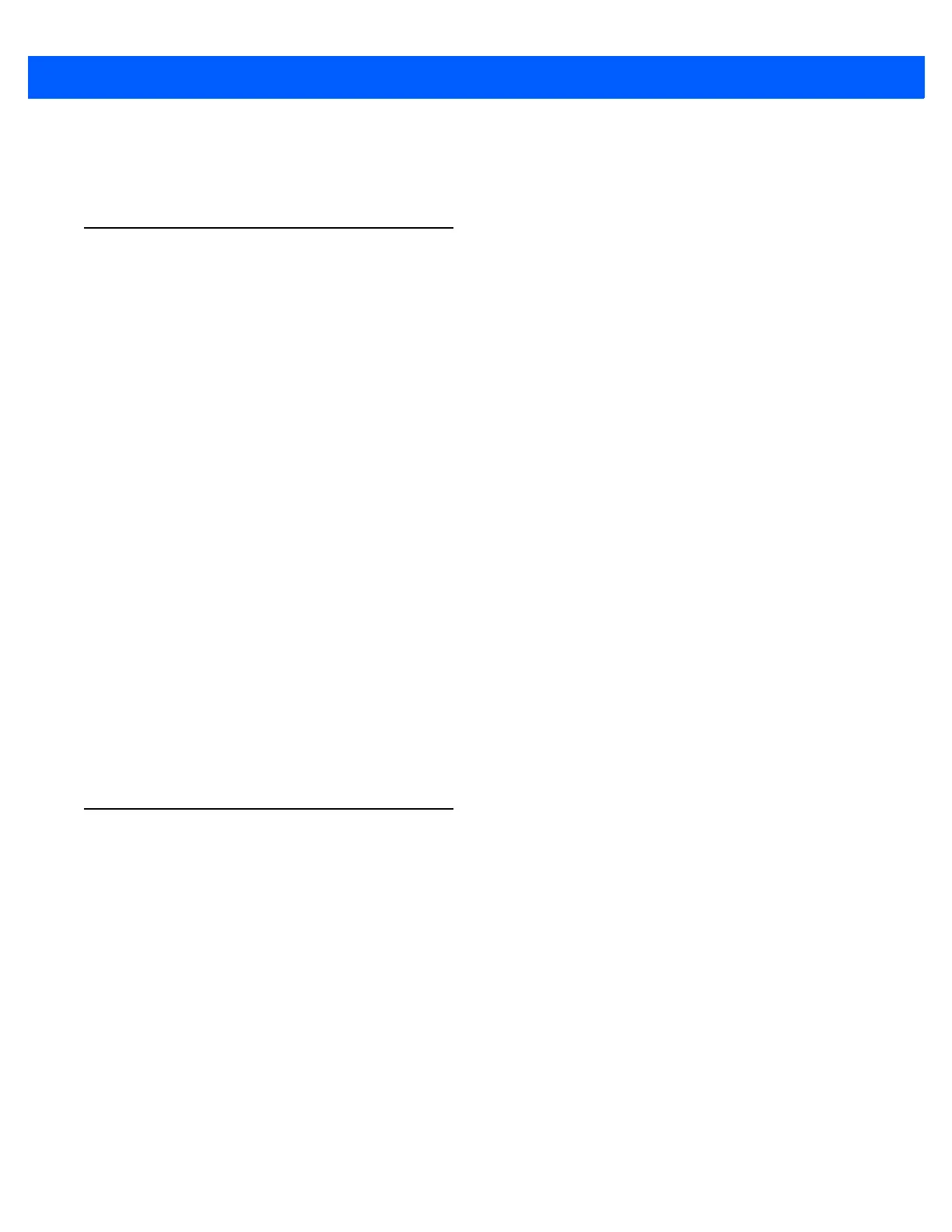
Approvals and Basic Safety Guidelines 1 - 3
Radio Performance: Do not exceed the maximum permissible transmitting power
Do not exceed the maximum permissible transmitting power which is specified by each separate country. 8585
users must verify this themselves.
Power Supply
The mains power cord shall comply with the national safety regulations of the country where the equipment is
to be used.
Operation in an Emergency: Immediately disconnect the device from the power supply
In case of emergency (such as damage to the power cable, or housing, or ingress of liquid or other foreign
bodies), the device must be disconnected immediately from the power supply. Contact technical support staff
at once.
Protection of the power supplies
If, after replacement, the fuse fed by the internal power supply blows again, the device must be sent in for
servicing immediately.
Danger of electrocution when cleaning/servicing the device
In order to avoid electrocution always disconnect the 8585 from the power supply before cleaning or servicing
the device.
When charging the vehicle battery please note:
While charging the vehicle battery the 8585 has to be either disconnected from the battery or it has to be deter-
mined that the maximum allowed input voltage of the 8585 is not exceeded.
Do not switch on devices with damaged cables or plugs
Do not use the 8585 when a cable or plug is damaged. Have the damaged parts replaced immediately!
Do not connect or disconnect any cables during storms
Cables must never be connected or disconnected during an electrical storm.
External Devices
The use of additional wiring and other peripheral devices, which are not recommended or sold by the manufac-
turer can result in fire, electrocution or personal injury.
If a power supply is used, only use the power supply recommended by the manufacturer.
Before connecting or disconnecting peripheral devices (exception: USB devices), the 8585 must be discon-
nected from the power supply! Otherwise, this could seriously damage both the 8585 and the
connected devices!
Make sure that external peripheral devices with their own power supply are switched on at the same time or
after you start the 8585.
If this is not possible, please ensure that the 8585 is adequately protected from power leakage caused by an
external device.
Ensure that the power and grounding of any external peripheral devices to be connected to the 8585 are
consistent with the power and grounding of the 8585.
Bekijk gratis de handleiding van Zebra 8595, stel vragen en lees de antwoorden op veelvoorkomende problemen, of gebruik onze assistent om sneller informatie in de handleiding te vinden of uitleg te krijgen over specifieke functies.
Productinformatie
| Merk | Zebra |
| Model | 8595 |
| Categorie | Niet gecategoriseerd |
| Taal | Nederlands |
| Grootte | 13676 MB |




