Zebra 8515 handleiding
Handleiding
Je bekijkt pagina 48 van 136
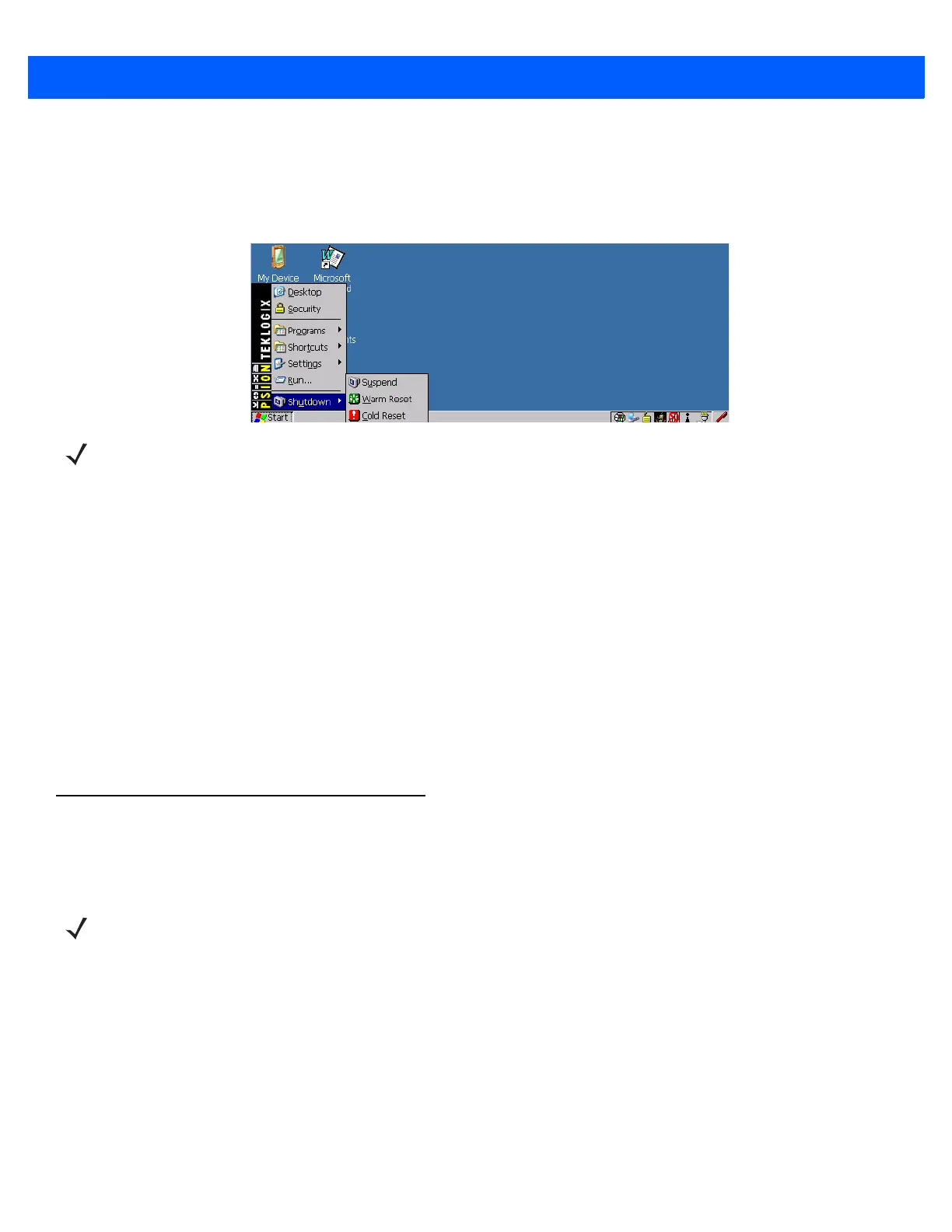
3 - 10 8515 Vehicle-Mount Computer User Guide
Shutdown
Choosing Shutdown displays a sub-menu of options, including Suspend, Warm Reset and Cold Reset.
Figure 3-12
Shutdown Menu
Suspend
The Suspend option suspends the 8515 immediately — this is equivalent to turning the computer off.
Warm Reset
The Warm Reset option resets the 8515, leaving all saved files and (registry) settings intact. Any unsaved data
is lost.
Cold Reset
The Cold Reset option resets the 8515. Any files not stored in permanent memory are lost. However, the
registry settings are saved.
Using a Dialog Box
A dialog box (like those in the sample screens in Figure 3-13 Navigating Dialog Boxes) appears when you
need to make selections and enter further information.
NOTE This menu varies slightly depending on the security level chosen. When the 8515 is set to User
level, the Shutdown option is replaced by Suspend. A sub-menu is not available.
At Administrator security level, an additional option is available in the sub-menu — Bootloader.
This option behaves like cold-reset, except that the 8515 starts Bootloader rather than Windows
Embedded CE 5.0.
NOTE A dialog box item that is displayed in grey text indicates that it is not currently available.
Bekijk gratis de handleiding van Zebra 8515, stel vragen en lees de antwoorden op veelvoorkomende problemen, of gebruik onze assistent om sneller informatie in de handleiding te vinden of uitleg te krijgen over specifieke functies.
Productinformatie
| Merk | Zebra |
| Model | 8515 |
| Categorie | Niet gecategoriseerd |
| Taal | Nederlands |
| Grootte | 14283 MB |




