Zebra 8515 handleiding
Handleiding
Je bekijkt pagina 41 van 136
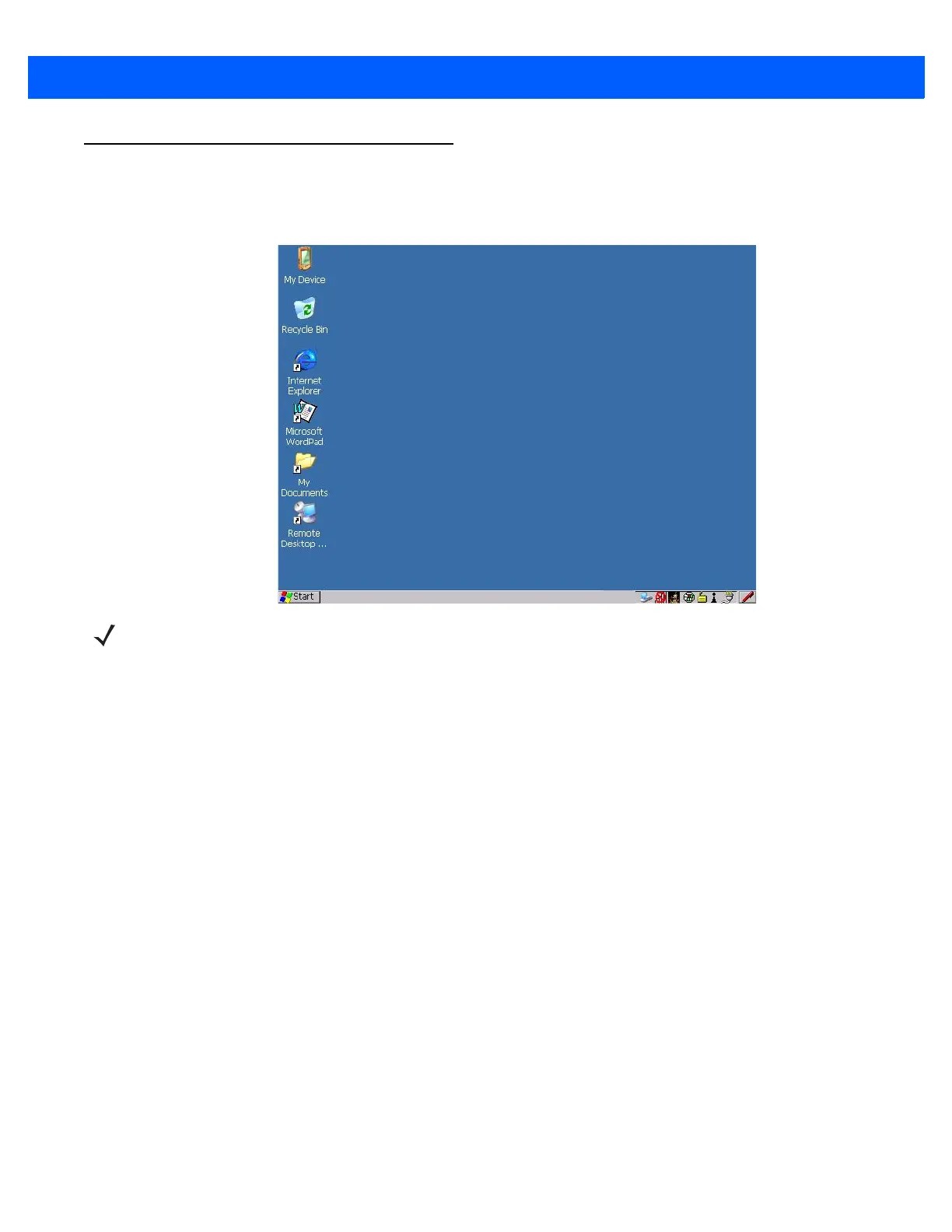
Windows Embedded CE 5.0 3 - 3
The Startup Desktop
When the 8515 boots up, the startup desktop (shell) is displayed. Any applications stored in the Startup folder
start up immediately.
Figure 3-2
Startup Screen
• Double-tap on the icon to open a window or, in the case of an application icon, launch an application.
The Desktop Icons
The icons displayed in the startup desktop operate in much the same way as those displayed on any standard
PC desktop that is running Windows.
My Device
Choosing this icon displays the contents of your 8515 computer. If you’re not sure how to work with the files,
folders and programs displayed, refer to Working With Files, Folders, and Programs on page 3-2.
Recycle Bin
The Recycle Bin temporarily contains items that were deleted, allowing you to either permanently delete or
restore these items.
Internet Explorer
Choosing this icon launches Internet Explorer — a standard Windows Embedded CE 5.0 version. Keep in
mind that your supervisor will need to set up access using the Internet Options and the Network and Dial-up
Connections icons in the Control Panel.
Microsoft WordPad
Choosing this option launches Microsoft WordPad, a trimmed version of the Microsoft Word application.
NOTE The startup folder is located in >Windows Explorer>StartUp and >Flash Disk> StartUp.
Bekijk gratis de handleiding van Zebra 8515, stel vragen en lees de antwoorden op veelvoorkomende problemen, of gebruik onze assistent om sneller informatie in de handleiding te vinden of uitleg te krijgen over specifieke functies.
Productinformatie
| Merk | Zebra |
| Model | 8515 |
| Categorie | Niet gecategoriseerd |
| Taal | Nederlands |
| Grootte | 14283 MB |




