Zebra 8515 handleiding
Handleiding
Je bekijkt pagina 31 van 136
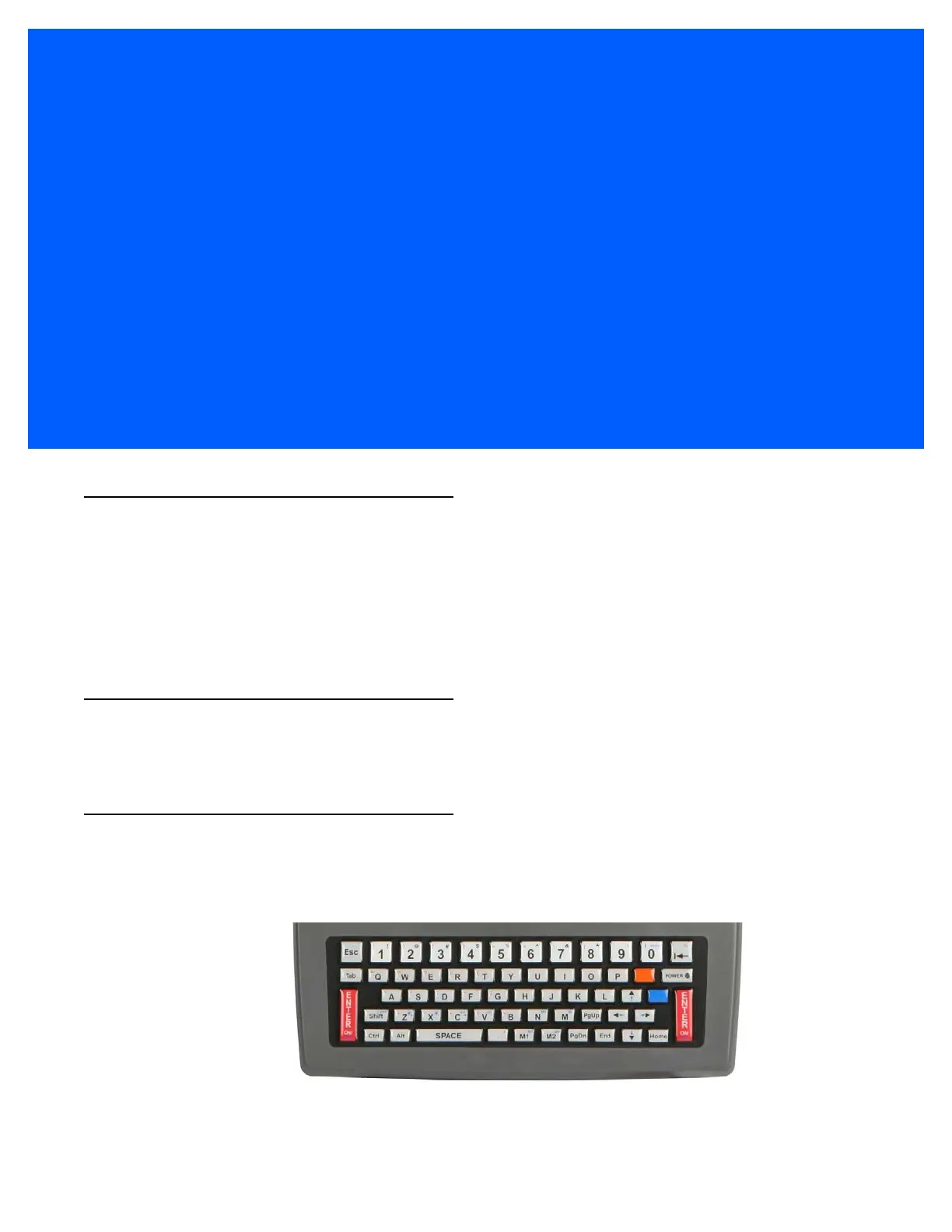
CHAPTER 2 GETTING TO KNOW THE 8515
GETTING TO KNOW THE 8515 2
The Internal Backup Battery
The 8515 Vehicle-Mount Computer is equipped with an internal battery that will provide backup power to the
unit for up to 30 seconds of normal operation. The display will be blank during this time. After 30 seconds, the
unit will shut off to preserve the contents of RAM. The backup battery provides one hour of memory backup.
For configuration information, please see Power Properties on page 4-20; for specifications, see Internal
Lithium-Polymer Battery on page 6-3.
The backup battery is not user accessible. It must be replaced by authorized personnel.
The Stylus
The stylus is supplied with a holder with double-sided adhesive tape so that it can be attached wherever is
most convenient for you.
The Keyboard
The 8515 provides a 58-key QWERTY or ABC alphanumeric keyboard layout.
Most of the keys on these keyboards operate much like a desktop computer. If a key or key function is not
consistent with the PC keyboard, the differences are noted.
Bekijk gratis de handleiding van Zebra 8515, stel vragen en lees de antwoorden op veelvoorkomende problemen, of gebruik onze assistent om sneller informatie in de handleiding te vinden of uitleg te krijgen over specifieke functies.
Productinformatie
| Merk | Zebra |
| Model | 8515 |
| Categorie | Niet gecategoriseerd |
| Taal | Nederlands |
| Grootte | 14283 MB |




