YSI 2900D handleiding
Handleiding
Je bekijkt pagina 40 van 172
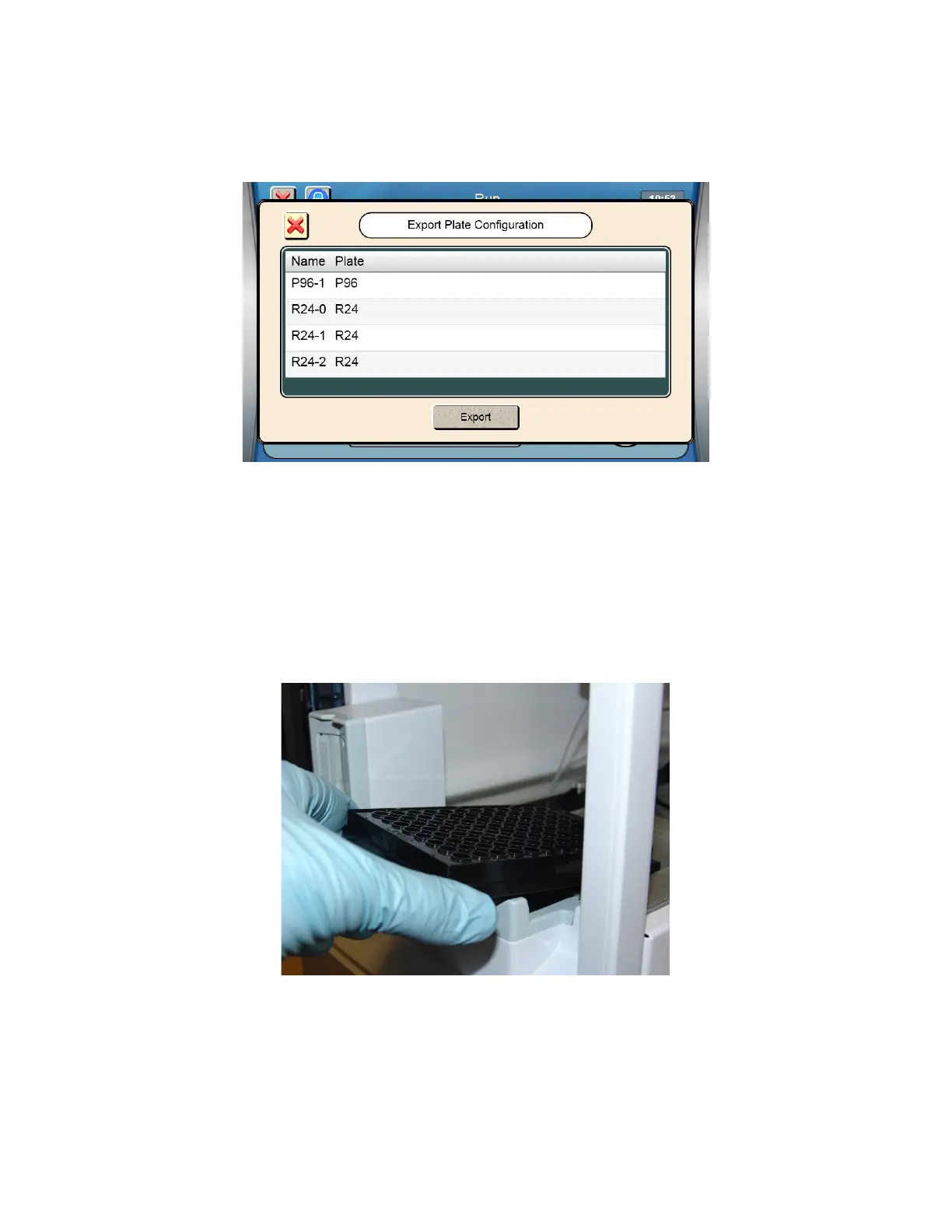
5-7
13. You may also create one or more batches for samples. Alternatively, you may create a separate rack for sample
batches.
14. Touch [Close] when all batches are created.
15. To save your plate configurations to a flash drive, touch [Export].
16. Select the plates you want to export, and then touch [Export].
17. Previously exported plates can be imported later using the [Import] button.
5.3.2 Load Samples
5.3.2.1 R24 and P6-P96 Racks/Plates
1. Open the front door of the instrument
2. Insert the plate/rack (end marked A1 first) into the instrument. Slide the front edge of the plate/rack in until it
stops.
Figure 5-1
3. Gently lower the rear of the plate/rack and push it down into position.
Bekijk gratis de handleiding van YSI 2900D, stel vragen en lees de antwoorden op veelvoorkomende problemen, of gebruik onze assistent om sneller informatie in de handleiding te vinden of uitleg te krijgen over specifieke functies.
Productinformatie
| Merk | YSI |
| Model | 2900D |
| Categorie | Niet gecategoriseerd |
| Taal | Nederlands |
| Grootte | 50780 MB |


