Yamaha WaveRunner JetBlaster (2025) handleiding
Handleiding
Je bekijkt pagina 49 van 124
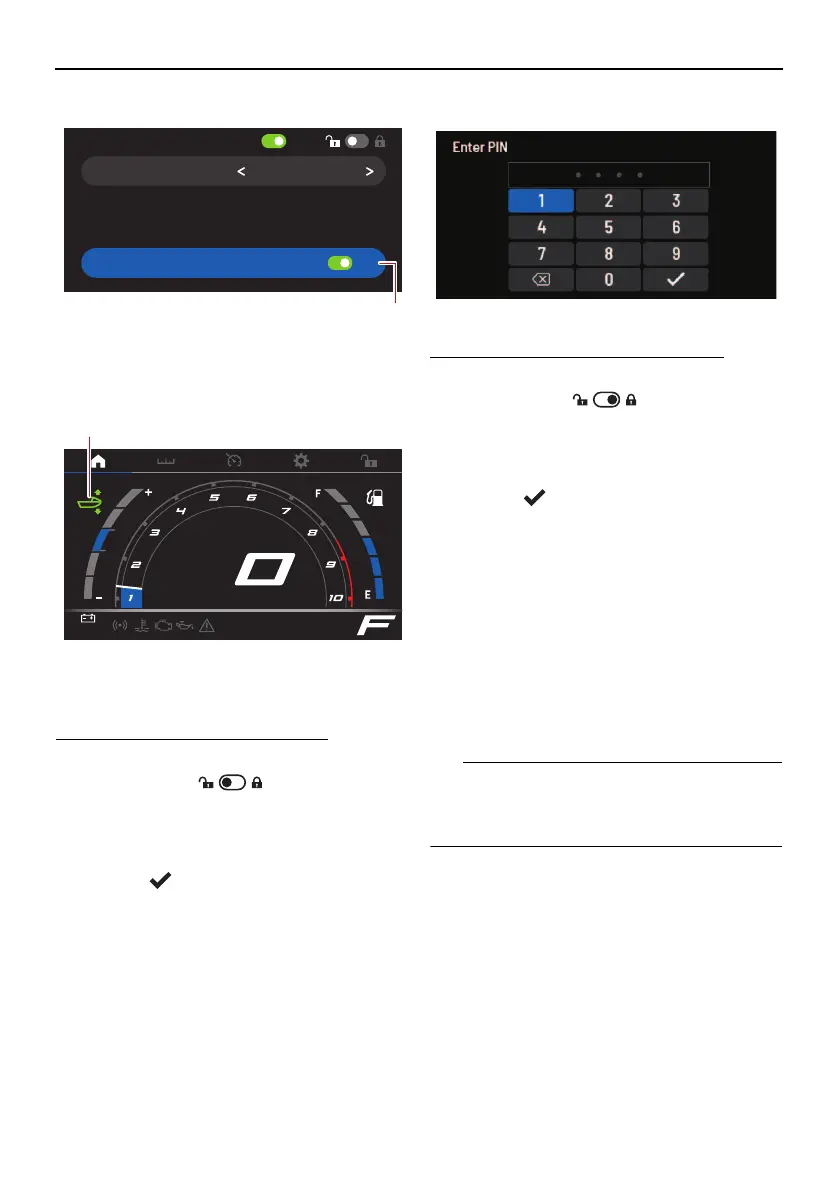
Watercraft operation
37
The trim icon of the home screen is also
shown in light green.
Locking the drive control mode
The drive control mode can be locked.
To lock the drive control mode:
(1) Select the drive control mode indicator.
(2) Select the “ ” toggle switch,
and then push the “OK” button on the
touchpad control.
(3) Enter the 4-digit PIN code, and
select “ ”.
To unlock the drive control mode:
(1) Select the drive control mode indicator.
(2) Select the “ ” toggle switch,
and then push the “OK” button on the
touchpad control.
(3) Enter the 4-digit PIN code, and
select “ ”.
EJU46390
Cruise assist
The cruise assist is a function for maintaining
a desired engine speed within a fixed range
while operating the watercraft. Once the
cruise assist is activated, the set engine
speed can be increased or decreased. How-
ever, the adjustment is limited to a maximum
of five increments above or below the initial
cruise assist setting.
TIP
The cruise assist can only be set between en-
gine speeds of approximately 4000 r/min and
approximately 7000 r/min.
Activating and deactivating the cruise as-
sist
Activation of the cruise assist can be con-
firmed by the cruise assist indicator on the
multifunction information center.
1 “Auto Trim”
1 Trim icon
Drive Control
Speed Low
OFF ON
Auto Trim
OFF ON
1
14.3v
RPM
x1000
km/h
Auto
1
UF5S70E0.book Page 37 Friday, October 11, 2024 9:51 AM
Bekijk gratis de handleiding van Yamaha WaveRunner JetBlaster (2025), stel vragen en lees de antwoorden op veelvoorkomende problemen, of gebruik onze assistent om sneller informatie in de handleiding te vinden of uitleg te krijgen over specifieke functies.
Productinformatie
| Merk | Yamaha |
| Model | WaveRunner JetBlaster (2025) |
| Categorie | Niet gecategoriseerd |
| Taal | Nederlands |
| Grootte | 17131 MB |







