Yamaha Rio3224-D3 handleiding
Handleiding
Je bekijkt pagina 10 van 44
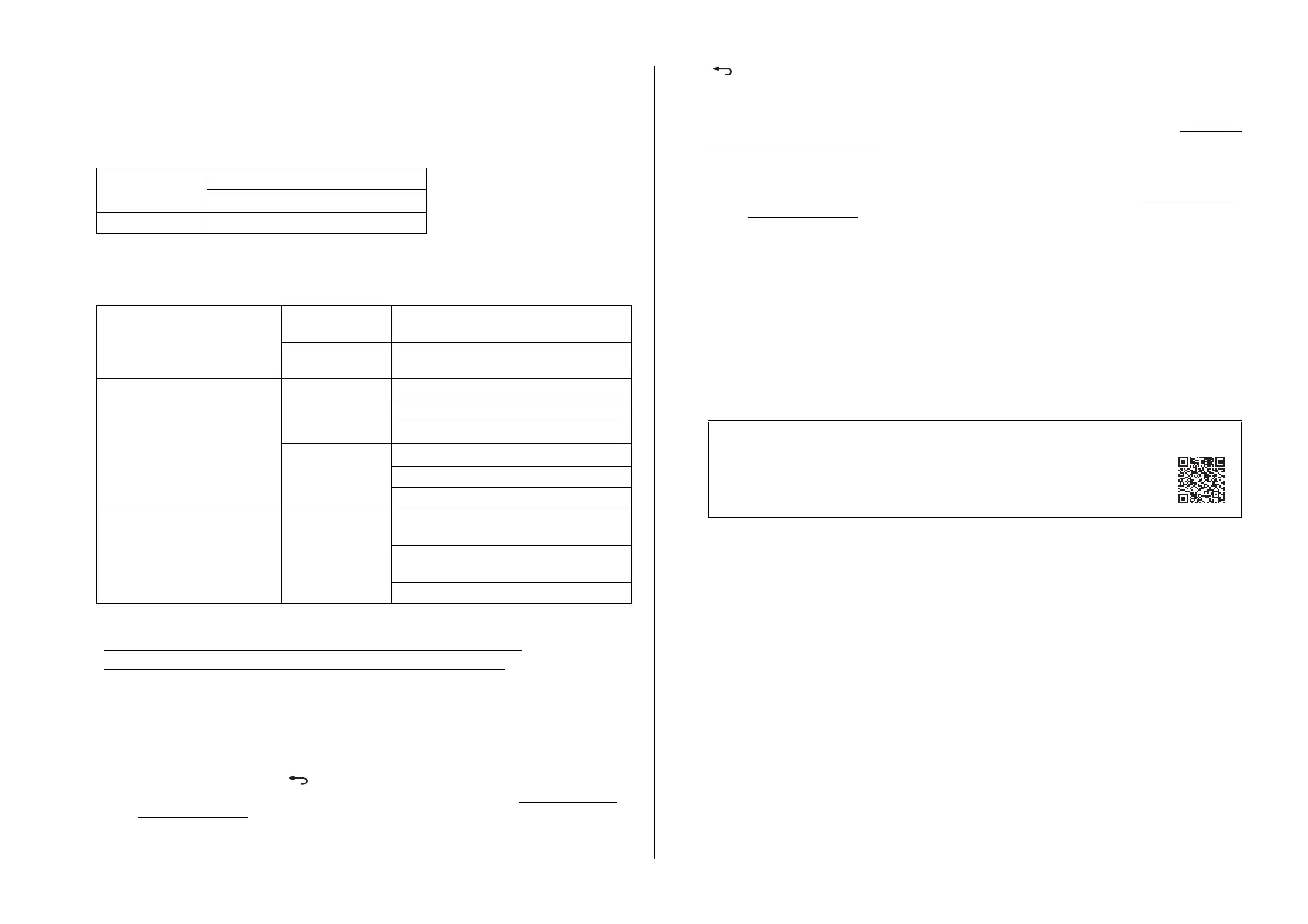
Controls and Functions
Rio3224-D3 Rio1608-D3 Reference Manual
10
0 Color bar indicator
Indicates the status of the unit.
You can change the light settings that indicate a normal or abnormal status.
Normal status
You can change the color and light on/off settings.
Abnormal status
You can select the settings below to adjust system response when a fatal error occurs
(Error) or when an abnormality exists but you can continue using the unit (Caution).
Related link(s)
“Modifying the Behavior of the Color Bar Indicator for Normal Status
”
“Modifying the Behavior of the Color Bar Indicator for Error Status
”
A [MENU/HOME]
While the home screen is displayed, press this key to display the MENU TOP screen that
enables you to select a menu. While a screen other than the home screen is displayed,
press this key to display the home screen.
NOTE
Press and hold this key and the [ ] (Back) key simultaneously for more than three seconds to
display a popup screen that enables you to set or cancel panel lock. (See “Locking the Panel
”
and “Unlocking the Panel
” on page 24.)
B [] (Back)
Press this key to display the previous screen.
Press and hold to display a popup screen that enables you to set the display contrast and
brightness. It also enables you to set the color bar indicator brightness. (See “Adjusting
the Contrast and Brightness” on page 23.)
NOTE
Press and hold this key and the [MENU/ HOME] key simultaneously for more than three seconds
to display a popup screen that enables you to set or cancel panel lock. (See “Locking the Panel
”
and “Unlocking the Panel
” on page 24.)
C Encoder with switch
By turning the encoder, you can select a menu or parameter, or edit a parameter value
shown on the display. By pressing the encoder, you can confirm a selection or switch
the display.
D [SYSTEM]
These indicators show the operating status of the unit. If the green indicator lights
steadily and the red indicator turns off, the unit is operating normally.
If the power to the unit is turned on but the green indicator remains off, or if the red
indicator lights or flashes, the unit is not functioning properly.
For more information, refer to page 36 or the following Status/Message list*.
E [SYNC]
These indicators show the operating status of the Dante module built into the unit.
A solid green indicator indicates that the device is a clock follower and that the clocks
are synchronized.
A flashing green indicator indicates that the device is the clock leader.
If the power to the unit is turned on but the green indicator remains off, the unit is not
functioning properly.
For more information on the orange indicator and other details, refer to page 36 or the
Status/Message list* above.
F [+48V ACTIVE]
Turns +48 V phantom power on or off. If the [+48V ACTIVE] switch is off, no phantom
power will be supplied to the unit’s input connectors even if the individual input
phantom power settings are ON. In this case, the [+48V] indicators will flash on channels
for which phantom power is turned ON. The switch is set to off when the unit is shipped
from the factory.
Light Lights up blue.
Lights up green.
Off Not lit.
Light Error Lights up red. (You cannot change the
color.)
Caution Lights up orange. (You cannot change the
color.)
Flash Error Red + Normal status setting (blue)
Red + Normal status setting (green)
Red + Normal status setting (not lit)
Caution Orange + Normal status setting (blue)
Orange + Normal status setting (green)
Orange + Normal status setting (not lit)
Color for abnormal status
(red or orange) is turned off.
(Only the indicator of the color
selected for normal status will
light up.)
Error/Caution Lights up in the color selected for normal
status (blue)
Lights up in the color selected for normal
status (green)
Not lit.
* Status/Message list
This list explains the meaning of lit or flashing [SYSTEM] and [SYNC]
indicators, and the messages displayed on screen.
https://manual.yamaha.com/pa/dante/status/
Bekijk gratis de handleiding van Yamaha Rio3224-D3, stel vragen en lees de antwoorden op veelvoorkomende problemen, of gebruik onze assistent om sneller informatie in de handleiding te vinden of uitleg te krijgen over specifieke functies.
Productinformatie
| Merk | Yamaha |
| Model | Rio3224-D3 |
| Categorie | Niet gecategoriseerd |
| Taal | Nederlands |
| Grootte | 5838 MB |







