Yamaha Rio1608-D3 handleiding
Handleiding
Je bekijkt pagina 33 van 44
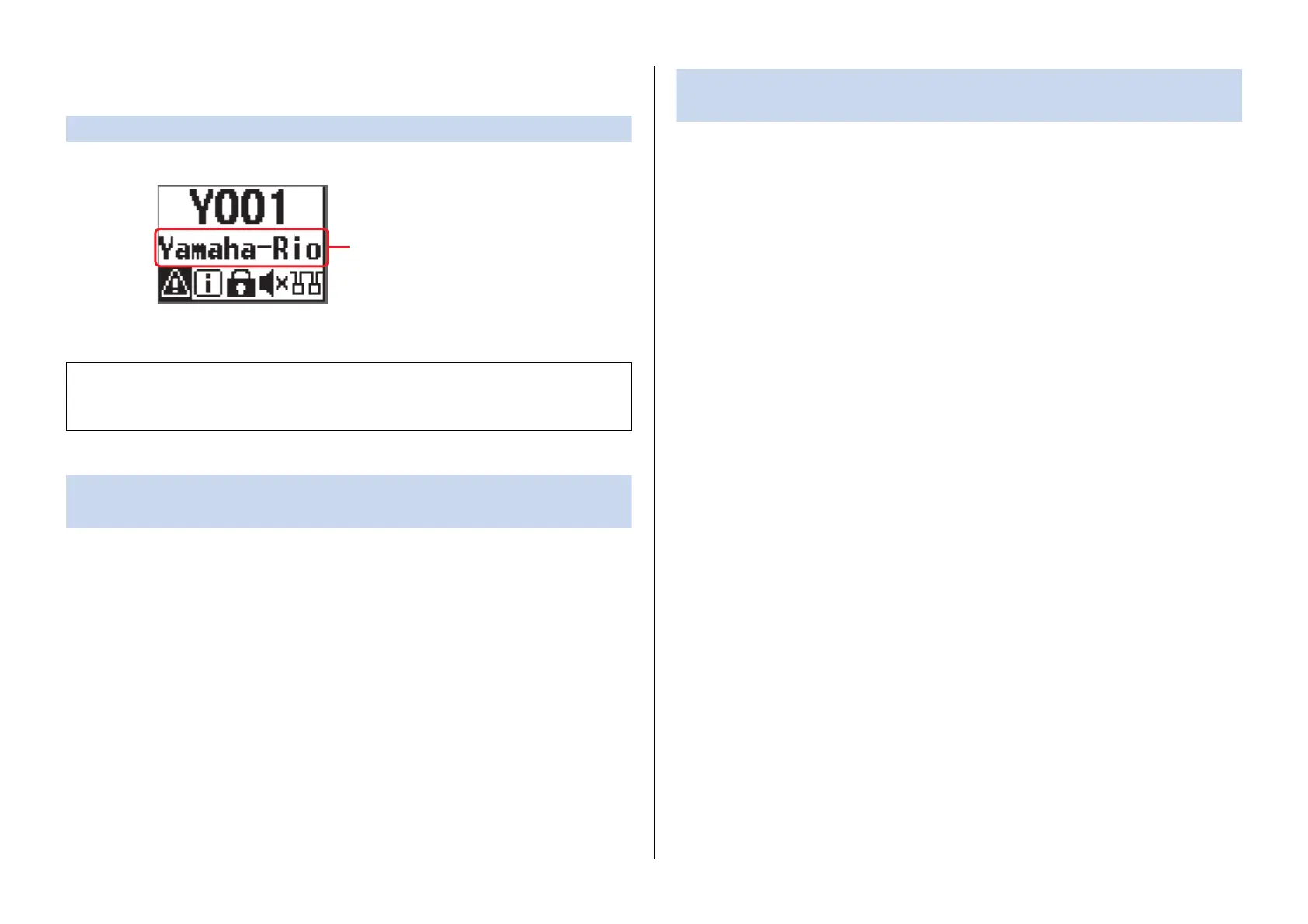
Operations From the External Device
Rio3224-D3 Rio1608-D3 Reference Manual
33
Operations From the External Device
Specifying the Device Label
The device label can be specified from Dante Controller.
Assign the device label as follows.
Identifying the Rio-D3 among the Devices in the
Network
To identify the target Rio-D3 among multiple devices in the network, issue a Device Identify
command from a supported device or Dante Controller.
Issuing the command from a supported device
If the Device Identify command is issued from a supported device, all indicators on the front
panel of the unit ([+48V], [SIG], [PEAK], [SYSTEM], and [SYNC]) other than the power
indicators [A]/[B] will flash only while you are touching the mixer or pressing the mouse in R
Remote. In this case, the display and color bar indicators do not flash.
Issuing the command from Dante Controller
If the Device Identify command is issued from Dante Controller, all indicators on the front
panel of the unit ([+48V], [SIG], [PEAK], [SYSTEM], and [SYNC]) other than the power
indicators [A]/[B] will flash for ten seconds. In this case, the display and color bar indicators
do not flash.
Identifying the I/O Port among the Devices in the
Network
To identify the target I/O port among multiple devices in the network, issue a Port Identify
command from a supported device.
If the Port Identify command is issued from a supported device, the following indicators will
light up only while you are touching the mixer* or pressing the mouse in R Remote.
* With CL and QL series units, this works only while IDENTIFY I/O DEVICE PORT BY [SEL]
is set to ON and you are pressing the [SEL] key of the I/O port assigned to the channel.
Identifying the INPUT port
The [+48V], [SIG], and [PEAK] indicators on the front panel for the corresponding port light up.
Identifying the OUTPUT port
The [SIG] indicator for the corresponding port lights up.
NOTE
If you change the port selection on the Rio-D3, the Port Identify command will be executed for
one second.
• Do not modify the first five characters, which are Y0##- (“Y0##” represents the UNIT ID).
Even if you try to change these characters, they will automatically be corrected to Y0##-.
• You can use up to 31 characters total.
Device label
The middle row on the home screen
displays part of the device label. The first
five characters Y0##- (## represents the
UNIT ID) are not displayed.
Bekijk gratis de handleiding van Yamaha Rio1608-D3, stel vragen en lees de antwoorden op veelvoorkomende problemen, of gebruik onze assistent om sneller informatie in de handleiding te vinden of uitleg te krijgen over specifieke functies.
Productinformatie
| Merk | Yamaha |
| Model | Rio1608-D3 |
| Categorie | Niet gecategoriseerd |
| Taal | Nederlands |
| Grootte | 5838 MB |







