Yamaha Rio1608-D3 handleiding
Handleiding
Je bekijkt pagina 15 van 44
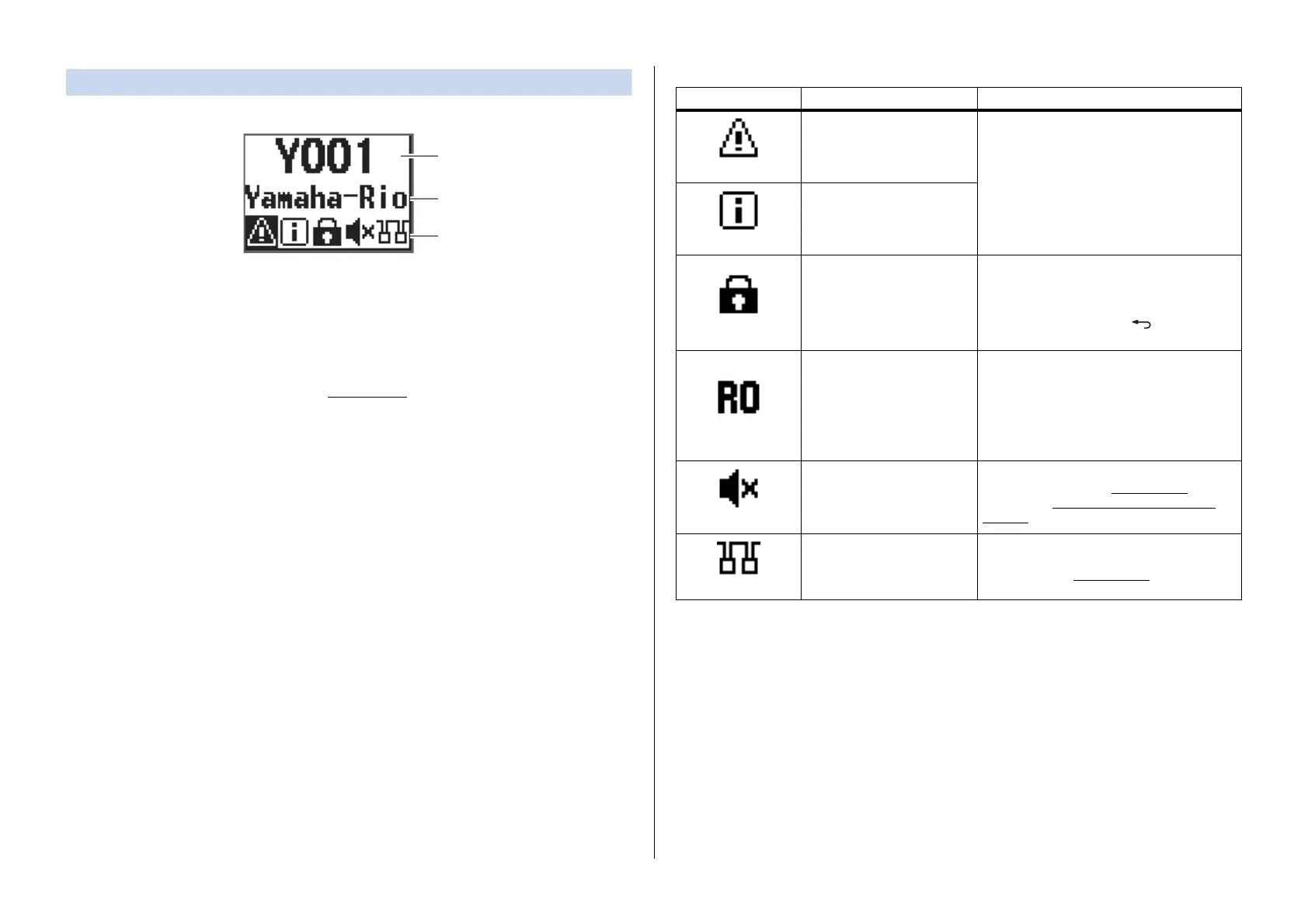
Screens
Rio3224-D3 Rio1608-D3 Reference Manual
15
Home Screen
UNIT ID, product device label, and status bar are displayed here.
This screen is displayed when you turn on the power switch.
In addition, it is displayed when you press the [MENU/HOME] key while any other screen is
displayed.
1 UNIT ID
The upper row on the home screen displays the UNIT ID. The initial value is Y001. You
can change this to a value between Y000 and Y07F. To set the UNIT ID, use the UNIT ID
parameter in the SETUP menu. (See “SETUP menu
” on page 19.) Changes to the Unit
ID are also reflected immediately in the device label (the last two digit of the first four
characters).
2 Device label
The middle row on the home screen displays part of the device label. The first five
characters Y0##- (## represents the UNIT ID) are not displayed. The initial value is
Yamaha-Rio. The device label can be specified from Dante Controller. Assign the device
label as follows.
• Do not change the first five characters Y0##- (that include the UNIT ID). Even if you
try to change these characters, they will automatically be corrected to Y0##-.
• You can use up to 31 characters total.
3 Status bar
The bottom row on the home screen displays the status bar, which uses icons to indicate
the status of the product. Six types of icons are displayed. Turn the encoder with switch
to select an icon, and then press the switch to confirm the selection to view the meaning
of the icon.
NOTE
Either the PANEL LOCK icon or REMOTE ONLY icon appears in the same location. If both are
enabled, the PANEL LOCK icon will be displayed.
Icons appear on the status bar under the following status:
1
3
2
Icon Status Remarks
ERROR
An error has occurred. You can view the status via the [SYSTEM] or
[SYNC ] indicator. For more information, refer
to page 36 or the following Status/Message
list.
https://manual.yamaha.com/pa/dante/status/
INFORMATION
There is a notification.
PANEL LOCK
Panel lock is enabled. • If panel lock is enabled and REMOTE ONLY
is specified, the PANEL LOCK icon will take
priority to appear.
• To defeat the panel lock state, press and hold
the [MENU/ HOME] and [ ] (Back) keys
simultaneously for three seconds.
REMOTE ONLY
The parameters for the
INPUT/OUTPUT channels are
read-only.
• This setting is typically used to control
parameters only from supported devices,
such as a mixing console.
• Enable or disable this setting from a
supported device.
• Even if REMOTE ONLY is enabled, you can
modify the settings in the SETUP menu.
MUTE
Muted (all ports together). You can change the mute setting at start up in
START UP mode. See “SETUP menu
” on
page 19, or “Changing the Mute Setting at
Start Up” on page 29.
DAISY CHAIN
The SECONDARY port has
been set to DAISY CHAIN.
You can change this setting to REDUNDANT
using the SEC.PORT (SECONDARY PORT)
parameter. See “SETUP menu
” on page 19.
Bekijk gratis de handleiding van Yamaha Rio1608-D3, stel vragen en lees de antwoorden op veelvoorkomende problemen, of gebruik onze assistent om sneller informatie in de handleiding te vinden of uitleg te krijgen over specifieke functies.
Productinformatie
| Merk | Yamaha |
| Model | Rio1608-D3 |
| Categorie | Niet gecategoriseerd |
| Taal | Nederlands |
| Grootte | 5838 MB |







