Yamaha MY8-SDI-D handleiding
Handleiding
Je bekijkt pagina 9 van 20
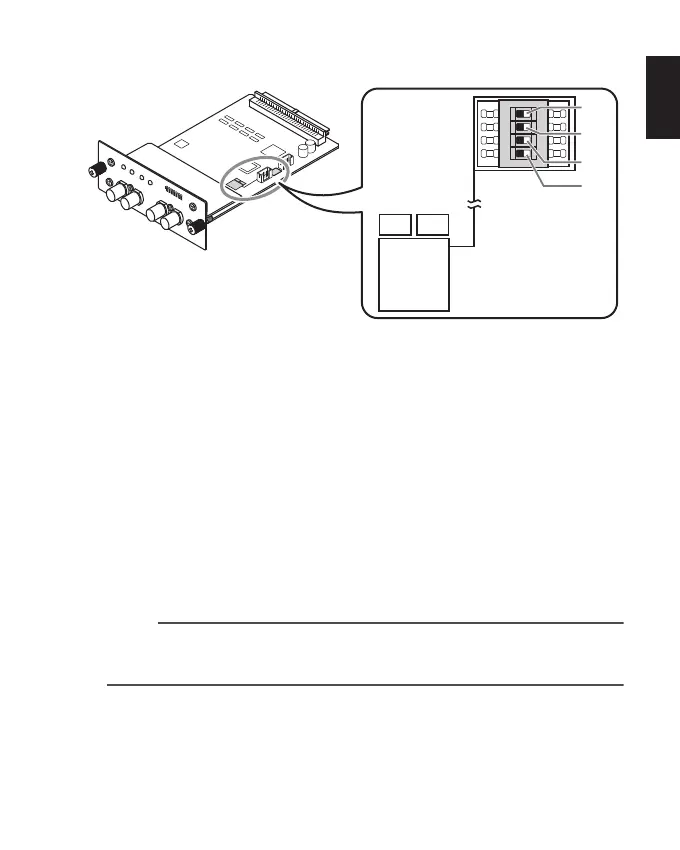
MY8-SDI-ED Owner’s Manual 9
■ Dip Switches (SW1)
These switches determine various operations.
When the product is shipped from the factory, all SW1 dip switches are set to OFF.
1 Nat/Emu Switch
To use the card on a host device that does not support Native mode, such as a
Yamaha DM2000, set this switch to ON. You can configure this card to be
recognized and to function as an MY8-AE96 or MY8-AE digital I/O card. This is
called Emulation (Emu) mode.
To use the card on a host device that supports Native mode, such as a Yamaha
DSP5D, set this switch to OFF. You can take full advantage of the MY8-SDI-ED
functionality. For the latest information on compatible host devices, check the
Yamaha Professional Audio website.
Note:
If Emulation (Emu) mode is set to ON, the WORD CLOCK screen of the host device
appears as if you could select the MY8-SDI-ED as the master clock. However, in reality, you
cannot do so.
http://www.yamahaproaudio.com/
ON
1234567
SW1
ON
Nat/Emu
AE96/AE
MUTE
TEST
ON
1 2 3 4
OFF
68
2
1
3
OFF
Nat/Emu
AE96/AE
MUTE
TEST
ON
4
Bekijk gratis de handleiding van Yamaha MY8-SDI-D, stel vragen en lees de antwoorden op veelvoorkomende problemen, of gebruik onze assistent om sneller informatie in de handleiding te vinden of uitleg te krijgen over specifieke functies.
Productinformatie
| Merk | Yamaha |
| Model | MY8-SDI-D |
| Categorie | Niet gecategoriseerd |
| Taal | Nederlands |
| Grootte | 1850 MB |







