Yaesu FT-847 handleiding
Handleiding
Je bekijkt pagina 47 van 108
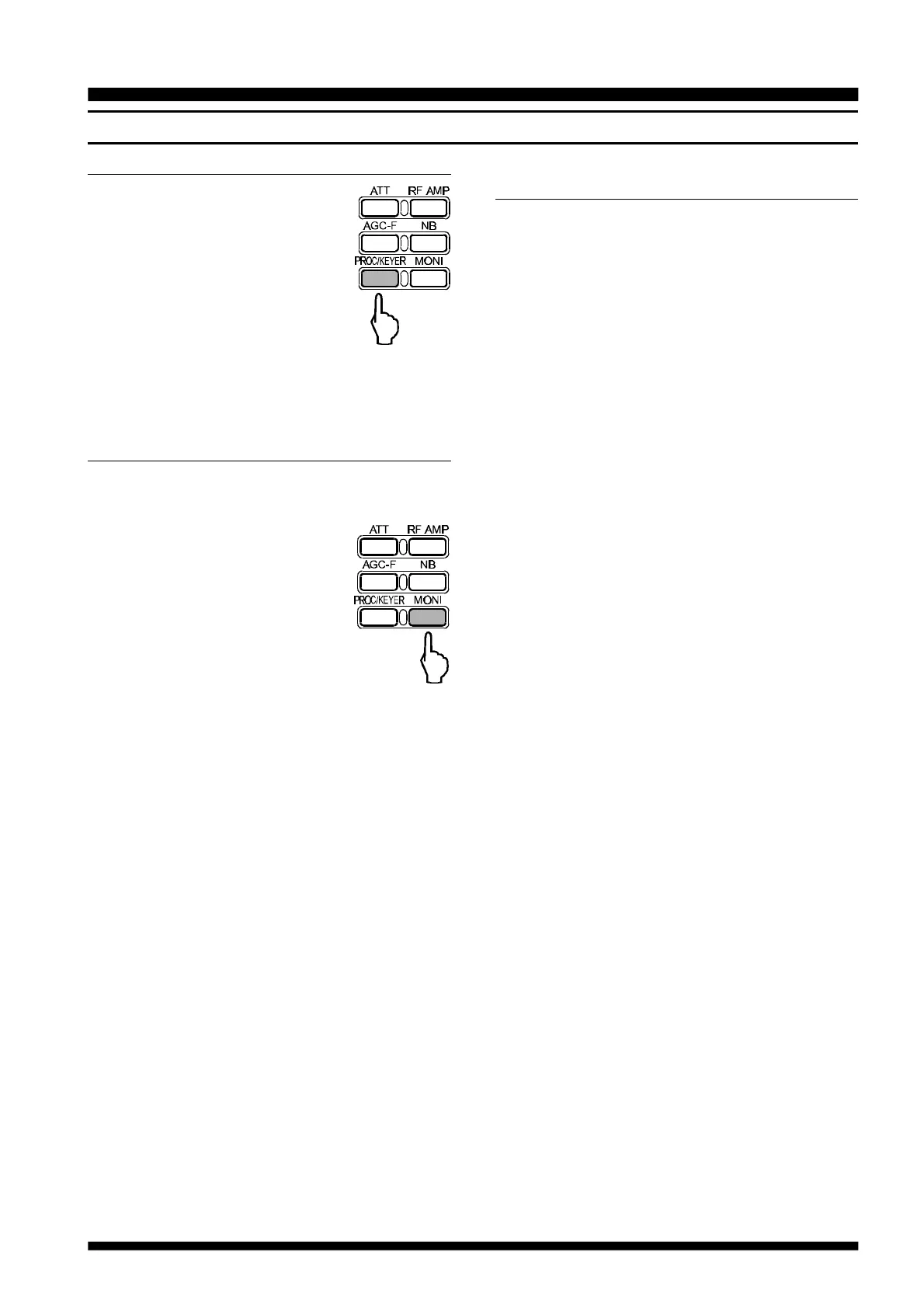
45
FT-847 OPERATING MANUAL
RF SPEECH PROCESSOR OPERATION
The RF SPEECH PROCESSOR provides a
significant increase in your
transmitter’s average power output.
To activate the RF SPEECH PROCESSOR,
press the [PROC/KEYER] switch.
The “
PROC
” icon will appear on the
display.
To deactivate the RF SPEECH PROCES-
SOR, press the [PROC/KEYER] switch again.
Note: The RF SPEECH PROCESSOR is disabled during Sat-
ellite operation.
VOICE MONITOR
For monitoring your own voice during SSB transmis-
sion, the VOICE MONITOR feature may be used.
To activate the VOICE MONITOR, press
the [MONI] switch. The “
MONI
” icon
will appear on the display. Press the
[MONI] key once more to disable the
VOICE MONITOR.
The monitoring level may be adjusted
via Menu #20 if the monitoring level is too loud
or too soft for your operating needs. To do this,
use the following procedure:
•
Press the [MENU] button to activate the Menu
mode.
‚
Rotate the SUB-TUNE knob to select Menu #20
(“
MONI-VOL
”).
ƒ
Rotate the MEM/VFO CH knob to set a higher or
lower MONITOR volume level; you cannot transmit
while in the Menu mode, so you will need to pick
an arbitrary value at first.
„
Press the [MENU] button to exit the Menu mode.
…
Now transmit to check the MONITOR volume level.
If it still is not set to the correct level, repeat the
above procedure.
Note: The MONITOR feature is disabled on SSB during
Satellite operation, as it would make reception
of your own downlink signal difficult. The MONI-
TOR is, however, available during CW Satellite
operation, to eliminate coordination problems
in sending caused by the propagation delay to
and from the satellite.
SSB TRANSMISSION
OPERATION
SSB TX FREQUENCY RESPONSE
(
“CARRIER POINT”
)
ADJUSTMENT
Although your FT-847 is carefully aligned at the fac-
tory for the best average frequency response for most
human voices, it is possible that your voice (or your
microphone) may have particular characteristics (ex-
cessive treble or bass) which may warrant minor ad-
justments to the TX CARRIER POINT. This feature, pro-
vided via Menu #92 (USB) and #93 (LSB), is analo-
gous to the receiver’s IF SHIFT feature, but it is applied
to your own voice in the transmit mode.
Utilization of Menu items #92 and 93 requires that
you first activate the “Extended Menu” function via
Menu #42. Press the [MENU] key to enter the Menu
mode. Next, rotate the SUB-TUNE control until Menu
#42 (“
EXTEND
”) appears. Rotate the MEM/VFO CH
control until the display changes from “
OFF
” to “
ON
.”
The Extended Menu is now active; press [MENU]
again to return to normal operation.
To adjust the USB CARRIER POINT:
•
First select the USB mode, then connect a dummy
load to the current antenna jack.
‚
Switch on the VOICE Monitor, and press the
microphone’s PTT switch.
ƒ
Listen to your voice, making careful observations
as to the treble and bass characteristics.
„
Now enter the Menu mode by pressing the [MENU]
key. Rotate the SUB-TUNE control until Menu #92
(“
USB-CAR
”) is selected.
…
Rotate the MEM/VFO CH control to change the
transmit passband characteristics: rotating in the
positive direction increases the treble response,
while selecting a negative number will increase the
bass response.
†
The CARRIER POINT scale is in increments of 10 Hz,
so a setting of “
3
” represents a passband shift of
+30 Hz.
‡
Exit the Menu mode by pressing the [MENU] key.
ˆ
Now transmit again, listening to your voice char-
acteristics. If the response is acceptable, the proce-
dure is complete. If further adjustments must be
made, repeat the above process.
This adjustment may also be performed for LSB via
Menu #93. The two settings need not be identical; for
example, if you use 75 and 40 meters (bands where
LSB is used) primarily for local work, you may desire
a slightly lower frequency response for a more “mel-
low” sound, while setting a slightly higher frequency
response for DX work on 20 meters and higher fre-
quency bands on the USB mode.
Bekijk gratis de handleiding van Yaesu FT-847, stel vragen en lees de antwoorden op veelvoorkomende problemen, of gebruik onze assistent om sneller informatie in de handleiding te vinden of uitleg te krijgen over specifieke functies.
Productinformatie
| Merk | Yaesu |
| Model | FT-847 |
| Categorie | Niet gecategoriseerd |
| Taal | Nederlands |
| Grootte | 17150 MB |





