Yaesu FT-847 handleiding
Handleiding
Je bekijkt pagina 46 van 108
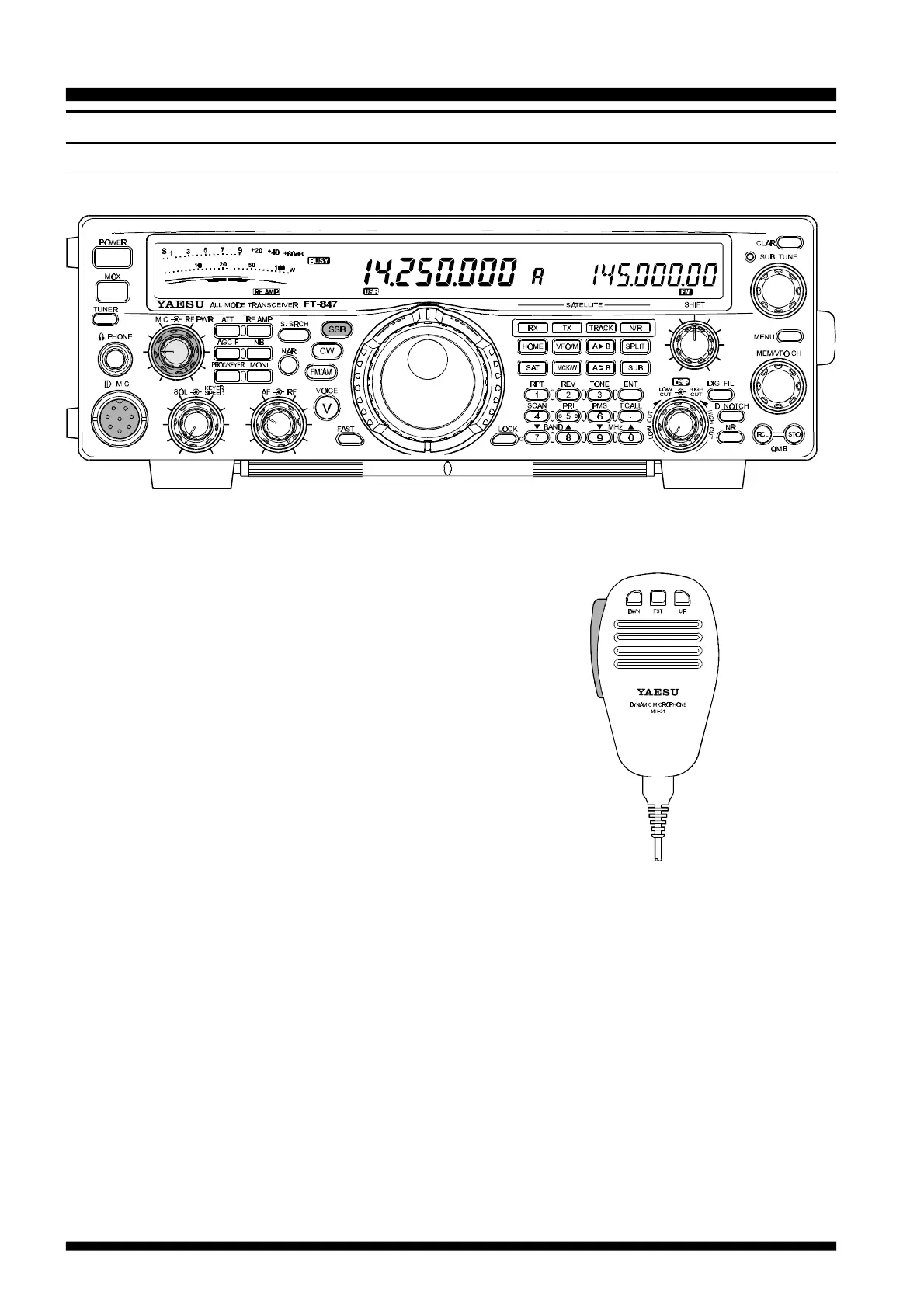
44
FT-847 OPERATING MANUAL
SSB TRANSMISSION
BASIC OPERATION
•
Connect your microphone to the front panel MIC
jack.
‚
Preset the front panel controls as follows:
MODE: USB or LSB (depending on band;
use USB on 14 MHz and above)
MIC (GAIN):9 o’clock position
RF PWR: Fully clockwise
ƒ
Press the microphone’s PTT switch, and speak into
the microphone in a normal voice level. The “
TX
”
indicator on the display will become illuminated,
and the ALC meter will deflect according to the
peaks in your speech level. Adjust the MIC (GAIN)
control so that the ALC meter peak reading is along
(but not beyond) the right edge of the ALC range
on the meter.
„
Release the PTT switch to return to the receive
mode. You may wish to reset the TX Multimeter
back to “
PO
” via Menu #24 at this time (see previ-
ous discussion).
…
For operation at lower power levels, rotate the RF
PWR control counter-clockwise while watching the
PO (Power Output) scale on the meter, so as to set
the desired power level.
Note: Counter-clockwise rotation of the RF PWR
control, or operation using an antenna with
an impedance greatly different from 50Ω,
may result in an abnormally-high reading on
the ALC meter. Therefore, it is helpful to
make initial adjustment of the MIC (GAIN)
control while using a 50Ω dummy load con-
nected to the antenna jack in use; be certain
that the RF PWR control is fully clockwise
during such adjustments.
†
For hands-free operation when using a desk micro-
phone, such as Yaesu’s model MD-100A8X, a
footswitch (which shorts two contacts together)
may be connected to the rear panel’s PTT jack.
OPERATION
Bekijk gratis de handleiding van Yaesu FT-847, stel vragen en lees de antwoorden op veelvoorkomende problemen, of gebruik onze assistent om sneller informatie in de handleiding te vinden of uitleg te krijgen over specifieke functies.
Productinformatie
| Merk | Yaesu |
| Model | FT-847 |
| Categorie | Niet gecategoriseerd |
| Taal | Nederlands |
| Grootte | 17150 MB |





