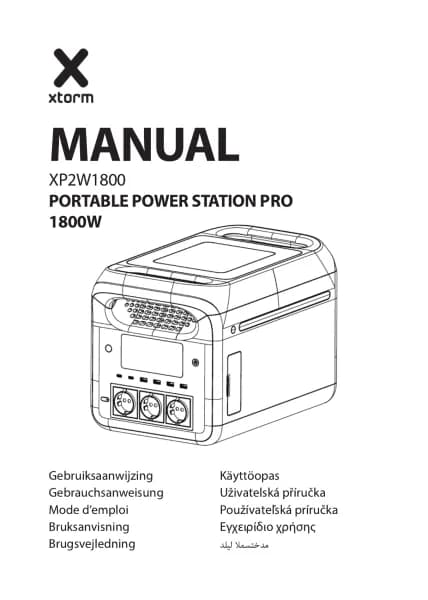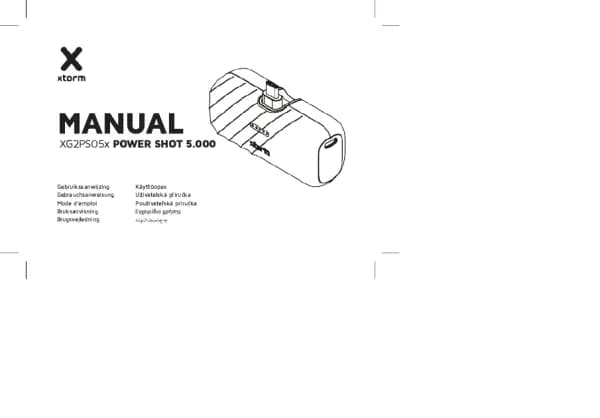Handleiding
Je bekijkt pagina 6 van 328
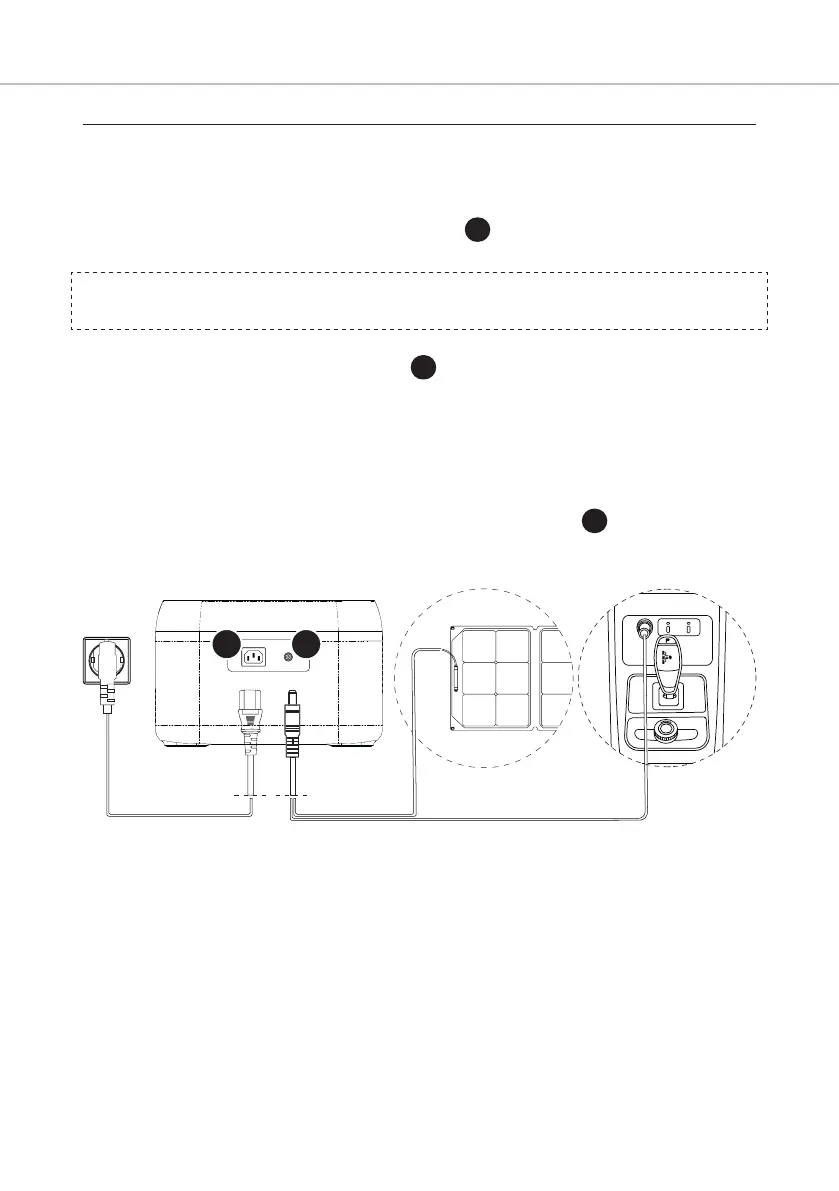
CHARGING THE POWER STATION
AC charging
When turning on the power station for the rst time, the default charging mode is active. You can
control the recharge rate through use of the app (see more in chapter 4).
• Use the provided AC cable with the AC input socket 12 .
• In fast charging mode, it takes about 1,5 hours to fully charge the power station.
Note: Please only use the provided AC cable for charging. AC charging cable should directly plug into
a wall-mounted socket. Using other AC charging cables is not covered by our warranty.
PV charging
• PV charging uses the solar/car charge input
13 .
• Please follow the solar panel user manual to connect the solar panel.
• If using a Solar Panel from a dierent brand – before connecting the solar panel, check whether
its output voltage is within power station specications (max 24V), to avoid damage.
• The input connector is DC7909. lf you need an adapter cabIe from MC4 to DC7909, please
purchase it yourself.
Car charging
• The power station can be charged through the solar/car charge input 13 with the charging
cable DC7909 and the 12V outlet inside your car. lt should be charged after the car starts, to
avoid the possibility of the car battery draining too much.
AC cable DC7909 cable
12 13
Bekijk gratis de handleiding van Xtorm XP2W600, stel vragen en lees de antwoorden op veelvoorkomende problemen, of gebruik onze assistent om sneller informatie in de handleiding te vinden of uitleg te krijgen over specifieke functies.
Productinformatie
| Merk | Xtorm |
| Model | XP2W600 |
| Categorie | powerbank |
| Taal | Nederlands |
| Grootte | 35485 MB |