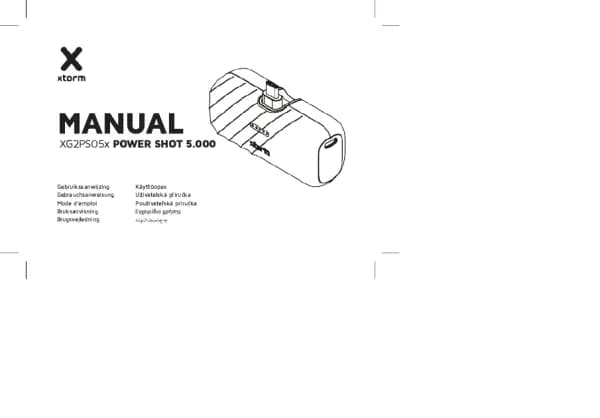Handleiding
Je bekijkt pagina 13 van 396
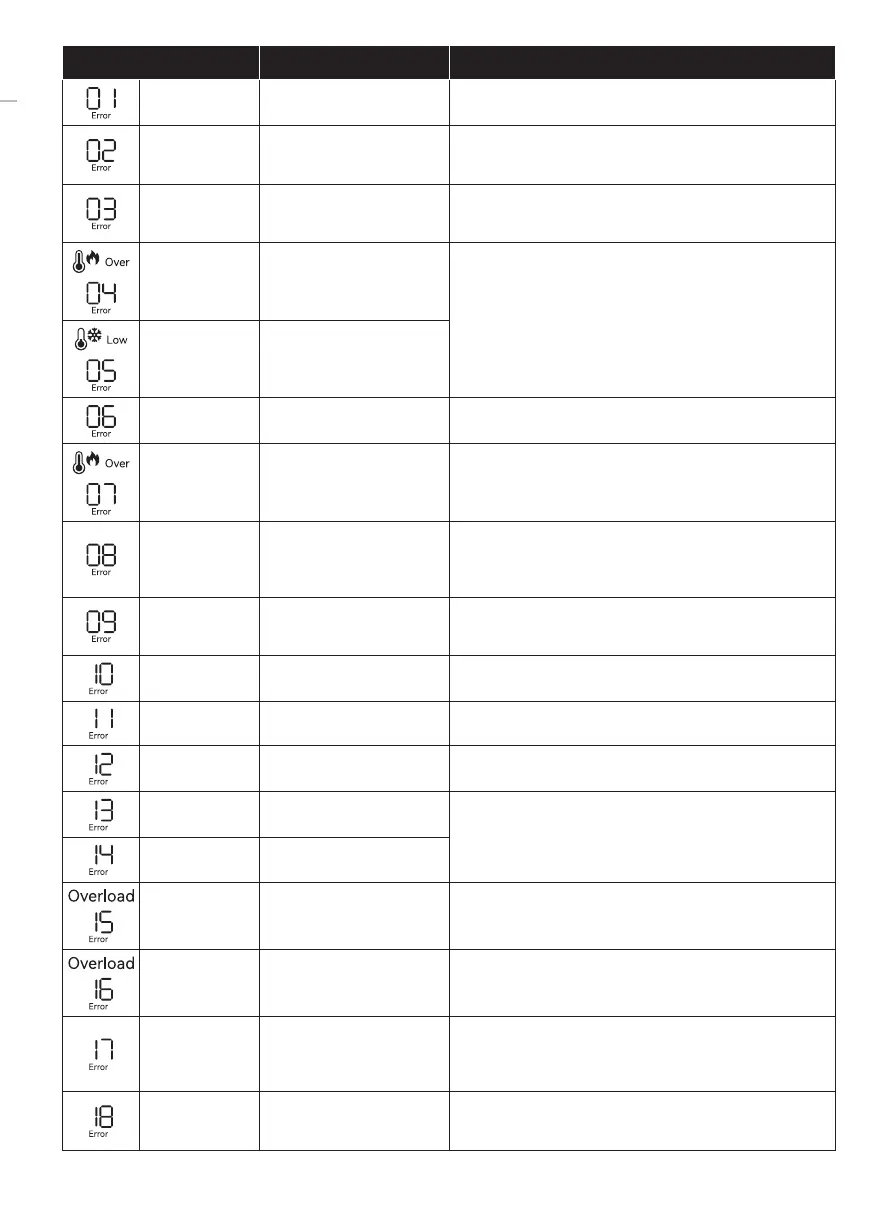
Icon
Error description Solution
Error code
remains on
Serious battery fault
Turn the Power Station o and on, contact customer service if
still not xed.
Error code
remains on
Battery cell voltage dierence
error
Charge the Power Station fully. The system will automatically
balance the battery cells and clear the error once the voltages
are within normal range.
Error code
remains on
BMS voltage error
Turn o the device and allow it to rest for 10–30 minutes.
Then fully charge the Power Station. If the error clears, normal
operation will resume.
Error code
remains on, high
temperature icon
is on
Battery OTP (over
temperature protection) error
The Power Station will automatically shut o. After temperature
has reached normal levels, the Power Station can be turned on
again.
Error code
remains on, low
temperature icon
is on
Battery UTP (under
temperature protection) error
Error code
remains on
Overcurrent/short circuit error
Remove the device causing over-current. The Power Station will
automatically restart. Error will be cleared after.
Error code
remains on, high
temperature icon
is on
Battery OTP (over
temperature protection) error
The Power Station will automatically shut o. After temperature
has reached normal levels, resume charging.
Error code
remains on
Abnormal precharge
Disconnect any connected devices and turn o the Power
Station. Wait for 1–2 minutes, then restart the unit without
anything plugged in. If the error clears, reconnect your devices
one by one.
Error code
remains on
Battery under voltage error
The device has shut down automatically due to low battery.
Please charge it. If it fails to charge after several attempts, or
cannot charge at all, contact customer support.
Error code
remains on
Abnormal parallelization Check the cable connection.
Error code
remains on
Abnormal INV battery voltage
Turn o the Power Station and allow it to rest for a few minutes.
Then fully charge the unit before turning it back on.
Error code
remains on
Grid voltage or frequency
error
The error is cleared when the grid returns to normal.
Error code
remains on
Abnormal INV BUS voltage
Turn o the Power Station and disconnect all loads. Wait a few
minutes, then restart the device. If the error persists, fully charge
the battery and try again.
Error code
remains on
Abnormal INV output
Error code and
Overload icon
remain on
INV discharge overload
Remove the device causing discharge overload. Error will be
cleared after. If not, restart the Power Station.
Error code and
Overload icon
remain on
Charge overload
Please reduce the charging current or use a compatible charger
to prevent damage.
Error code
remains on
Hardware overcurrent brake
protection.
The device’s hardware protection has activated to prevent
damage from excessive current. Please check connected
devices and reduce the load. Then press the charge overload
protection switch on the back.
Error code
remains on
INV input short
Please turn o the device and check all connected AC devices
and cables for faults or damage. Remove any faulty devices
before restarting.
Bekijk gratis de handleiding van Xtorm XP2W1800, stel vragen en lees de antwoorden op veelvoorkomende problemen, of gebruik onze assistent om sneller informatie in de handleiding te vinden of uitleg te krijgen over specifieke functies.
Productinformatie
| Merk | Xtorm |
| Model | XP2W1800 |
| Categorie | powerbank |
| Taal | Nederlands |
| Grootte | 44219 MB |