Xiaomi Mi Vacuum Cleaner G9 Plus handleiding
Handleiding
Je bekijkt pagina 21 van 21
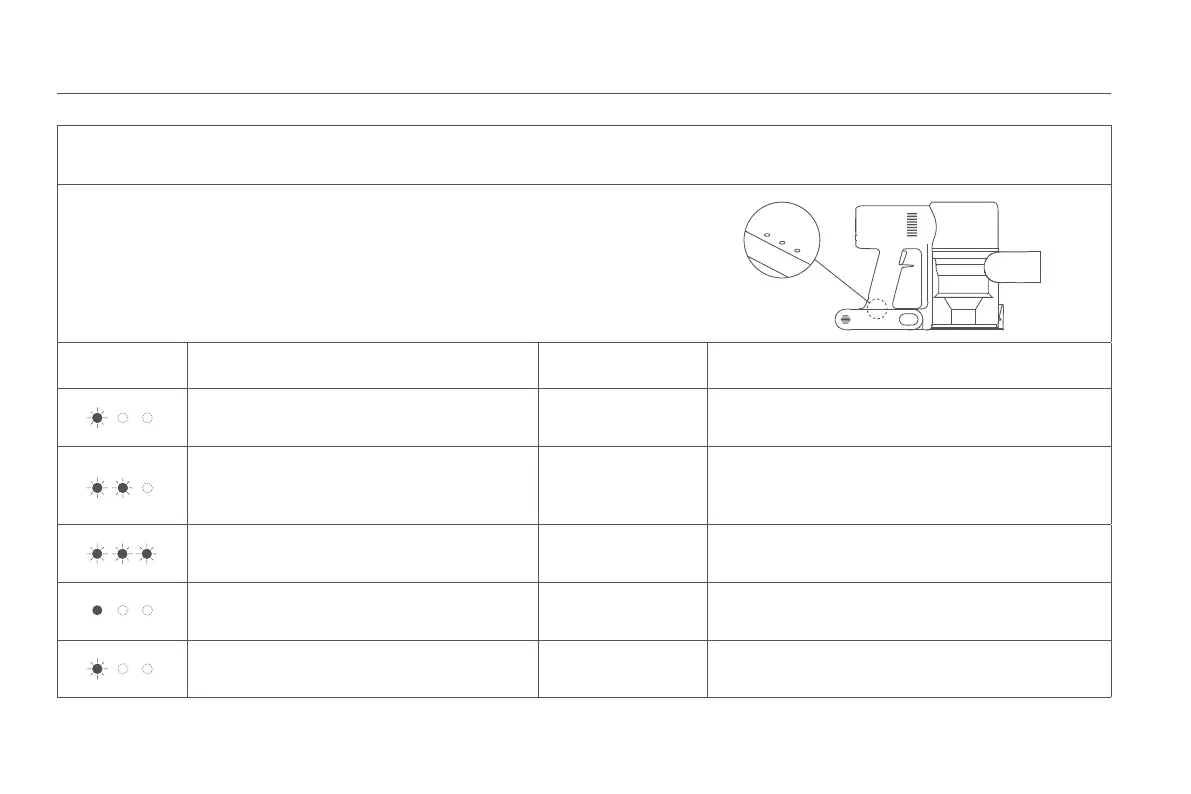
20
Error Description of Battery Status Indicator
The vacuum cleaner will stop working if any error occurs, and the indicator will blink
white. Please refer to the information below for your solution.
Indicator Status Indicator Description Possible Cause Solution
The first indicator blinks white for 5 seconds, then
goes off.
Battery Depleted Recharge soon.
The first and second indicators blink white for 5
seconds simultaneously, then go off.
Roller BrushStuck
Refer to "Cleaning the High Torque Brush Bar" in the Care &
Maintenance section for directions on how to remove hair
and other debris caught in the roller brush.
All of the three indicators blink white for 5 seconds
simultaneously, then go off.
Airway Blocked
Check if any blockages caught in the dust compartment,
extension rod, and/or high torque brush bar.
The first indicator is red after turning on the
vacuum cleaner.
Battery Damaged Please contact after-sales service to arrange maintenance.
The first indicator blinks red when charging the
vacuum cleaner.
Charger Incompatible
Only use the original charger to charge the vacuum
cleaner.
Bekijk gratis de handleiding van Xiaomi Mi Vacuum Cleaner G9 Plus, stel vragen en lees de antwoorden op veelvoorkomende problemen, of gebruik onze assistent om sneller informatie in de handleiding te vinden of uitleg te krijgen over specifieke functies.
Productinformatie
| Merk | Xiaomi |
| Model | Mi Vacuum Cleaner G9 Plus |
| Categorie | Stofzuiger |
| Taal | Nederlands |
| Grootte | 1375 MB |
