Handleiding
Je bekijkt pagina 38 van 45
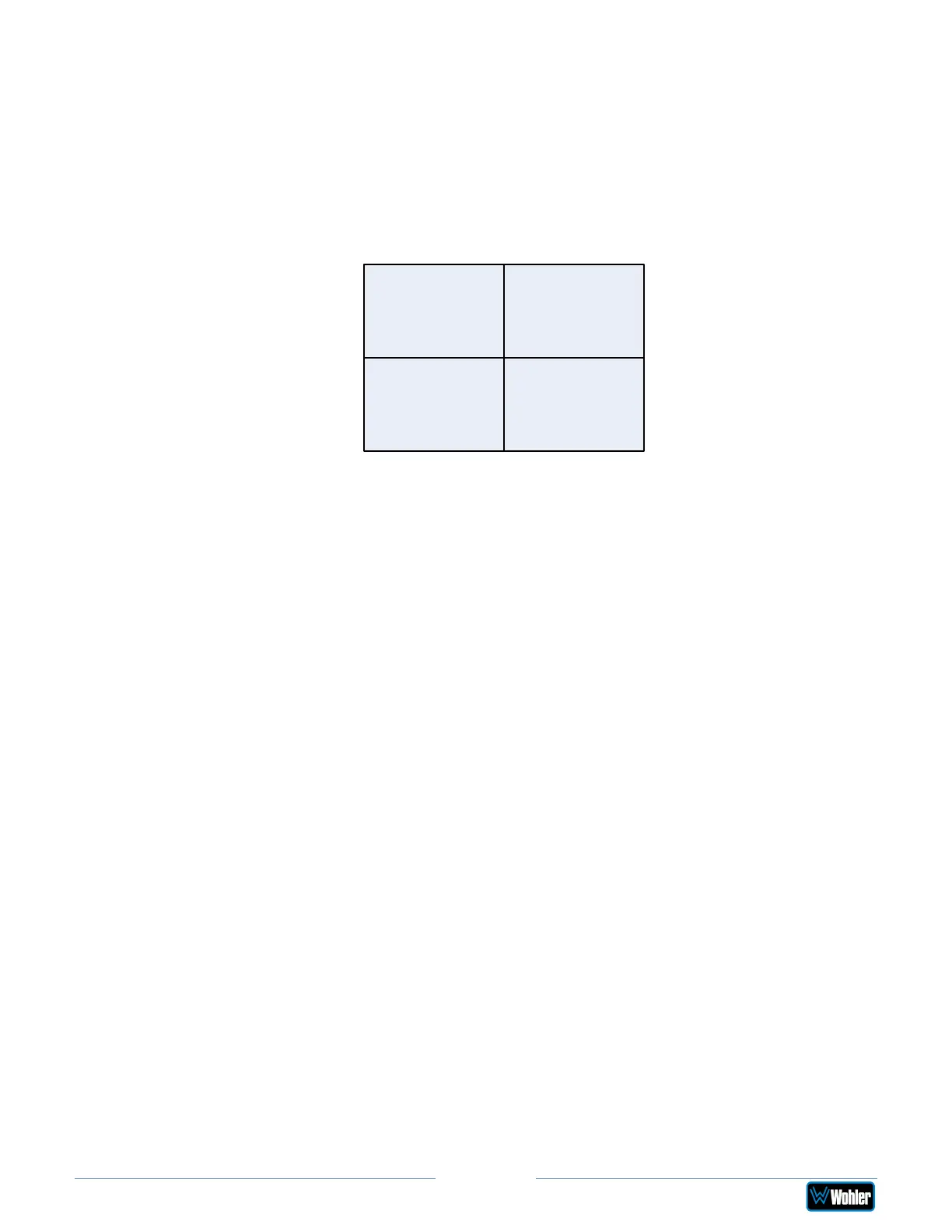
vMON-Series
Page 38
3. Set the Display Mode to Quad, set Input Mode to Quad Input, set the
Win1 Source to SDI 1, set the Win2 Source to SDI 2, set the Win3
Source to SDI 3, and set the Win4 source to HDMI.
4. Go to the Function submenu and set S2 to Config1.
5. Go to the Config submenu, set Save to Config1 and press the Volume
Knob to save.
6. After saving, from now on pressing the S2 button will cause the Quad Split of
the four input signals to display as follows:
Win1
SDI 1
Win2
SDI 2
Win3
SDI 3
Win4
HDMI
Input Source Selection, SDI SQD/2SI
This sections the steps necessary to set up either SDI SQD or SDI 2SI to monitor a
4K signal. These steps are essentially the same for SDI SQD and SDI 2SI. Note that
only vMON monitors that are capable of 8K can be set up to display an 8K signal.
Use the following steps:
1. Connect the signals to be monitored to the SDI 1/2/3/4 BNCs.
2. Press the Menu/Exit button and then go down to the Source submenu.
3. Set the Display Mode to Single and set Input Mode to SDI SQD.
4. Go to the Function submenu and set S3 to Config1.
5. Go to the Config submenu, set Save to Config1 and press the Volume
Knob to save.
6. After saving, from now on pressing the S3 button will display the 4K signal in
Quad Lind SDI SQD Mode.
Configuration Settings
The configuration settings described above can also contain many other parameters
such as brightness, contrast, EOTF curve, color gamut, and so on, in addition to
simply the input source. In the following steps, Config5 will be set to display an
HDMI signal, but with changed parameters:
1. Connect the HDMI signal to be monitored to the HDMI input.
2. Press the Menu/Exit button and then go down to the Source submenu.
3. Set the Display Mode to Single, set Input Mode to SDI SQD, and set the
Win1 Source to HDMI.
4. Go down to the Color submenu and set the Color Space to U1_User1.
5. Go down to the Image submenu and set the Backlight to 80.
Bekijk gratis de handleiding van Wohler vMON-3280W-3G, stel vragen en lees de antwoorden op veelvoorkomende problemen, of gebruik onze assistent om sneller informatie in de handleiding te vinden of uitleg te krijgen over specifieke functies.
Productinformatie
| Merk | Wohler |
| Model | vMON-3280W-3G |
| Categorie | Monitor |
| Taal | Nederlands |
| Grootte | 5921 MB |





