Handleiding
Je bekijkt pagina 15 van 25
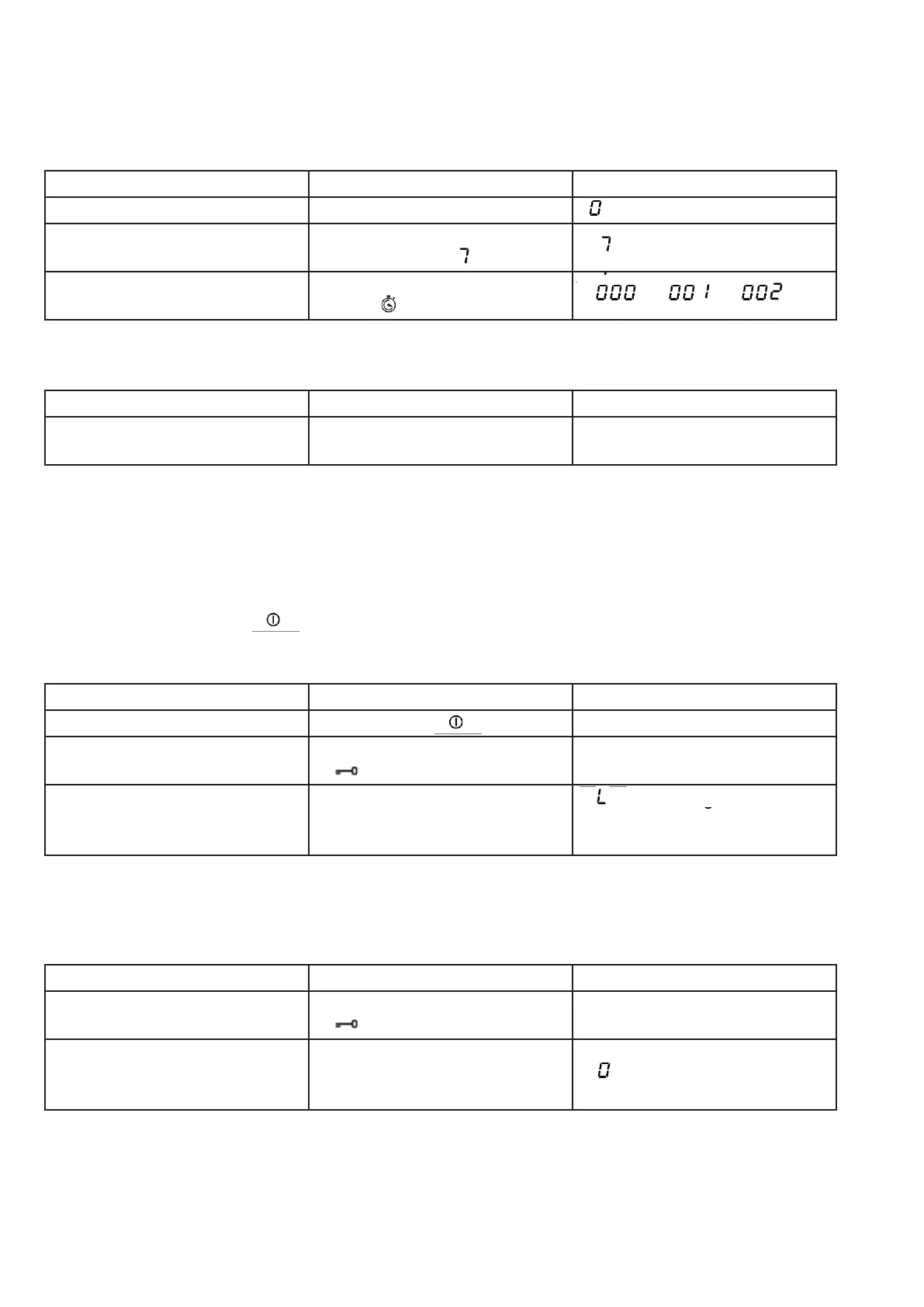
15
Tidstæller
Denne funktion angiver, hvor længe kogezonen vil blive brugt under tilberedningsprocessen.
• Aktiver Auto-timeren:
Handling Betjeningspanel Display
Vælg kogegrej Placer kogegrej
Vælg varmetrin
Træk fingeren hen over
”SLIDEREN” til
Start Auto-timeren
Tryk i 3 sekunder på timer-
tasten
• Deaktiver Auto-timer
Handling Betjeningspanel Display
Stop Auto-timeren
Træk fingeren hen over
”SLIDEREN” til
Auto-timeren er deaktiveret
Bemærk: det er ikke muligt at kombinere ”Auto-timeren” og ”timer-funktionen” på samme tid i
samme kogezone.
Børnesikring
For at forhindre, at kogepladen tændes utilsigtet, f.eks. af et barn, kan betjeningspanelet
låses (undtagen tasten ). Der må ikke være valgt en kogezone, for at denne funktion kan
vælges.
• Aktivering af børnesikring
Handling Betjeningspanel Display
Tænd for kogepladen Tryk på tasten Animation af slider
Aktiver børnesikring
Tryk i 3 sekunder på tasten
En animation begynder
Aktiver børnesikring
Træk fingeren hen over
”SLIDEREN” til venstre som
vist i animationen
vises på kogezonens
display og kommer til
syne på timer-displayet
Kogeplacen er låst, og der kan ikke foretages nogen handlinger.
[ ]
Press key [ ]
[ ] is displayed on right
slider and [ ] is displayed on
left display
[ ]
[ ] and [ ]
[ ] to [ ]
.
[ ]
[ ] is displayed on left
display and [ ] is displayed
on right display
[ ] to [ ]
Press [ ]
[ and ]
[ and ]
[ and ]
Press [ ]
[ ]
17
[ ]
]
[ ]
.
[ ], [ ], [ ]…
Press key [ ]
Press 3 sec. on the lock
key [ ]
Slide the “SLIDER” in the
right, according to the
animation
[ ] appears on cooking
zones display and [ Loc ]
appears on the timer display
key [ ]
[ ]
[ ]
[ ] [ ]
[ ]
[ ] [ ]
Press the key [ ]
[ ]
[ ]
[ ]
Press the key [ ] [ ]
17
[ ]
]
[ ]
.
[ ], [ ], [ ]…
Press key [ ]
Press 3 sec. on the lock
key [ ]
Slide the “SLIDER” in the
right, according to the
animation
[ ] appears on cooking
zones display and [ Loc ]
appears on the timer display
key [ ]
[ ]
17
[ ]
]
[ ]
.
[ ], [ ], [ ]…
Press key [ ]
Press 3 sec. on the lock
key [ ]
Slide the “SLIDER” in the
right, according to the
animation
[ ] appears on cooking
zones display and [ Loc ]
appears on the timer display
key [ ]
[ ]
• Deaktivering af børnesikring
Handling Betjeningspanel Display
Deaktiver børnesikring
Tryk i 3 sekunder på tasten
En animation begynder
Deaktiver børnesikring
Træk fingeren hen over
”SLIDEREN” til højre som vist
i animationen
17
[ ]
]
[ ]
.
[ ], [ ], [ ]…
Press key [ ]
Press 3 sec. on the lock
key [ ]
Slide the “SLIDER” in the
right, according to the
animation
[ ] appears on cooking
zones display and [ Loc ]
appears on the timer display
key [ ]
[ ]
17
[ ]
]
[ ]
.
[ ], [ ], [ ]…
Press key [ ]
Press 3 sec. on the lock
key [ ]
Slide the “SLIDER” in the
right, according to the
animation
[ ] appears on cooking
zones display and [ Loc ]
appears on the timer display
key [ ]
[ ]
17
[ ]
]
[ ]
.
[ ], [ ], [ ]…
Press key [ ]
Press 3 sec. on the lock
key [ ]
Slide the “SLIDER” in the
right, according to the
animation
[ ] appears on cooking
zones display and [ Loc ]
appears on the timer display
key [ ]
[ ]
17
[ ]
]
[ ]
.
[ ], [ ], [ ]…
Press key [ ]
Press 3 sec. on the lock
key [ ]
Slide the “SLIDER” in the
right, according to the
animation
[ ] appears on cooking
zones display and [ Loc ]
appears on the timer display
key [ ]
[ ]
[ ]
Press key [ ]
[ ] is displayed on right
slider and [ ] is displayed on
left display
[ ]
[ ] and [ ]
[ ] to [ ]
.
[ ]
[ ] is displayed on left
display and [ ] is displayed
on right display
[ ] to [ ]
Press [ ]
[ and ]
[ and ]
[ and ]
Press [ ]
[ ]
Kogepladen er låst op.
Bekijk gratis de handleiding van Witt WIF90EVW, stel vragen en lees de antwoorden op veelvoorkomende problemen, of gebruik onze assistent om sneller informatie in de handleiding te vinden of uitleg te krijgen over specifieke functies.
Productinformatie
| Merk | Witt |
| Model | WIF90EVW |
| Categorie | Fornuis |
| Taal | Nederlands |
| Grootte | 2607 MB |







