Handleiding
Je bekijkt pagina 14 van 25
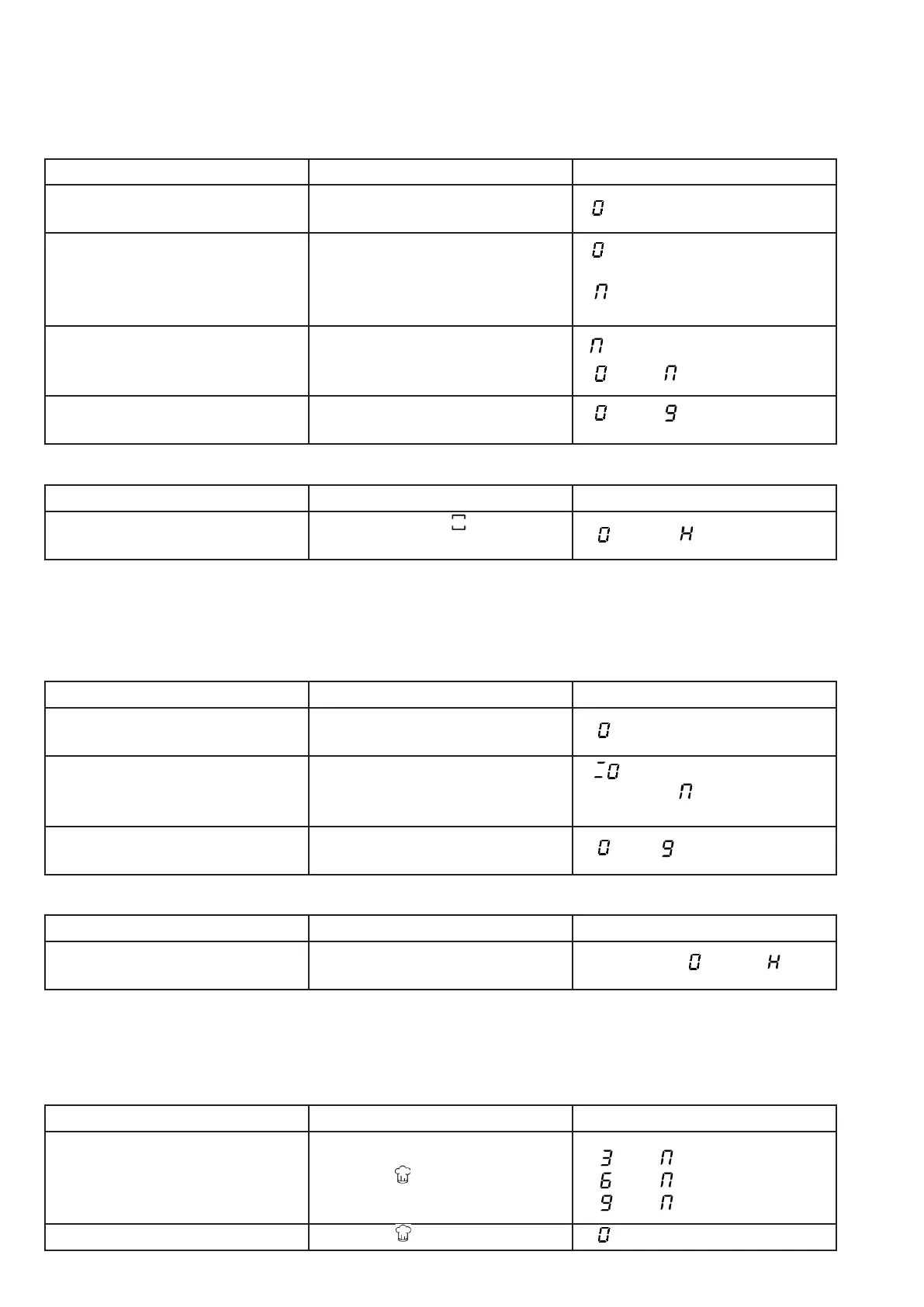
14
Bro-funktion og Automatisk Bro-funktion
Denne funktion gør det muligt at bruge 2 kogezoner samtidig med de samme funktioner som
en enkelt kogezone.
• Start Bro-funktionen:
Chef-funktion
Denne funktion ændrer kogepladen i 3 store zoner.
Varmetrinnene for disse kogezoner er foruddefineret til første brug som beskrevet nedenfor.
Varmetrin, broer eller ”keep warm” kan ændres og gemmes til næste brug af funktionen.
Handling Betjeningspanel Display
Vælg zone
Placer en stor gryde/pande
på zonerne
Aktiver Bro-funktionen
”Manuel”
Tryk på tasten
vises på højre slider og
vises på venstre display
”Automatisk”
Eller placer en stor gryde på
begge zoner for at kombinere
dem
blinker og herefter vises
og
Juster effekten
Træk fingeren hen over
”SLIDEREN” mod højre
til
• Stop bro-funktionen:
Grillfunktion
Denne funktion giver mulighed for optimal brug af en grillplade og brug af passende effekt for
ikke at overophede.
• Tænd grill-funktionen:
Handling Betjeningspanel Display
Stop Bro-funktionen
Tryk på tasten for at
deaktivere funktionen
eller
Handling Betjeningspanel Display
Valg af grillplade
Placer en grillplade på
zonerne
Aktiver grill-funktionen Tryk på tasten
vises på venste
display og vises på højre
display
Juster effekten
Træk fingeren hen over
”SLIDEREN” mod højre
til
Stop grill-funktionen:
Handling Betjeningspanel Display
Stop grill-funktionen
Tryk på tasten ”GRILL”
for at deaktivere funktionen
Tryk på eller
Handling Betjeningspanel Display
Aktiver Chef-funktionen Tryk på
Stop Chef-funktionen Tryk på
[ ]
Press key [ ]
[ ] is displayed on right
slider and [ ] is displayed on
left display
[ ]
[ ] and [ ]
[ ] to [ ]
.
[ ]
[ ] is displayed on left
display and [ ] is displayed
on right display
[ ] to [ ]
Press [ ]
[ and ]
[ and ]
[ and ]
Press [ ]
[ ]
[ ]
Press key [ ]
[ ] is displayed on right
slider and [ ] is displayed on
left display
[ ]
[ ] and [ ]
[ ] to [ ]
.
[ ]
[ ] is displayed on left
display and [ ] is displayed
on right display
[ ] to [ ]
Press [ ]
[ and ]
[ and ]
[ and ]
Press [ ]
[ ]
[ ]
Press key [ ]
[ ] is displayed on right
slider and [ ] is displayed on
left display
[ ]
[ ] and [ ]
[ ] to [ ]
.
[ ]
[ ] is displayed on left
display and [ ] is displayed
on right display
[ ] to [ ]
Press [ ]
[ and ]
[ and ]
[ and ]
Press [ ]
[ ]
[ ]
Press key [ ]
[ ] is displayed on right
slider and [ ] is displayed on
left display
[ ]
[ ] and [ ]
[ ] to [ ]
.
[ ]
[ ] is displayed on left
display and [ ] is displayed
on right display
[ ] to [ ]
Press [ ]
[ and ]
[ and ]
[ and ]
Press [ ]
[ ]
[ ]
Press key [ ]
[ ] is displayed on right
slider and [ ] is displayed on
left display
[ ]
[ ] and [ ]
[ ] to [ ]
.
[ ]
[ ] is displayed on left
display and [ ] is displayed
on right display
[ ] to [ ]
Press [ ]
[ and ]
[ and ]
[ and ]
Press [ ]
[ ]
[ ]
Press key [ ]
[ ] is displayed on right
slider and [ ] is displayed on
left display
[ ]
[ ] and [ ]
[ ] to [ ]
.
[ ]
[ ] is displayed on left
display and [ ] is displayed
on right display
[ ] to [ ]
Press [ ]
[ and ]
[ and ]
[ and ]
Press [ ]
[ ]
[ ]
Press key [ ]
[ ] is displayed on right
slider and [ ] is displayed on
left display
[ ]
[ ] and [ ]
[ ] to [ ]
.
[ ]
[ ] is displayed on left
display and [ ] is displayed
on right display
[ ] to [ ]
Press [ ]
[ and ]
[ and ]
[ and ]
Press [ ]
[ ]
[ ]
Press key [ ]
[ ] is displayed on right
slider and [ ] is displayed on
left display
[ ]
[ ] and [ ]
[ ] to [ ]
.
[ ]
[ ] is displayed on left
display and [ ] is displayed
on right display
[ ] to [ ]
Press [ ]
[ and ]
[ and ]
[ and ]
Press [ ]
[ ]
[ ]
Press key [ ]
[ ] is displayed on right
slider and [ ] is displayed on
left display
[ ]
[ ] and [ ]
[ ] to [ ]
.
[ ]
[ ] is displayed on left
display and [ ] is displayed
on right display
[ ] to [ ]
Press [ ]
[ and ]
[ and ]
[ and ]
Press [ ]
[ ]
[ ]
Press key [ ]
[ ] is displayed on right
slider and [ ] is displayed on
left display
[ ]
[ ] and [ ]
[ ] to [ ]
.
[ ]
[ ] is displayed on left
display and [ ] is displayed
on right display
[ ] to [ ]
Press [ ]
[ and ]
[ and ]
[ and ]
Press [ ]
[ ]
[ ]
Press key [ ]
[ ] is displayed on right
slider and [ ] is displayed on
left display
[ ]
[ ] and [ ]
[ ] to [ ]
.
[ ]
[ ] is displayed on left
display and [ ] is displayed
on right display
[ ] to [ ]
Press [ ]
[ and ]
[ and ]
[ and ]
Press [ ]
[ ]
[ ]
[ ] to [ ] / [ ] / [ ]
[ ] to [ ]
[ ] or
[ ]
[ ]
Press key [ ]
[ ] is displayed on right
slider and [ ] is displayed on
left display
[ ]
[ ] and [ ]
[ ] to [ ]
.
[ ]
[ ] is displayed on left
display and [ ] is displayed
on right display
[ ] to [ ]
Press [ ]
[ and ]
[ and ]
[ and ]
Press [ ]
[ ]
[ ]
Press key [ ]
[ ] is displayed on right
slider and [ ] is displayed on
left display
[ ]
[ ] and [ ]
[ ] to [ ]
.
[ ]
[ ] is displayed on left
display and [ ] is displayed
on right display
[ ] to [ ]
Press [ ]
[ and ]
[ and ]
[ and ]
Press [ ]
[ ]
[ ]
Press key [ ]
[ ] is displayed on right
slider and [ ] is displayed on
left display
[ ]
[ ] and [ ]
[ ] to [ ]
.
[ ]
[ ] is displayed on left
display and [ ] is displayed
on right display
[ ] to [ ]
Press [ ]
[ and ]
[ and ]
[ and ]
Press [ ]
[ ]
[ ]
Press key [ ]
[ ] is displayed on right
slider and [ ] is displayed on
left display
[ ]
[ ] and [ ]
[ ] to [ ]
.
[ ]
[ ] is displayed on left
display and [ ] is displayed
on right display
[ ] to [ ]
Press [ ]
[ and ]
[ and ]
[ and ]
Press [ ]
[ ]
[ ]
Press key [ ]
[ ] is displayed on right
slider and [ ] is displayed on
left display
[ ]
[ ] and [ ]
[ ] to [ ]
.
[ ]
[ ] is displayed on left
display and [ ] is displayed
on right display
[ ] to [ ]
Press [ ]
[ and ]
[ and ]
[ and ]
Press [ ]
[ ]
[ ]
[ ] to [ ] / [ ] / [ ]
[ ] to [ ]
[ ] or
[ ]
[ ]
Press key [ ]
[ ] is displayed on right
slider and [ ] is displayed on
left display
[ ]
[ ] and [ ]
[ ] to [ ]
.
[ ]
[ ] is displayed on left
display and [ ] is displayed
on right display
[ ] to [ ]
Press [ ]
[ and ]
[ and ]
[ and ]
Press [ ]
[ ]
[ ]
Press key [ ]
[ ] is displayed on right
slider and [ ] is displayed on
left display
[ ]
[ ] and [ ]
[ ] to [ ]
.
[ ]
[ ] is displayed on left
display and [ ] is displayed
on right display
[ ] to [ ]
Press [ ]
[ and ]
[ and ]
[ and ]
Press [ ]
[ ]
[ ]
Press key [ ]
[ ] is displayed on right
slider and [ ] is displayed on
left display
[ ]
[ ] and [ ]
[ ] to [ ]
.
[ ]
[ ] is displayed on left
display and [ ] is displayed
on right display
[ ] to [ ]
Press [ ]
[ and ]
[ and ]
[ and ]
Press [ ]
[ ]
og
og
og
[ ]
Press key [ ]
[ ] is displayed on right
slider and [ ] is displayed on
left display
[ ]
[ ] and [ ]
[ ] to [ ]
.
[ ]
[ ] is displayed on left
display and [ ] is displayed
on right display
[ ] to [ ]
Press [ ]
[ and ]
[ and ]
[ and ]
Press [ ]
[ ]
Bekijk gratis de handleiding van Witt WIF90EVW, stel vragen en lees de antwoorden op veelvoorkomende problemen, of gebruik onze assistent om sneller informatie in de handleiding te vinden of uitleg te krijgen over specifieke functies.
Productinformatie
| Merk | Witt |
| Model | WIF90EVW |
| Categorie | Fornuis |
| Taal | Nederlands |
| Grootte | 2607 MB |







