Witt Smart Touch Air Pump handleiding
Handleiding
Je bekijkt pagina 54 van 64
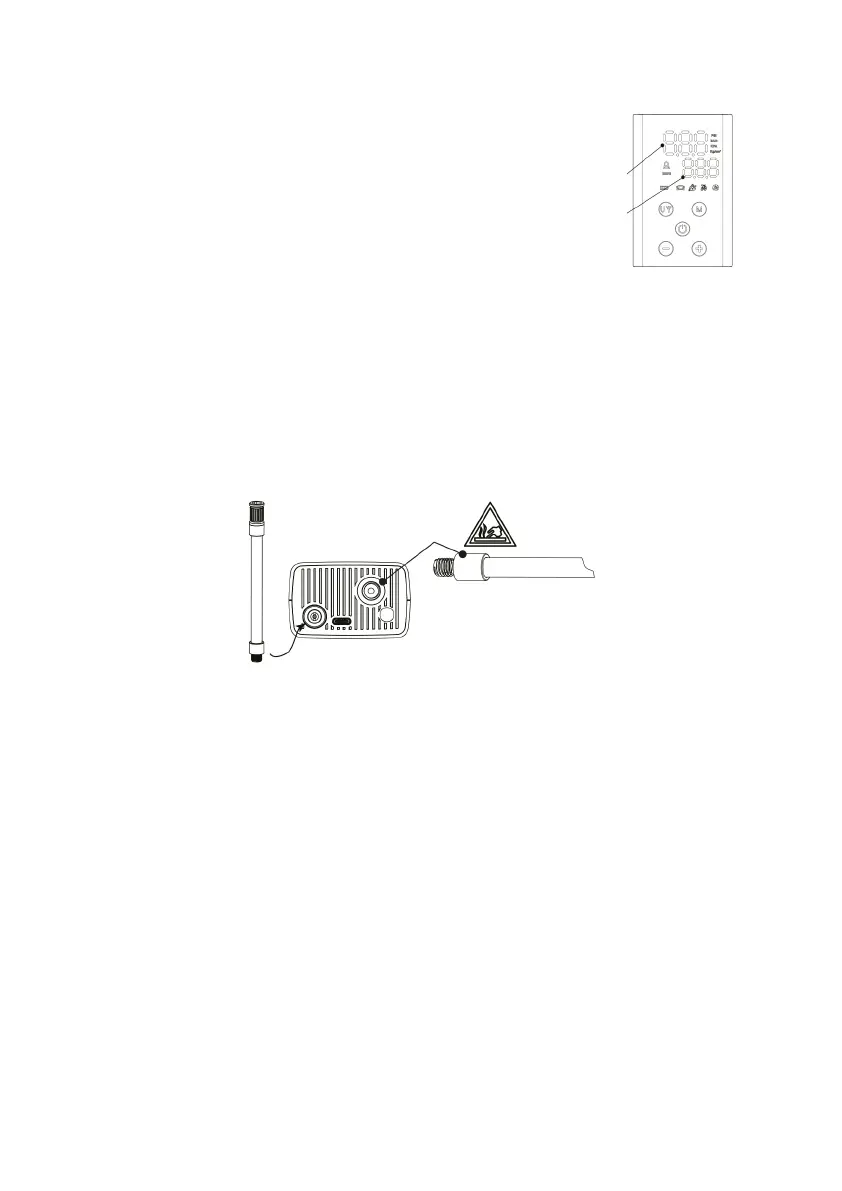
54
5.8 Stop inflation
* Briefly press the on/off button for pumping
(n) to manually stop pumping.
* When the measured pressure (f) reaches
the pre-set air pressure (h), the pumping will
stop automatically.
(f) Air pressure gauge
(h) Preselected air pressure
level
5.9 LED lighting
* Hold down the LED lighting (m) to turn on the LED lighting.
* Hold down the LED lighting (m) to turn off the LED lighting.
Hose storage
The hose can be stored in the garage hole as the following figure shows. Just put
the thread head of hose inside the hole to store.
5.10 Measuring pressure
After switching on, connect the air pipe to the measured object, and the measured
pressure value (f) shows the current pressure value.
5.11 Reset
After switching on, when the measured pressure value is not zero, press the preset +/-
key for 3 seconds at the same time to enter auto clear.
Note: The product has been cleared from the factory. When the difference in altitude
or the sencor tolerance shows that the measured pressure is not zero, manual clearing
can improve the accuracy of pressure detection. Do not connect inflatable objects
when clearing.
Warm!
When the hose is unscrewed, the
hose and the joint will produce high
temperature due to long time work. Do
not touch hands for a long time.
High temperature safety
precautions
Bekijk gratis de handleiding van Witt Smart Touch Air Pump, stel vragen en lees de antwoorden op veelvoorkomende problemen, of gebruik onze assistent om sneller informatie in de handleiding te vinden of uitleg te krijgen over specifieke functies.
Productinformatie
| Merk | Witt |
| Model | Smart Touch Air Pump |
| Categorie | Niet gecategoriseerd |
| Taal | Nederlands |
| Grootte | 4557 MB |

