Witt Pizza Scale Dual handleiding
Handleiding
Je bekijkt pagina 5 van 8
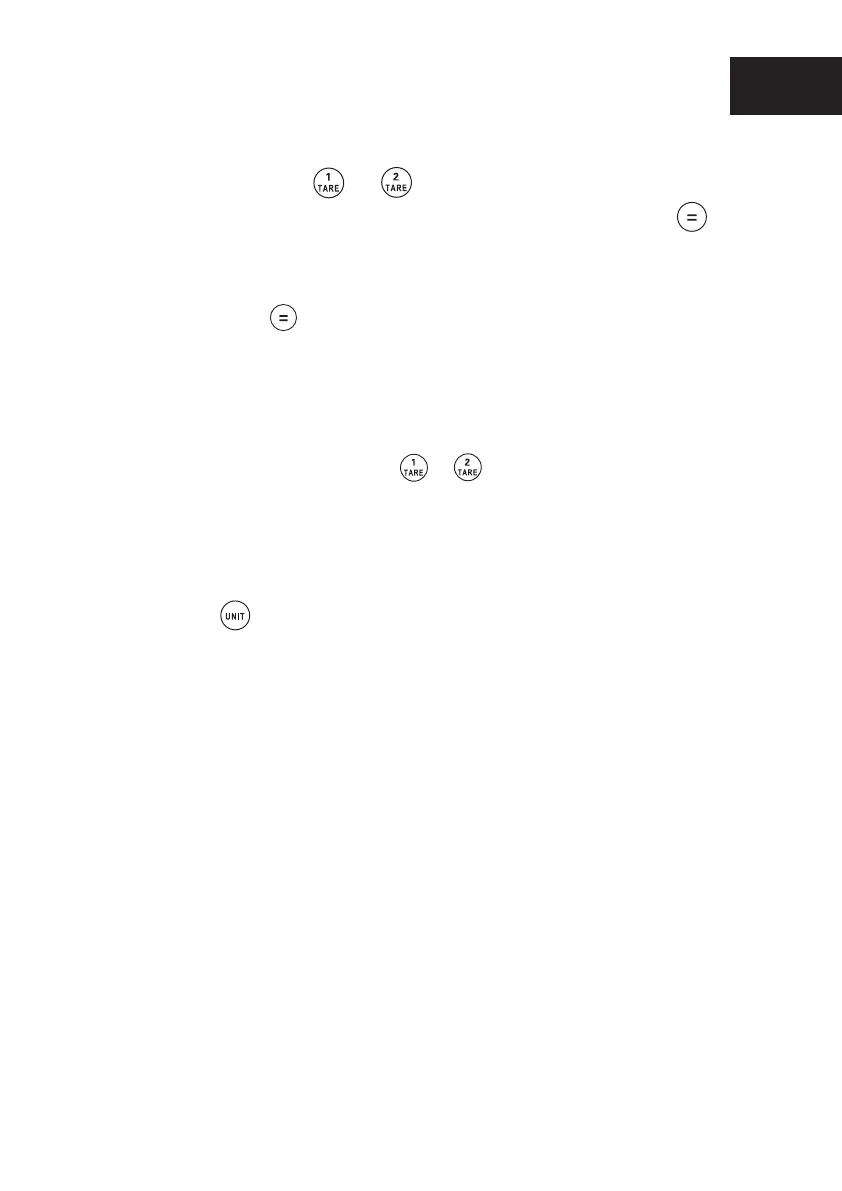
5
ENEN
Tare function
•
Make sure scale 1 and scale 2 in the display screen are zero.
If it is not 0, please press or to rezet to zero
Then you can weigh objects on two scales, and add them up using the
symbol.
•
If a negative sign “–” appears on the scale 1 or scale 2, the error symbol ”–Err”
will display when the sign is pressed. In this case, reset the affected scale (scale 1
or scale 2) to zero, and then you can weigh again.
•
Two scales can perform the tare function simultaneously. Place container on the
scale 1 or scale 2 respectively, press or to reset to zero, and then pour
liquid into the container to obtain the weight of the liquid.
Unit conversion
When you press the button, the LDC screen will display the conversion function
for both scales simultaneously. Multiple units are available for conversion on scale 1
and scale 2 respectively.
Overload warning
• If the weight of the object in the circular scale is increased by 100 g on top of 10 kg,
the display area of the scale 1 will display an ”EEEE” error symbol. At this point, you
need to reduce weight or remove items. Avoid damaging the scale.
• If the weight of the object in the circular scale is increased by 10 g on top of 1 kg,
the display area of the scale 2 will display an ”EEEE” error symbol. At this point, you
need to reduce weight or remove items. Avoid damaging the scale.
Bekijk gratis de handleiding van Witt Pizza Scale Dual, stel vragen en lees de antwoorden op veelvoorkomende problemen, of gebruik onze assistent om sneller informatie in de handleiding te vinden of uitleg te krijgen over specifieke functies.
Productinformatie
| Merk | Witt |
| Model | Pizza Scale Dual |
| Categorie | Niet gecategoriseerd |
| Taal | Nederlands |
| Grootte | 501 MB |

