Winix T800 handleiding
Handleiding
Je bekijkt pagina 9 van 91
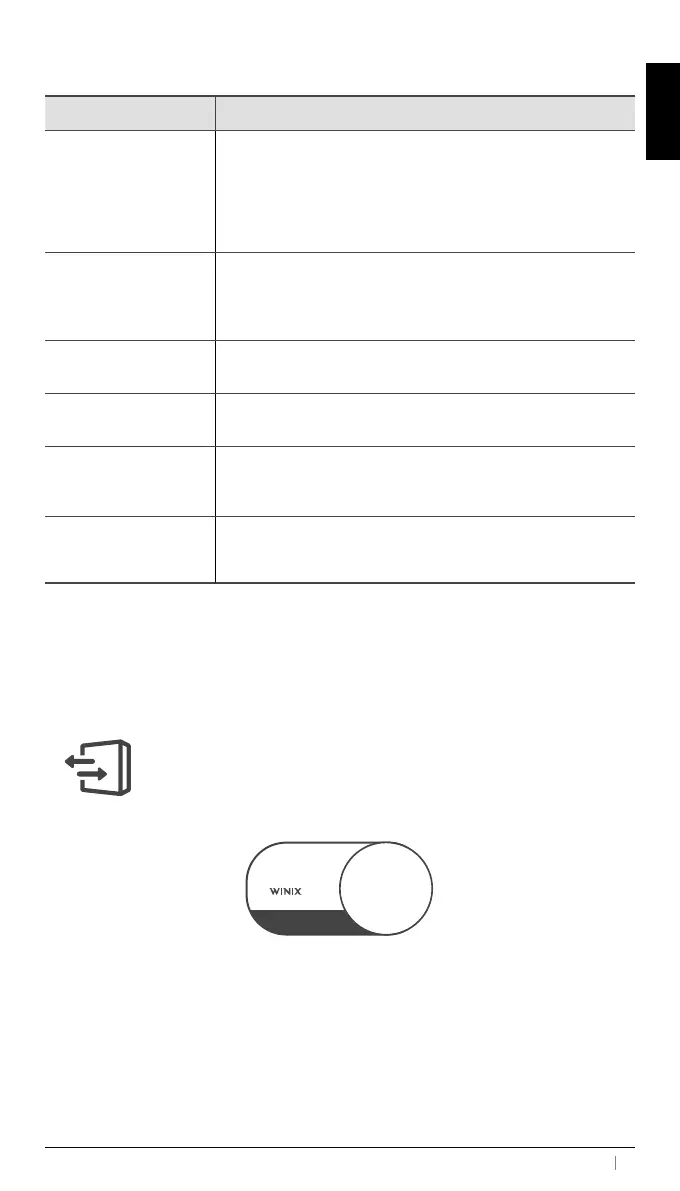
English
English
9
FREQUENTLY ASKED QUESTIONS
REPLACING FILTERS
Problem Check / Actions to take
The unit does not turn
on at all
• Is the plug securely attached to the outlet?
- Make sure the outlet has power going to it, and ensure the
plug is secured.
• Is there a power outage?
- Check to see if other lights and electrical equipment are
working and try again.
The unit doesn’t work in
Auto Mode
• Has Auto Mode been selected?
- Press the Fan Speed button until Auto Mode is selected.
• Is the sensor blocked or clogged?
- Clean the smart sensor.
It vibrates and makes a
lot of noise
• Is it running on a slanted or uneven surface?
- Move the unit to a hard, flat, even area.
The power plug and
outlet feel hot
• Is the plug securely plugged in?
- Make sure the plug is properly plugged into the outlet.
There is a strange smell
• Is it being used in a place with a lot of smoke, dust, or odours?
- Clean the air intakes on either side and clean the Pre-Filter.
- Replace the New All-in-One HEPA Filter GR.
The fan strength is
weak. The unit is not
purifying the air
• Is the Check Filter Indicator light on?
- Change the filters as required.
Resetting Filter Life:
After replacing the New All-in-One HEPA Filter GR, while the unit is on, hold
the Filter Reset Button for at least 5 seconds until you hear the beep. After
the beep, the Filter Replacement Indicator will disappear.
item : 1712-0118-04
this unit
is compatible
with this
filter
FILTER
GR
Bekijk gratis de handleiding van Winix T800, stel vragen en lees de antwoorden op veelvoorkomende problemen, of gebruik onze assistent om sneller informatie in de handleiding te vinden of uitleg te krijgen over specifieke functies.
Productinformatie
| Merk | Winix |
| Model | T800 |
| Categorie | Niet gecategoriseerd |
| Taal | Nederlands |
| Grootte | 10777 MB |