Winix T800 handleiding
Handleiding
Je bekijkt pagina 8 van 91
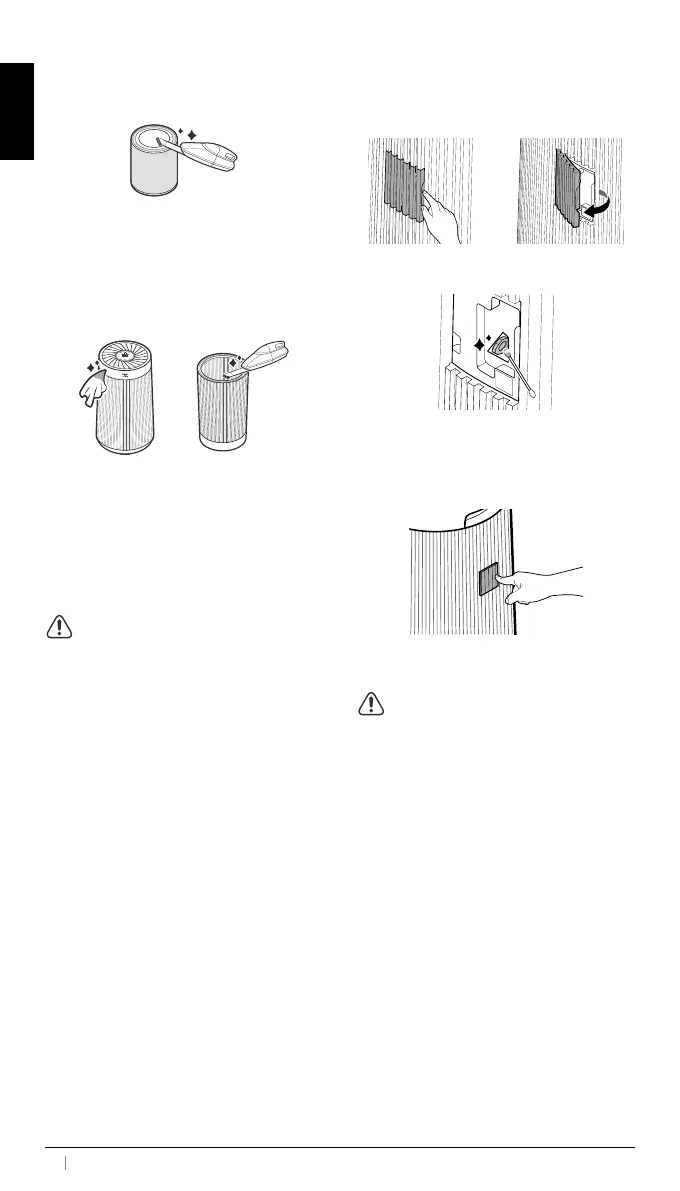
English
English
8
CLEANING CARE
Cleaning the Filters:
Clean with a vacuum or a soft brush.
• Only clean the Pre-Filter.
• This filter CAN NOT be washed.
• Intervals between filter cleaning may vary
depending on the air quality.
Cleaning the Exterior & Interior:
Wipe with a soft damp cloth using room
temperature water. Afterwards, wipe it down
with a clean dry cloth.
After turning the product upside down,
remove the filter cover and clean the interior
with a vacuum cleaner.
• For optimal performance, clean every 14
days.
NOTICE
• When cleaning the unit, always unplug
the power cord first and then wait until
the unit has cooled down.
• Never disassemble, repair, or modify this
unit yourself.
• Do not use flammable sprays or liquid
detergents.
• Do not allow children to clean or
maintain the unit.
• Before cleaning or maintaining, ensure
unit is unplugged.
How to disassemble and clean the smart
sensor cover
1. Please use your finger to detach the cover
of the dust sensor.
2. Clean the lens and suction port of the dust
sensor with a cotton swab, and then use a
dry cotton swab to clean the dust sensor.
(Cleaning frequency: Once every two
months)
3. Close the cover of the dust sensor until
you hear a clicking sound.
NOTICE
• Do not use benzene, alcohol, or other
volatile fluids, which may cause damage
or discoloration.
• Do not clean the sensor with volatile
substances such as water, alcohol, or
acetone.
If not cleaned regularly, the performance
of the
dust sensor may deteriorate.
Bekijk gratis de handleiding van Winix T800, stel vragen en lees de antwoorden op veelvoorkomende problemen, of gebruik onze assistent om sneller informatie in de handleiding te vinden of uitleg te krijgen over specifieke functies.
Productinformatie
| Merk | Winix |
| Model | T800 |
| Categorie | Niet gecategoriseerd |
| Taal | Nederlands |
| Grootte | 10777 MB |