Williams Sound PPA T27 handleiding
Handleiding
Je bekijkt pagina 12 van 24
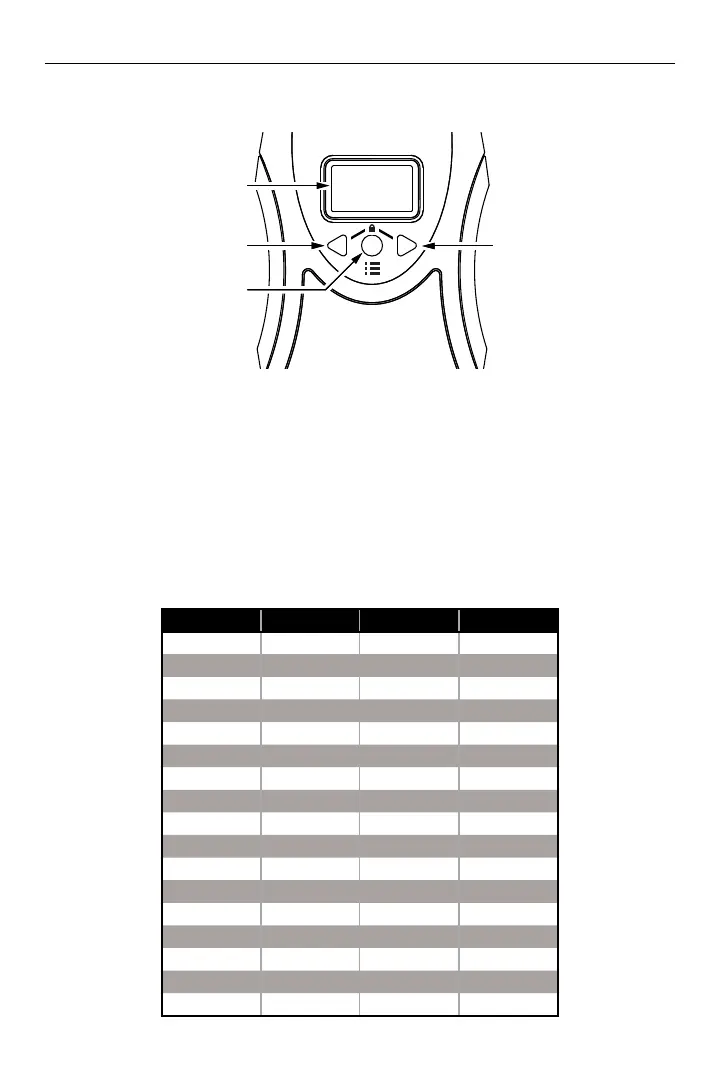
PPA T27
12
Figure 7: Front of Receiver
T46 FRONT
LEFT
ARROW
BUTTON
RIGHT
ARROW
BUTTON
MENU
BUTTON
OLED
DISPLAY
4. Change the receiver to the channel/frequency chosen in step 3. Push the
menu button once and select the channel by pushing the left or right arrow
buttons. (Figure 7).
If the currently broadcasting channel is unknown, use the seek function to find
it by pushing and holding the right or left arrow button. The receiver will stop
when it finds an active channel. If multiple channels are active, repeat the
seek function until the desired channel/frequency is found.
Table 4: Channel Selection Chart
17 Ch Mode Letter Freq (MHz) 8 Ch Mode
1 A 72.1 1
2 B 72.3 2
3 O 72.6 3
4 P 72.8 4
5 I 74.7 5
6 R 75.4 6
7 G 75.7 7
8 H 75.9 8
9 C 72.5
10 K 72.2
11 N 72.4
12 D 72.7
13 E 72.9
14 J 75.3
15 S 75.6
16 T 75.8
17 F 75.5
Bekijk gratis de handleiding van Williams Sound PPA T27, stel vragen en lees de antwoorden op veelvoorkomende problemen, of gebruik onze assistent om sneller informatie in de handleiding te vinden of uitleg te krijgen over specifieke functies.
Productinformatie
| Merk | Williams Sound |
| Model | PPA T27 |
| Categorie | Niet gecategoriseerd |
| Taal | Nederlands |
| Grootte | 967 MB |

